Time flies, doesn’t it? You’ve probably had a day when you find yourself sitting at the desk, typing away for what feels like a short time, but when you look up, it’s evening, and the sun is setting! Or perhaps, you sit and stare at your computer, and although inspiration kicks in and you start writing, when you look up, barely ten minutes have passed.
Yes, the way you perceive time is subjective. While you can control your work, you cannot halt time. Hence, time tracking is essential as it gives a more objective method for understanding and analyzing your work. There’s no time management without time tracking.
What is Time Tracking?
![]()
Reasons you should perform time tracking in your company (Source: Financesonline)
Time tracking is the effort to monitor, document, and measure the amount of time spent on an activity. Time tracking has always been a hot and debatable topic – while some applaud time tracking, others hate it to the core since employees feel there are eyes on them. That said, time tracking brings undeniable benefits to an organization.
How does time tracking tie in with project management?
When managing a project/team for successful outcomes, you have to consider three constraints: scope, time, and budget. What is it that you want to achieve, when should you achieve it, and how much money/resources do you have to spare?
Most importantly, you would want to meet all your project goals within the specified timeframe. Secondarily, you would want to optimize all your resources (time included) for efficiency when meeting your objectives.
Not only is time a key element of this triple constraint, but also an important resource you have to manage. It goes without saying that time tracking allows you to measure progress, spot delays, and make adjustments for better outcomes.
Benefits
When done right, time tracking gives the management a more in-depth understanding of the progress of all projects in the company. If there is a hole to plug in Project A, you can quickly identify the cause and take necessary actions.
For example, time tracking helps identify the workload distribution, namely whether employees are underbooked or overbooked. This way, the manager can resolve bottlenecks—or burnout!—by adjusting workloads accordingly.
Also, time tracking helps to increase employees’ productivity by giving you valuable insight into optimal ways to work and complete tasks. Then, employees will become more efficient at work and have higher output. Eventually, the company benefits from an increase in revenue and project profitability.
There are many time tracking tools available on the market for various projects or businesses. Having said this, if you do not implement relevant cybersecurity best safe practices to protect your data, even a robust time tracking system in place can’t save you from data loss or breaches.
Time tracking can also go wrong when not done correctly, which results in much frustration among employees and eventual business loss for the company. Let us look into the real issues of time tracking:
1. Unclear or improper implementation
Companies often make the mistake of introducing and implementing new tools or practices without proper employee onboarding and training. Understandably, each will have their own interpretation of time tracking, thus hindering work collaboration.
So, even though you may have implemented the best time tracking system, your time tracking effort will fail because everyone is doing it their way. Ultimately, chaos reigns.
How to solve the issue
Set the objective and inform your team of your reasoning behind implementing time tracking. This is important to ensure all employees are in sync with your initiative when adjusting to the time tracking software of your choice. Also, when you introduce the concept of time tracking, set the right expectations from the beginning.
Establish straightforward policies and practices enforced by a set of Standard Operating Procedures (SOPs) that serve as guidelines for the employees. Remember to incorporate them into your time tracking system to help get employees on track.
2. Not keeping timesheets updated
Each company will have different business requirements that shape its policies and SOPs. Some companies require updated timesheets daily, while others require weekly or monthly.
Not updating the timesheets on time is perhaps the biggest headache when time tracking – this is probably because it directly involves the individual per se.
That said, most companies abide by the requirement to complete the timesheet nearing the completion time of that task. When the time arrives, people will forget the nitty gritty details and struggle to fill in the timesheet. Worse, some even completely forget to update the timesheet; to them, it isn’t as important as the task.
So, you may have introduced a time tracking system, but if the users are not disciplined enough to use it correctly, all will be to no avail.
How to solve the issue
Remind and educate your employees about the importance of time tracking – not from a business standpoint but individual. While completing the said task is crucial, updating their timesheet on time is equally important as it helps put things in proper perspective regarding the project. Plus, they can benchmark against their timesheets to work more effectively and efficiently in future projects.
Those who are paid hourly will get paid faster. Also, do not give them complicated timesheets that take up much time, especially not logs they have to punch in manually. Opt for timesheet software that’s easy to use.
Even though as a manager you’d want more information, be realistic. Identify only the relevant information you need and figure out a way to get your employees to give you that easily and timely.
Also, send reminders to get your employees to update their timesheets. While you can look into the reminders function in your time tracking tool, some of you may still prefer the more traditional email approach. For those smaller companies with less than five employees or freelancers, using Gmail could be the preference to communicate with one another.
3. Not logging in relevant activities
It is a good practice that before any project kicks off, the manager asks the team members to fill up an ‘estimated’ timesheet for their respective tasks, as this is a good point of reference.
However, when the work starts, the manager finds that most employees logged in less than expected and a lot of missing pieces of expected details on the tasks.
You don’t know what’s worse – not logging time or logging it incorrectly, or with missing information. As a manager, you get some timesheets with updated details and some with none and don’t know whether these are trustworthy anyway. Is the employee taking less time to complete each of the tasks and conveniently taking time off or genuinely forgetting to track them?
You also would not know how to optimize time for everyone in future projects. Ultimately, you don’t have the actual picture of things.
How to solve the issue
Set clear expectations and guidelines for filling out timesheets. Let everyone know that these are the tasks and respective timelines agreed upon and ask that they abide by them.
If they need more time, they are to bring it to notice early. And, if they complete the task earlier, the same is expected.
Again, they need to track their tasks properly for them to have a clear picture of their time and efforts.
4. Too much guesswork
The problem is that when it comes to filling timesheets, people want to get it out of their way at the end of the week, or worse, month. Since it’s not done in real-time, they give guesstimates rather than the exact number of hours for the job. Obviously, this does not bode well if your budgeting relies on high accuracy.
As the saying goes, “Garbage in, garbage out”, this is what you get at the end of the day. Simply put, nonsense input produces nonsense output. Your results will be skewed.
How to solve the issue
One way is to get your employees to manually and regularly keep track of the time taken to complete the task. Although this can be tiresome at first, once employees get the hang of it, it can result in accurate information.
However, it is much better and ideal to use an automatic time tracker so that the employee can focus on the work and not be distracted from keeping track of the time. No more stressing on the job over whether the time tracking app is properly recording the time or if logging was saved since it’s done automatically online.
5. Timesheets are not detailed enough
Giving false information is one matter, but not providing enough information is another. When you receive timesheets with brief descriptions, you find it hard to make complete sense of them.
The information is too vague or too general, barely scraping the surface, so you cannot form well-informed conclusions. Hence, you reap no benefits from them. Worse, if you need them to bill your client, the lack of details will only backfire as the client will not accept such scant evidence of work.
How to solve the issue
Educate your team members on how to update the timesheets correctly with proper details and descriptions. Establish the standards and set the right expectations. You can regularly check the timesheets and feedback to get the team up to speed. Most importantly, communicate and collaborate closely.
Also, consider using Paymo’s native module, where all data in the timesheets can easily be converted into invoices. You can make a few adjustments manually via several clicks, and your invoice is ready to bill your client. Here’s a detailed guide on how to invoice clients using timesheets and completed tasks.
Note: If invoicing is what you need, consider a tool to further automate your processes. Check out these six invoicing software for small businesses that have been tested and reviewed.
6. Inaccurate reports
While giving poor estimates when filling timesheets is an issue, another is inaccurate information. Providing false information starts an avalanche of other issues, from time theft to low job performance. Anyway, the manager cannot diagnose the problem accurately nor allocate resources properly, leading to project failure or missed deadlines.
What comes next is the nightmare of all companies – losing clients and suffering significant revenue losses.
How to solve the issue
Providing misleading or wrong information is a disciplinary issue. The company has to put in place strict measures to counter this – nipping it in the bud is crucial to ensure this act does not form a habit and ‘infect’ others. Enforcing disciplinary action across the board sets a precedent right from the start.
7. No real-time tracking when multitasking
Your employees will multitask. They work with different tools and switch between various applications. However, since the tasks run in parallel, employees may find it hard to track the time taken for each.
The solution?
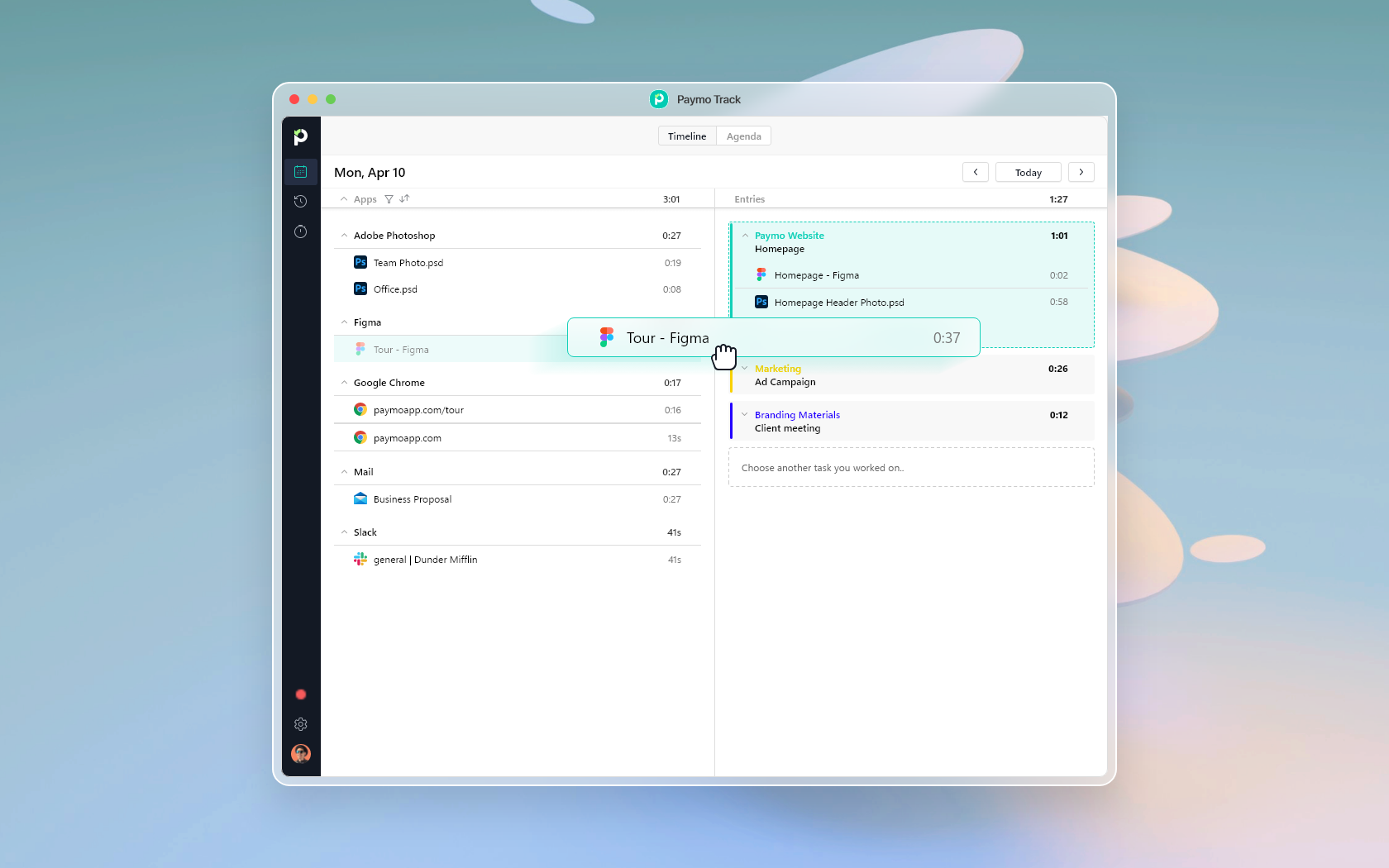
Paymo Track is a powerful automatic time tracking tool.
The best way to track time for concurrent tasks is by using a time tracking tool with a real-time tracking feature. Paymo Track is an automated time tracking app that tracks and records the time spent on each activity done on the computer. Yes, this also includes the time spent away from the desk!
Paymo Track certainly helps heaps when monitoring working on multiple projects simultaneously. Just open the app, and it will run in the background, then convert the time entries into a timesheet. Voilà! Your data becomes more reliable and accurate.
7. Double Time Tracking
Tracking time twice happens in some companies—this is a headache. You have your internal time tracking system, and your client has another. The situation worsens when the client insists that you log your time in their system. So, your team has to log time twice in these separate systems.
How to solve the issue
Use a time tracking tool that can integrate with other popular systems so that your team only fills in once, and the system automatically syncs with the client’s side, so both parties get the same information.
Doing so will result in more accurate data and reduced inconsistencies. Employees will be happier. Getting them to fill in once is not easy, let alone filling out the same information twice.
Why choose a project management software with a native time tracking module instead of an integration?
That’s a great question. People might argue that with the right integrations, a basic project management app can compete against full-featured project management software. While there’s some truth in that, you want a unified system with robust software architecture yet a simple design.
So, a native time-tracking module would relate better with other modules, features, and elements of the project management software you are using.
This means that it’s safer – the risk of data loss is lower. Also, it’s quicker to have all your modules in one place than switch between third-party apps and integrations. But most importantly, it’s way cheaper – you are paying for one product, not a dozen.
Conclusion
Time tracking has its share of benefits: it improves work efficiency, correctly predicts risks, and addresses issues promptly. However, time tracking can be burdensome, inefficient, and downright frustrating when not done right.
To improve your chances of tracking time successfully, you have to be aware of the fundamental issues of time tracking listed above. Only so can you tackle them properly.
Plus, you need the right time tracking system to help you. That said, having the time tracking system alone is insufficient as you need your employees to take time tracking seriously. After all, it takes two hands to clap.
First published on August 10, 2022.

Jason Chow
Author
Jason Chow is a self-professed Internet marketer who loves exploring the latest SEO and digital marketing trends.



