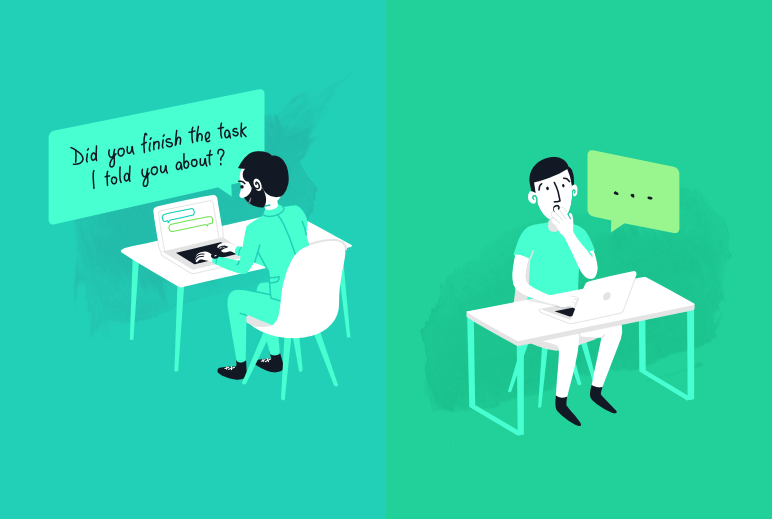Working remotely has become the new normal, but with this shift comes a surge in cyber threats. With AI cybersecurity for remote workers, protecting against these threats is more critical than ever.
Did you know over 70% of businesses have faced security incidents linked to remote work? Hackers are targeting everything from home networks to personal devices, preying on the vulnerabilities left open as we move away from secure office environments.
If you’re a remote worker or a business owner with a remote team, safeguarding sensitive information beyond the walls of a traditional office is critical. The usual security measures aren’t enough against today’s sophisticated attacks, and the consequences can be devastating.
But here’s the good news—AI-driven cybersecurity can bridge the gap. With AI, you get proactive, real-time threat detection, adaptive security that evolves with new risks, and automated responses that stop attacks before they escalate. It’s a robust solution that keeps you and your data secure, even while working from home.
This guide will teach you how AI-powered tools can protect your remote work setup. We’ll cover everything from adaptive threat detection to stronger user authentication so you can work confidently, knowing that AI has your back.
How remote work changes your AI cybersecurity needs
The shift to remote and hybrid work has dramatically altered cybersecurity requirements, exposing new vulnerabilities that traditional office protections can’t fully address.
Secure networks, firewalls, and monitored environments provide consistent defense in an office. However, remote work opens the door to a different set of challenges.
Some of the unique security risks for remote work include:
- Unsecured networks and devices: Working from home often involves relying on personal devices and home Wi-Fi, which typically lack the stringent protections of an office network. Connecting to public or home Wi-Fi without encryption exposes sensitive company data, making it easier for hackers to intercept communications and exploit security gaps.
- Increased exposure to phishing and malware: Remote workers are a liability and security risk. Due to phishing scams and malware, they are prime targets for cybercriminals, and they’re often outside the immediate reach of in-office IT teams. Without continuous monitoring, threats can go undetected, especially when remote workers may not have cybersecurity at the forefront of their minds.
- Weak or reused passwords and limited authentication measures: Many remote workers rely on simple or reused passwords for convenience, creating a vulnerability attackers can exploit. With fewer in-person security checks, weak authentication increases the risk of unauthorized access.
As remote work setups lack the inherent protections of a controlled office environment, they need enhanced security measures that can adapt to different networks, devices, and user habits. Recognizing these risks is the first step in building solid defense tailored to remote work.
How AI protects your remote workspace in real time
AI cybersecurity is uniquely suited to protect remote work environments by continuously monitoring, detecting, and responding to threats. This real-time, autonomous approach ensures that security doesn’t rely on constant manual intervention, keeping your data secure no matter where you work. Here’s how AI offers protection across different aspects of your remote setup:
1. Real-time threat detection
As a 24/7 digital security guard, AI continuously scans for suspicious activities, tracking login attempts, data transfers, and other user patterns. When it detects something unusual—like an unfamiliar login location or a sudden spike in data transfers—it flags these anomalies, alerting you or taking action to prevent unauthorized access.
2. Instant response to threats
Beyond identifying risks, AI can immediately contain threats before they escalate. For instance, if AI senses a potential breach, it can isolate your device, shut down risky connections, or adjust permissions to limit access. This proactive approach is especially valuable in remote work settings, where IT support may not always be on hand to intervene quickly.
3. Adaptive security that evolves with threats
AI learns from each threat it encounters, adapting its defenses to stay ahead of evolving risks. This adaptive quality ensures that security measures grow stronger with each incident for remote work environments that use various devices, networks, and access points.
4. Automating basic security tasks
AI automates routine tasks like password resets, access permission updates, and notifications for potential risks. For example, AI can prompt an immediate update if a password has been reused or is too weak; such automation reduces security lapses while letting IT teams focus on larger threats.
5. Device and network-specific protections
In remote work settings, employees often switch between home Wi-Fi, mobile hotspots, and sometimes public networks. AI adjusts its security protocols depending on the network environment, applying stricter rules when employees are connected to less secure networks, such as public Wi-Fi in cafes.
With these layers of security working together, AI effectively protects your remote workspace, reducing the need for constant monitoring and enabling a seamless work experience without security concerns.
The Human Factor: your actions matter in cybersecurity
While AI provides a powerful layer of protection, your actions are essential in maintaining a secure remote work environment. Cybersecurity isn’t only about having the latest technology; it’s also about making smart choices that help AI work effectively. Here are some habits to strengthen your security setup:
- Avoid common security mistakes: Weak or reused passwords, skipping software updates, and using unsecured devices can leave openings for hackers. To mitigate these risks, use password managers to store complex, unique passwords and update all devices with the latest security patches.
- Stay vigilant against phishing: Hackers commonly use phishing emails to target remote workers, knowing they’re not within immediate reach of IT teams. Be cautious of unsolicited emails or messages with attachments or links. Verify sender information and avoid clicking on links from unknown sources.
- Report unusual activity promptly: Even if AI flags an issue, quick reporting from your end can enhance the response. If you receive suspicious emails, notice unusual login attempts, or experience anything out of the ordinary, promptly notify IT or security personnel.
- Secure your network and devices: Remote workers should use virtual private networks (VPNs) and avoid using unsecured Wi-Fi networks, especially in public places like cafes. Take basic steps for securing your PC by adding firewall settings to personal devices and using multi-factor authentication (MFA) wherever possible.
Combining these personal security practices with AI-driven cybersecurity tools creates a robust defense framework. AI provides essential digital protection in this setup, while human vigilance ensures that security measures are actively supported.
Balancing privacy and security in AI
Maintaining user privacy while providing robust security is essential, especially for companies using AI to monitor remote work activities. Here’s how businesses can balance these priorities:
- Define boundaries and purpose: Inform employees about what’s being monitored (e.g., login patterns, unusual file access) and why these practices protect sensitive data. Clear communication fosters understanding and reduces concerns over excessive surveillance.
- Minimize data collection to only necessary information: Privacy best practices suggest limiting data collection to only what’s essential. For example, companies can restrict monitoring to specific actions that indicate potential threats, like unauthorized data access, rather than tracking all activity.
- Transparent data retention policies: Inform employees how long data is stored and who can access it. Transparency in data handling builds trust and demonstrates that the company values privacy alongside security.
Balancing privacy with security is key to creating an ethical AI-powered cybersecurity framework. By addressing privacy concerns openly, companies can foster a sense of mutual trust and security among remote workers.
Why legal and privacy rules matter when using AI for security
AI must operate within strict legal guidelines to protect remote workers while maintaining ethical practices. Following these rules not only builds trust but also safeguards personal data. Key compliance practices include:
- Follow data protection laws: Adhere to privacy standards like the GDPR and CCPA by limiting data collection to essential information and applying encryption.
- Apply industry-specific standards: Additional security requirements apply to sectors like healthcare and finance. AI implementations should align with these standards to maintain compliance.
- Implement role-based access control (RBAC): Role-based access controls limit access to information based on an individual’s job requirements. This ensures that employees can only access the needed data, reducing the risk of accidental data exposure.
- Maintain detailed records of security events: AI systems should log actions taken during security incidents, including timestamps and descriptions of responses. This record-keeping provides an audit trail that helps companies demonstrate regulatory compliance and reinforce a commitment to transparency.
By following these guidelines, companies ensure legal compliance and build trust with employees and clients. Adhering to data protection rules fosters a responsible approach to AI-driven security that aligns with privacy standards and ethical practices.
AI cybersecurity tools to get you started
To help you build a strong foundation in AI-powered cybersecurity, here are some reliable tools that provide a range of protections—from real-time threat detection to automated response actions. These tools are beginner-friendly and designed to integrate smoothly with remote work setups.
- Darktrace: Known for its powerful anomaly detection, Darktrace uses machine learning to identify unusual behavior in your network. It’s like having a 24/7 digital immune system, learning from your company’s activities to quickly detect and respond to potential threats. It is ideal for remote teams who need an always-on solution to safeguard against network vulnerabilities.
- CrowdStrike Falcon: This cloud-native platform specializes in endpoint security, protecting devices across your team. It uses AI to detect and prevent malware, ransomware, and other endpoint attacks, making it a strong choice for remote environments where employees rely on various devices.
- CylancePROTECT: An AI-driven antivirus and malware prevention tool, CylancePROTECT provides predictive threat detection, blocking risks before they occur. It’s lightweight and doesn’t drain system resources, which makes it a good option for smaller businesses or freelancers needing robust, proactive security.
- Microsoft Defender for Endpoint: This tool integrates well with the Microsoft ecosystem, offering threat and vulnerability management for both small and large teams. It leverages AI to detect advanced threats across devices and provides detailed incident reporting, making it valuable for businesses already using Microsoft products.
- SentinelOne: This platform combines endpoint protection with automated response capabilities. SentinelOne’s AI can autonomously isolate devices, rollback malicious actions, and prevent lateral movement, which is particularly helpful for remote teams needing automated responses to potential threats.
These tools offer scalable protection tailored to different business sizes and remote work environments. By integrating one or more of these solutions, you can create a resilient cybersecurity setup that protects against modern cyber threats while accommodating the flexibility of remote work.
Securing your remote work with AI
As remote work grows, so do the cybersecurity challenges that come with it. While working remotely offers flexibility and convenience, it also opens the door to new cyber risks. Platforms and tools that enhance productivity, like those discussed in remote work, must be paired with a unified work culture and robust cybersecurity strategies. Without these, the vulnerabilities inherent in remote work environments—such as unsecured networks and devices—can lead to serious breaches.
AI cybersecurity for remote workers addresses these needs by adapting proactively to secure distributed teams against sophisticated threats. Take this guide on how to protect sensitive documents against threats. Traditional security approaches can’t keep up, which is why AI is becoming essential, offering real-time protection to keep you and your data safe.
For both companies and remote workers, using AI in cybersecurity isn’t just a tech trend—it’s a strategic move to stay secure in an increasingly digital work environment. From spotting anomalies to automating quick responses, AI solutions provide the extra layer of defense that lets you work with confidence. Knowing how AI supports your security empowers you to embrace these tools, allowing you to focus on your work without constantly worrying about cyber threats.
Ready to strengthen your security? Embracing AI-powered tools is essential to keeping your data safe in a changing digital world. Whether you’re managing a remote team or working remotely yourself, integrating AI-based security measures will protect both your data and your peace of mind.

Kelsey Livesey
Author
Kelsey is a Content Writer at Zero To Mastery, a company passionate about empowering individuals through high-quality tech education. She is dedicated to creating engaging content that informs and inspires learners on their journey to mastering new skills.

Alexandra Martin
Editor
Drawing from a background in cognitive linguistics and armed with 10+ years of content writing experience, Alexandra Martin combines her expertise with a newfound interest in productivity and project management. In her spare time, she dabbles in all things creative.