Automatic time tracking software
Automatic time tracking (or automated time tracking) independently records all your desktop activities—online and offline—without having to start and stop a timer constantly.
An automatic time tracker is best for knowledge workers, whether freelancers or employees, working in-office or remotely. Team members or solopreneurs tackling multiple projects can save invaluable time by tracking their work automatically.
If you’re a manager, automated time tracking is invaluable for team management and tracking employee performance. Comprehensive project monitoring and reporting features make any time-tracking app indispensable.
Note: If you fancy the idea of becoming a manager or project manager, check out this reference guide that outlines steps, advice, and resources on how to get into project management without a degree.
The beauty of time tracking automation is that it records everything you work on, creating a seamless timeline from which you pick and choose the timestamps you want to convert into timesheet entries.
This way, you’ll spend less time on manual timesheets, allowing you to stay focused on your work. Time-tracking is more straightforward nowadays; you don’t need to worry about setting complicated rules and conditions.
Many modern tools streamline the entire process, and some even go a step further by automatically detecting idle time. These systems give you the flexibility to include or exclude idle periods from your logged hours so that your reports reflect actual productivity while still giving you control over how time is recorded.
Here’s what the flow of an automated time-tracking tool is basically like:
- Start the app and add your account credentials: username and password.
- Select a project/task list/task you are working on.
- Click the Record button and let it run in the background.
- Assign recorded App timestamps to Timesheet entries.
Best automatic time tracking software
1. Paymo – best automatic time tracking software with invoicing
2. Timely – best AI-powered automatic time tracker
3. Toggl – best automated time tracker for freelancers
4. RescueTime – best for distraction-free work
5. Traqq – best automatic time tracking software with payroll
How does automatic time tracking work – Paymo Use Case
Paymo Track is an example of an automatic time tracking tool that records everything on your desktop in detail—files, apps, and browser tabs—letting you know exactly how much time you’ve spent on each activity. You can create a free Paymo account and see how it works.
It’s worth noting that Paymo Track is an automated time tracker, a stopwatch, and a Pomodoro timer. So, depending on your tasks or work style, you can choose which time-tracking method works best for you. Paymo’s time-tracking tool is free of charge.
To start tracking your time, check the Recording button to ensure it’s not paused. Remember that Paymo Track records all activities, not just the browser-related ones. It tracks the apps you’re using, the documents you’re writing, the articles you’re reading—even the music running in the background—whether in-browser or on your desktop.
Wary that your privacy might be invaded? No need to be. Paymo Track doesn’t take screenshots of employee screens – we know this kind of micromanagement is demoralizing, humiliating, and toxic.
Plus, all recorded activities are stored locally on your device, and you have complete control of the timestamps you keep in your reports.
Let’s explore a few automated time-tracking features of Paymo Track:
Timesheet Tab
Timeline View for monotasking
Here’s where the magic of automatic tracking happens.
In the Apps column, you’ll see your automatic data capture: on the web or desktop, it captures page titles and timestamps on your private timeline.
Toggle the Filter icon to hide entries under up to 2 minutes of activity. These aren’t deleted, just out of sight—click ‘All app activity’ otherwise.
How do you create a timesheet entry?
One way to do it is to
- Click on an app you used for your task – it will unfold to give you a breakdown of your app activity bundle. Those app entries can be turned into a timesheet entry by clicking the right arrow.
- Click the green plus sign. Choose between all your projects or more (recent) tasks, add your entry notes, then hit ‘Add Entry.’

Another way is to drag vertically on your timeline to create a Timesheet entry.
The Timeline view is perfect for developers, designers, monotasking, or those working longer sessions in one app.
The tool works offline, too, so you don’t have to worry about not having a good Internet connection or being out of the office.
However, you need an Internet connection to match App entries with Timesheet entries since these get synced to your Paymo account.
Agenda View for multitaskers
The Agenda view is great for multitaskers. First, click ‘Choose another task you worked on’ in the Entries column to select the task and project where all your bulk timestamps will be assigned. Once you select a task, you may drag timestamps from the Apps column:
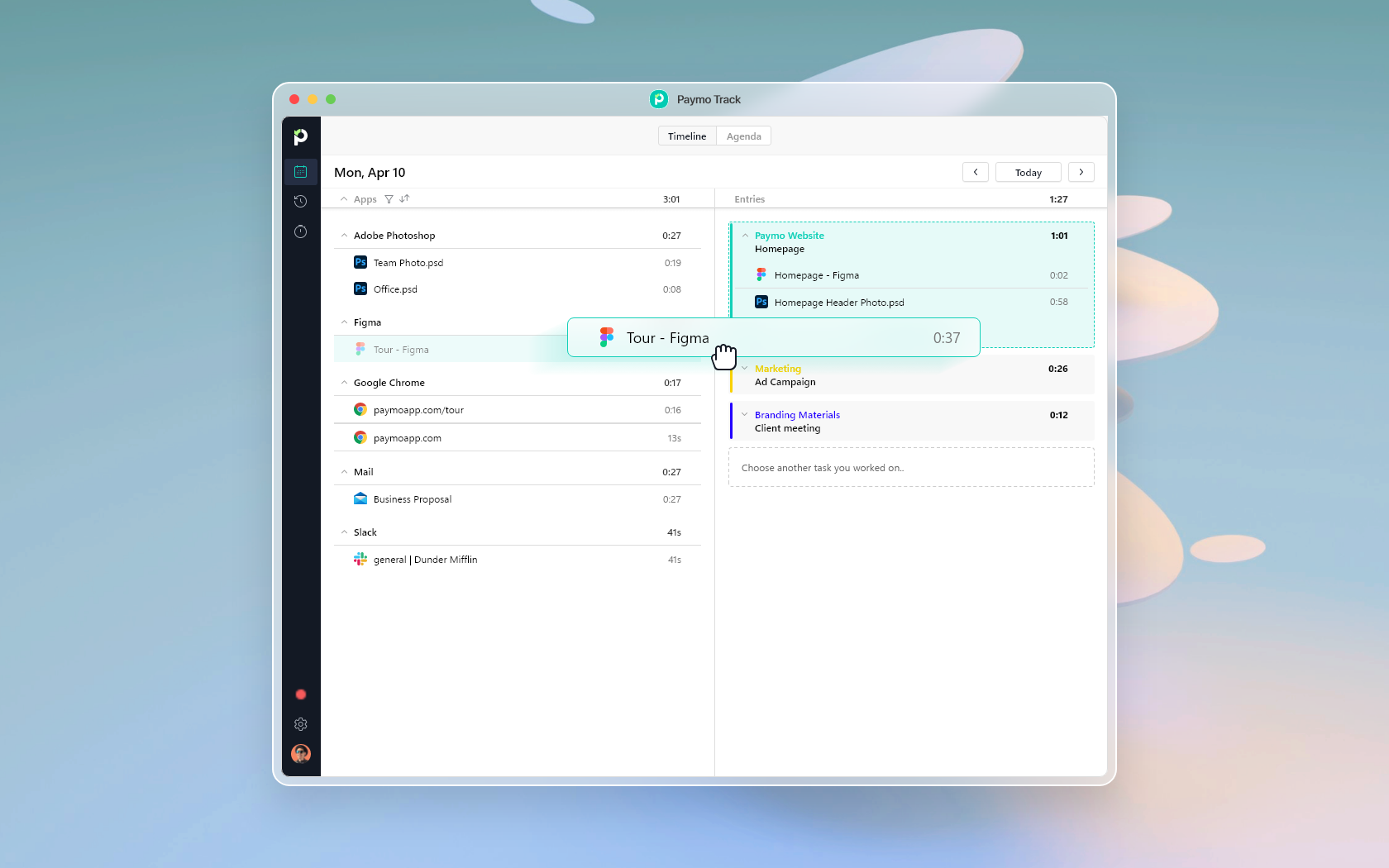
Remember to select your task from the Entries column before mapping the time stamps.
Another way is to click on the green plus (sign next to the App time stamps) to add them to your Timesheet entry.
Note that your Timesheet entry is bulk, i.e., no start and end interval, just the duration. Get comfortable glancing at Bulk entries: you have a breakdown of each time entry down to seconds, which will show in the Notes. You can adjust it, save it, or delete the entry.
Rest assured that App entries won’t be lost if you delete a Bulk entry.
Tip: There’s more to automatic time tracking than just an overview of the time spent on different apps. Determine whether you’re wasting too much time on admin work, daily team meetings, chats, etc. Gather this data and compare it to your past performance to see whether your projects are profitable.
What is the best part of using a tool like Paymo Track? You won’t have to remember what you did the previous day. Click on the Date for a quick Calendar view, where you can select the work day you need (or click on the left and right arrows between ‘Today’).
Bulk entries work only for timestamps recorded on that particular day. You cannot cherry-pick all your weekly admin timestamps in one bulk task.
Recent Tasks
Moving on to the ‘Recent Tasks’ tab, you’ll notice that it has the functionality of the former Paymo widget.
Adding Time entries, starting the stopwatch of a recent task, marking a task as complete, or editing entries are a few of the quick things you can do to efficiently time-track your work. 
Pro tip: click on the three dots to mark the task as complete, start a Pomodoro session, or open the task in the web app.
Timer
The ‘Timer Tab’ has the quickest learning curve. Select a project, then a task (or quickly create one), add your entry notes, and hit the Start button:

Switch to the Pomodoro mode if you want to break down your work into smaller, more manageable work sessions:

You can configure the Pomodoro time intervals in Settings.
Settings
The Settings tab is straightforward. You get your much-needed idle time detection, whether to clear application entries on logout or even to enable spell checking. You get to customize the theme of Paymo Track and configure the Pomodoro.
Using an auto-time tracker isn’t rocket science, and there’s not much to it. Yet, the more you use automatic time-tracking software, the more you cannot do without it. Here’s why:
Two-fold benefits of automated time tracking
- Personally—suppose you’re self-employed—automated time tracking helps to:
- Gain better insights into your work. You might think you already know how you spend your time—but do you, really? Automated time tracking unveils detailed data that helps you identify trends, spot inefficiencies, and understand how long tasks actually take. These insights aren’t just useful—they’re transformative. You can compare projects, refine your work habits, and make smarter decisions. Over time, this means fewer surprises, better planning, and more consistent performance.
- Reveal behavioral patterns. It’s not like you waste time on purpose; perhaps you’ve got unproductive habits you’re unaware of. Automated time trackers like Paymo help reveal your behavioral patterns, e.g., compulsively checking your email.
- Finetune productivity. The whole purpose behind automatic tracking is to reveal your most productive activities to focus on your deep work.
- Develop a better sense of time. Seasoned professionals have a better grasp of how long it takes them to finish their work—not how long they think it takes them.
- Find bottlenecks in your work process. Are there any workflow inefficiencies? Do you regularly get stuck in your processes? You’ll get to analyze your time entries and self-assess.
- Improve time estimates. Experienced freelancers, thanks to the habit of automatic tracking, can better assess their workload when taking on new projects.
- Avoid distractions. Your App entries will reveal whether you’ve been distracted or procrastinating. Again, self-assess and aim to reduce those distractions.
- Recover hidden billable time. Sending emails to clients, planning or researching for a project—however minute—add up and should be billed.
- Price your work more fairly. When sending quotes, you’ll rely on more accurate estimates based on time-tracked past projects.
- Prioritize work. If you’re a multitasker, automatic time tracking clearly shows the essential tasks.
- Corporately—say when working in a team—an automatic time tracker helps to:
- Meet deadlines. As Shakespeare put it, it’s always better to have things done a few hours earlier than a minute too late. Time awareness is built on time tracking and time management.
- Improved project estimations. One of the triple constraints of project management is Time. With automatic time tracking, managers can better handle the schedule for the project to reach completion.
- Reduce time drains. If you’re using Kanban methodology, time tracking helps improve Lead Time.
- Focus on one’s (actual) responsibilities. Have you ever been on the receiving end of too much delegation? Automatic time tracking serves as proof of work that you’ve been assigned too much work.
- Untangle missed dependencies. Is your team working on a project, but things are moving slower than expected? Use the detailed time entries in your automated time-tracking software to find the bottleneck.
- Estimate your team’s workload. An employee might spend too much time on a minor task, while others might be busy. Noticing this in time will make it easier for you to fix unpleasant situations, burnout, and employee dissatisfaction.
- Avoid scope creep. Keeping track of work activities can nip scope creep in the bud before it sprouts. Also, you’ll no longer take on work you can’t meet in due time.
- Report work accurately. Generate invoices based on automatically captured time entries and send them to your clients. You won’t have to worry about overcharging the client with everything so precise. There will be no more guesstimates, giving you and your client a sense of satisfaction.
- Enhance project management. Whether you’re leading a team or flying solo, managing multiple projects at once can get messy. Automated time tracking adds clarity. You’ll know what tasks consume the most time, which team members are overloaded, and whether you’re staying within scope. With this level of transparency, it’s easier to allocate resources efficiently, anticipate delays, and deliver on time. It’s like having a built-in project manager that never overlooks a thing.
- Streamline billing and invoicing. Gone are the days of vague timesheets and manual billing entries. With automated time tracking, every second you work is logged in real time and assigned to the right client or project. When it’s time to invoice, you can generate accurate, itemized bills with just a few clicks. This means fewer disputes, faster payments, and greater trust from your clients. Plus, you won’t leave any money on the table—every billable minute is accounted for.
Indeed, all these are intertwined, but the bottom line is that the benefits far exceed the drawbacks. Drawbacks involve psychological resistance—such as adopting a new system or accepting employee monitoring—and a steep learning curve.
Tip: Though not like automatic time tracking, employee time tracking software still has advantages in keeping an accurate record of time records, like locking timesheets or clocking in work in various ways. Find the best that suits you in our previous list.
We believe automation is the future of time tracking. That is why Paymo is set on developing and perfecting automated time trackers to meet the needs of even the most difficult employees (or clients).
Adopting Paymo Track
Don’t forget that time tracking and time management do not take place in a vacuum but are closely linked to task and project management.
Methodology without proper tools sounds nice but creates no real value, and there are plenty of examples of how rigid methods fall flat without proper execution. If you’re in the digital and creative department, opt for design agency project management software to streamline your work with collaborative features. Project time management software are also consultant-centric and work well for knowledge workers with or without experience.
Even more so if you’re a technical designer, this software is suited for architectural work, ideal for engineering tasks needing milestone tracking and budget management, or a construction business that needs time tracking.
Get Paymo Track for free from this download page.
See whether automatic time tracking suits you and your team by testing it for a month or two to see its effects on productivity and employee accountability.
Tip: Ask for your team’s feedback to maintain a happy work environment. Find out how they feel about a virtual tool monitoring their work. Help them understand the purpose of automatic time tracking. It’s ideal for people who tend to give in to distractions. This is why it’s one great tool that facilitates procrastination help, thus boosting performance.
With an automated time tracker, your team members can install, open, and forget about it. It’ll automatically start recording their activities whenever they boot up their computer. Their work will be instantly pulled in. This way, they can forget about the timer and match everything up at the end of the day. Likewise, they will no longer need to put fabricated estimates in their timesheets when they realize they forgot about the timer.
Note: The lack of complementary features is now a firm no when there are complete project management solutions for managing a project from A to Z. On top of time tracking, freemium project management solutions outlast competitive tools that don’t offer project billing software, for instance.
Share this article with you if you believe your friends or co-workers could benefit from automatically tracking their time.

Alexandra Martin
Author
Drawing from a background in cognitive linguistics and armed with 10+ years of content writing experience, Alexandra Martin combines her expertise with a newfound interest in productivity and project management. In her spare time, she dabbles in all things creative.




