What’s an invoice, and why should you create it online using an invoice generator?
An invoice is a document listing goods or services provided on the condition of payment and an agreed-upon date. It is a document stating the transaction between entities or parties based on time tracking entries or products delivered.
While an invoice can be jotted down on a napkin, this article argues that invoicing should be done electronically using software and online tools.
Invoice Generator vs. Invoice Template vs. Invoicing Software
The most basic of the three is an invoice template. An invoice template is a document with a predefined structure that makes it simple to create, edit, and customize an invoice. Usually, an invoice template is a PDF, DOC, or XLS file, and you need specific software to customize it, like Microsoft Excel, Adobe Acrobat, or Google Workspace. Check this list of free invoice template resources to see a few examples.
By comparison, an invoice generator allows you to instantly create an invoice directly from your browser. Therefore, you don’t need other software.
The most complex of all is invoicing software. An online invoicing software is a dedicated computer program that enables you to create invoices quickly and efficiently from your internet browser or through a desktop or mobile app. Check this list of free invoicing software to see the most popular ones.
Best online invoice generators
Here’s a quick comparison chart for the invoice generators reviewed in this article:
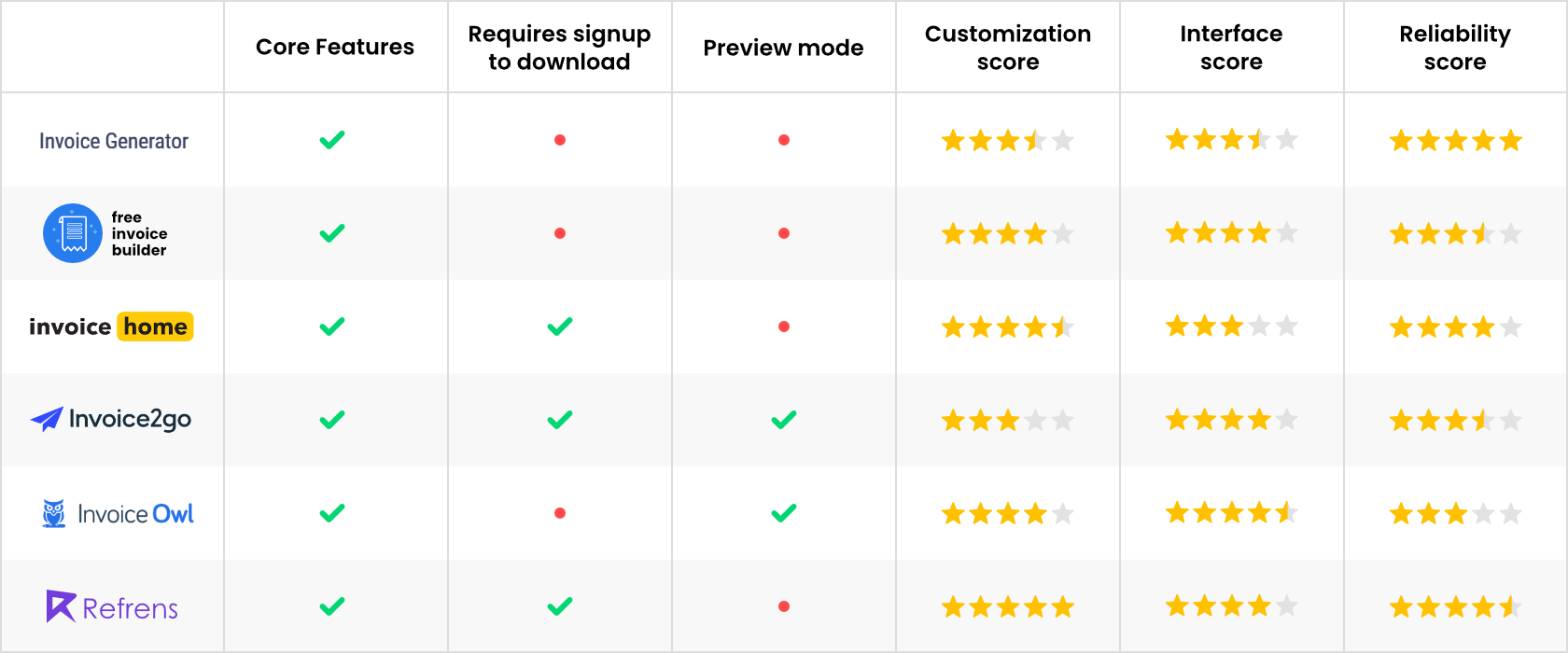
Jump to the free online generator reviews:
Invoice Generator – Super straightforward but filled with pop-ups and banners
Free Invoice Builder – Easy and intuitive but sometimes glitchy
Invoice Home – Robust invoice generator with an old-school interface
Invoice2Go – Simple invoice generator with basic customization features
Invoice Owl – Easy and clean interface but somewhat unreliable
Refrens – Invoice generator with one too many custom fields
The invoicing process is simple. First, you generate your invoice electronically by filling out your data with little manual input. Second, you send the invoice to your client and receive payment through an online payment gateway or ACH. Third, you download your invoices to the cloud.
How is an invoice structured?
Here’s the structure of a standard invoice:
- Provider info – includes the logo, full name/business name, work address, phone number, email address, and website.
- Customer info – includes the relevant Client Info.
- Invoice name & number – a logical sequence for invoice tracking.
- Invoice dates – delivery (when you provided the services), date (when you generated the invoice), and due date (payment deadline).
- Itemized list – a breakdown of your services detailing the units, quantity/hours, and price (with or without taxes and discounts).
- Notes/Terms – includes any necessary comments.
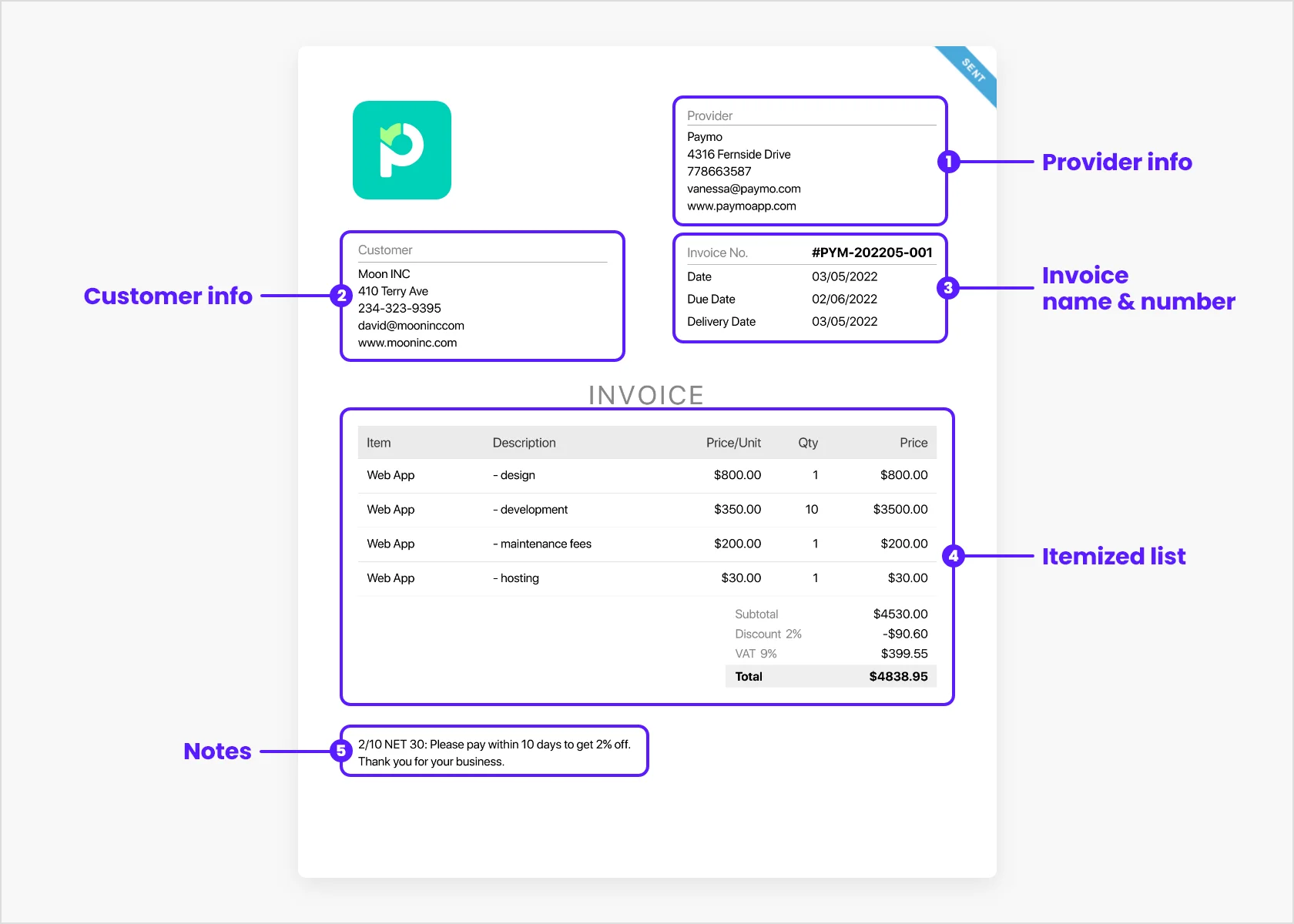
The need for automated invoicing
In 2017, the electronic invoicing market was barely scratching, with 88% of SMBs trying to spend less than $100/month on an invoicing tool. However, the market is estimated to surpass $25 million by 2027 regarding software and invoicing solutions.
Research shows that there is just too much administrative work—this lost productivity accrues an average of 69 work days and $5 trillion in annual wages. So, according to a McKinsey study, by automating administrative activities, businesses could save up to $2 trillion in yearly wages since almost half (45%) of such tasks could be done faster and cheaper with better processes and software.
Statistics (Billentis, 2019) show that only 10% of data entry/extraction in invoicing is done electronically worldwide. That means that in 2019, only 55 of the 550 billion invoices were exchanged without relying on paper.
What gives? Why is there resistance to digital or electronic invoicing?
Let me tell you that there are no real cons to electronic invoicing. Freelancers and small business owners do not opt for electronic invoicing because they perceive it as difficult to adopt new software (problem: bumpy onboarding) and manage a new tool (problem: the need for some technical training). Plus, some invoicing solutions are costly.
This aversion to electronic invoicing is rather emotional than rational.
But the good news is that SMBs are expected to adopt large-scale business automation—especially invoicing—in their business processes by 2026.
What are some benefits? Less data entry and paper handling, better document management, and safe digital storage. Plus, generating an invoice and sending it online is done in minutes. Online collaboration leads to improved staff productivity.
There are no more handoffs and physical document routing by post; hoping it will reach its destination. Another benefit is automatically matching and tracking invoices to purchase orders (POs).
Employees won’t have to spend half their workday on manual invoicing and bookkeeping—plus the time lost looking for misplaced documents.
The benefits of electronic invoicing are covered in more depth in this invoicing guide for freelancers and SMBs.
Honest review of these seven free online invoice generators
So, since creating an electronic invoice is the way to go, and since it takes no more than 5 minutes to make one, I wanted to see how swift—or cumbersome—the process is.
Here’s a quick, honest review of these seven invoice generators I found online, in no particular order:
1. Invoice Generator

I have to admit, at first glance, it looks a bit unreliable with all the pop-up ads and banners; however, Invoice Generator by Invoiced is super straightforward and does the job in a few minutes.
Pros
Its intuitive design follows the standard invoice format. It offers five templates: invoice, credit note, quote, purchase order, and receipt, and you can choose your preferred currency.
Fill in the form, add a thank you note, and hit Send Invoice or Download. To send it to your client, you must create a free account from Invoiced.
If you can’t be bothered to register and need to send it as soon as possible, you can download it as .pdf or .xml and send it via email.
Cons
From what I gathered, there’s not much customization except for adding your logo, but the design is clean and consistent.
There’s a ‘History’ where you can access and track your invoices. However, they don’t store your invoices on the cloud; they store them on your browser. So, clearing your browser’s history will erase all of them. It’s better to download your invoices on your device or export all your history as .csv for safer bookkeeping.

My two cents
Invoice Generator has the basic functionalities I needed, like adding discounts, taxes, shipping fees, and the straightforward “Amount Paid” to subtract any retainer.
But I would opt for something with a little more customization. Moreover, I can’t promise that there will be no deleted history by mistake.
2. Free Invoice Builder

The Free Invoice Builder partnered with Payoneer to offer an easy and intuitive way of generating an invoice.
Pros
The builder is user-friendly, with a WYSIWYG interface, offering a combination of inline editing and text input on the right menu under ‘Invoice Settings.’ It has a nice font and a clean look.
I liked how the invoicing terms were easy to grasp and relatively straightforward for those with little knowledge of the subject.
There are templates across IT and creative fields, e.g., Designer & Creative Agency Web-Developer Template, for even faster invoice generation. What’s great is that it saves all your info, even if you switch between templates.
What I found interesting was the interim payment. Initially, the term ‘payment’ was misleading since I thought I was requesting the total sum to be paid, but when the numbers didn’t add up, I quickly figured it out.
Cons
The templates are limited to English, despite formats for non-English-speaking countries, such as Japan, India, the Philippines, and Pakistan.
My beef with Free Invoice Builder is that it is glitchy. For example, I couldn’t seem to edit or delete my Client information. One of the line items froze at one point, so I had to start over after I refreshed the page—oops.
The custom fields were easy to select from the drop-down, but I couldn’t delete or edit them after I inserted them in the first place, which led me to have the same client info saved three times.
I downloaded my invoice without a login. After export, the logo .png (same as .jpg) did not load and only showed its file name. The export unnecessarily added a blank page, although my invoice was brief. I couldn’t choose another logo after I added it, so I had to refresh the page—again. Starting from scratch, I comprised the info to fit one page.
When generating my invoice, it felt like a hit-and-miss process, as I didn’t know how the custom fields from the right menu mapped to the invoice.

My two cents
While it has a straightforward and clean UI, it’s too glitchy for my sanity. I wouldn’t want to wonder whether my past invoices are saved. And I’d hate to enter all the details only to encounter difficulties downloading it later.
3. Invoice Home
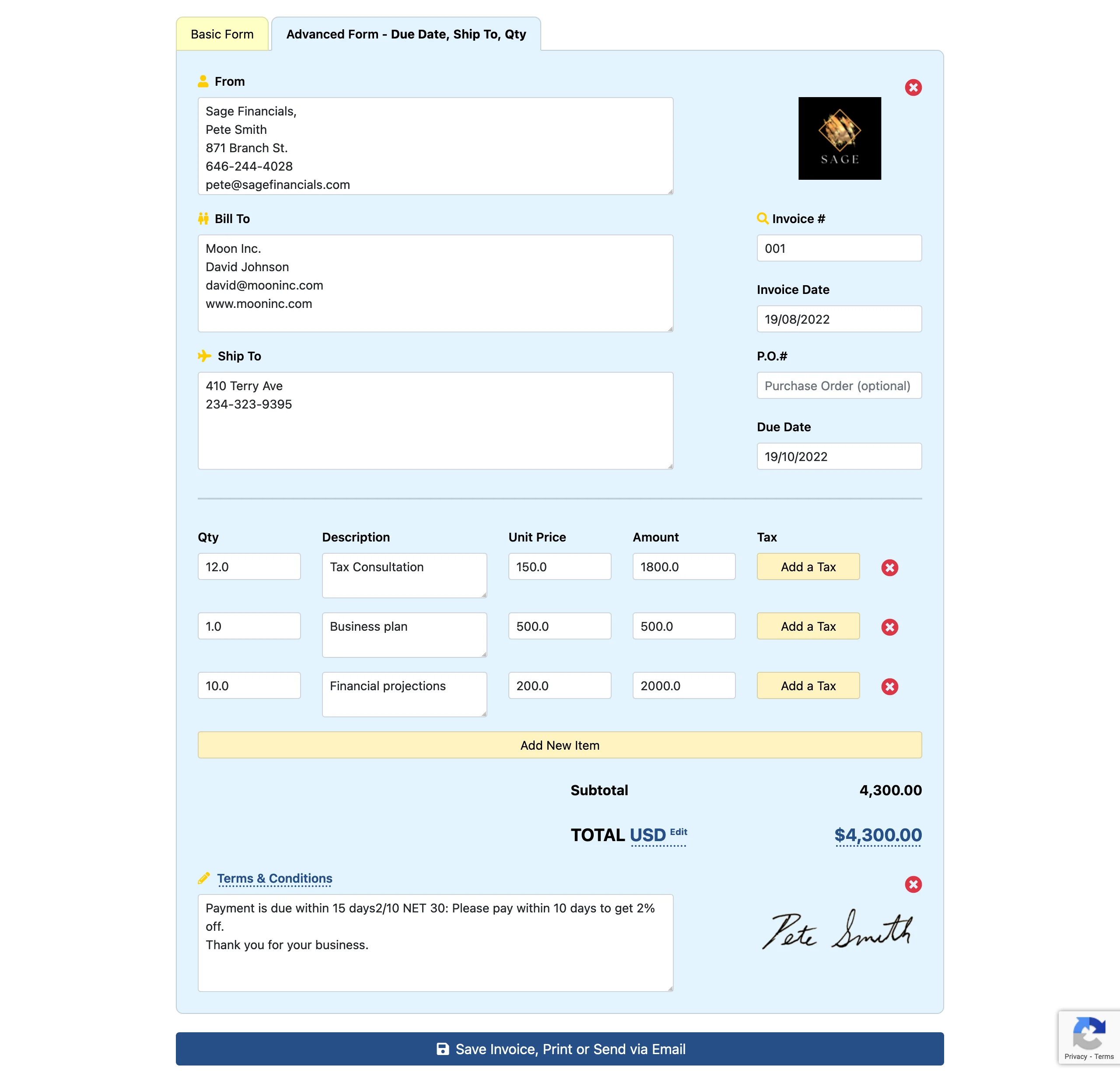
Invoice Home by Wikilane Inc., a SaaS company targeting freelancers and SMBs, offers a robust generator with good customization.
Pros
What’s peculiar to this invoice builder is that you can add your signature. Invoices do not require either party’s signature, but they add some personal touch. The signature field automatically removes the background for a neat longhand signature.
Another pro is that you have your data saved once you sign in. They have some invoice management features, like tracking paid invoices, client profiles, etc.
At first, I thought the item breakdown lacked customization since I could only add the amount but not the quantity/hours. But then I noticed a Basic and Advanced mode of invoice generation. Thankfully, I could switch between the primary and advanced forms (and various invoices) without losing all my data.
It could use a preview mode – after I generated my invoice, I realized the Company name became the header/title of my invoice:

Cons
Invoice Home has an old-looking user interface. You have to look around a bit to familiarize yourself with its functionalities.
While it’s great that you can customize your invoice, there’s a logo gallery (Clipart, People, Jobs) that I genuinely hope people aren’t using. Your branding must be unique and professional, so a couple of elements and a font won’t do the trick. There’s a great selection of templates (read: themes and fonts), but I went for a clean and professional look (see the example above).
My two cents
I can’t get over the UI. Some designs remind me of good old Web 1.0; however, Invoice Home is a robust generator.
4. Invoice2go

Small businesses use Invoice2go by Bill.com, which is part of a broader suite of products.
Pros
Invoice2go has a straightforward inline editor that allows you to copy-paste your data without switching through pop-ups and tabs. It doesn’t have templates like the other generators and only a handful of currencies, but it is a simple generator that does its job.
You may add your bank account, BIC/Swift, Reference, and Business ID, which is not a feature all invoice generators have.
Cons
I had no trouble with data entry, but the export function threw me off. Huge watermark aside, I couldn’t get how the same data input in other generators fit neatly on one page, but this one needed two pages.
The ‘Preview Invoice’ was slow, so I downloaded it as a PDF. Since there’s no way to change the format or layout of an invoice, the PDF invoice did not look as I expected.
My advice is not to send it to your client before you double-check it:
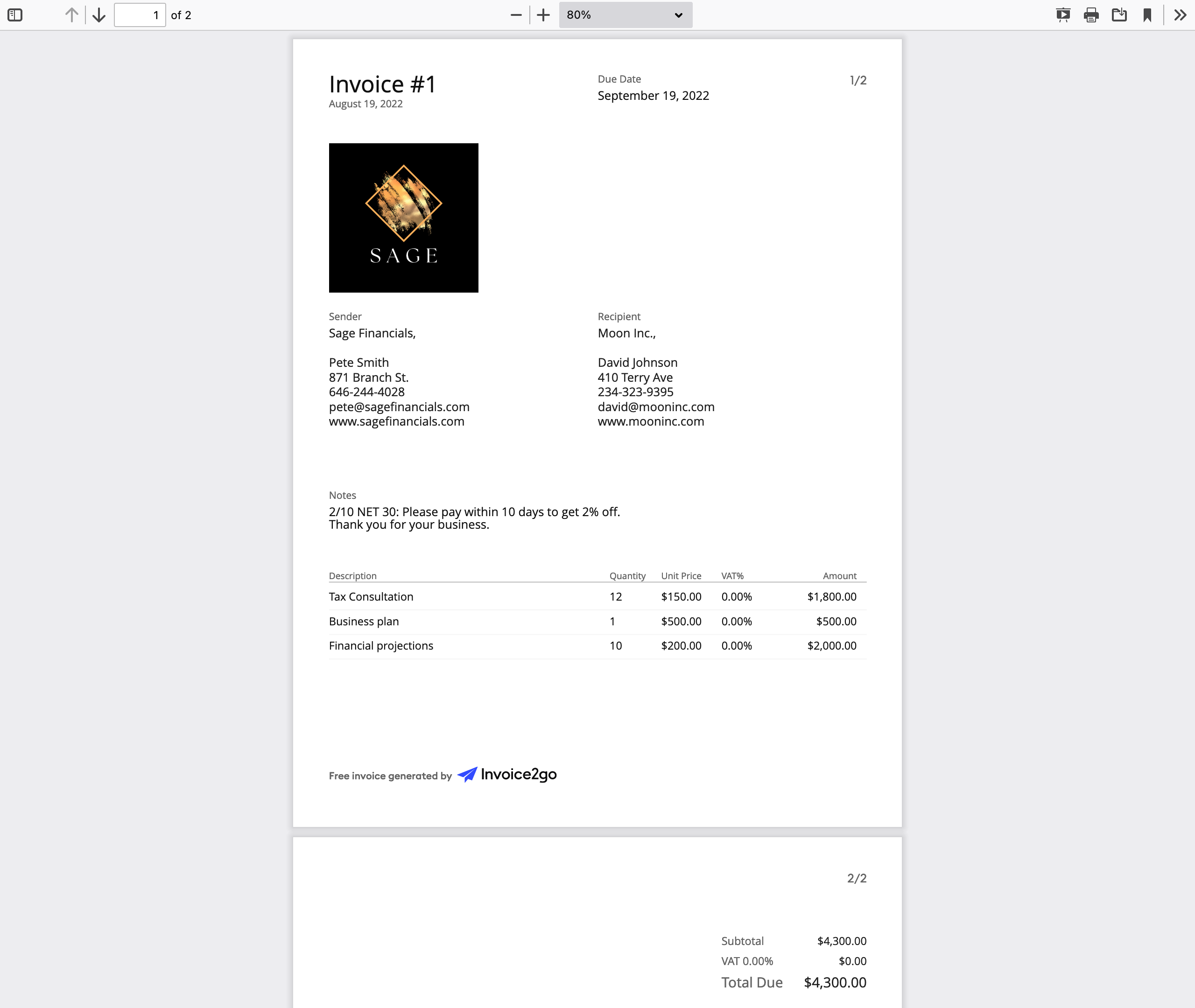
My two cents
I wish it had more customization and the option to move the Notes section to the bottom of the invoice, but ultimately, it was designed as a simple invoice generator.
5. Invoicera

Invoicera, a software by Vinove Softwares, offers a free invoice generator that fits the needs of businesses of all sizes.
Pros
If you need a quick invoice without a bloated interface, this one’s for you. You can choose from 125+ currencies if you need to send invoices globally. Plus, it provides a download invoice option, you can get it in PDF or even save it for later.
The preview panel is quite helpful:

Cons
Leaving the design aside, there’s really not much customization in terms of form and layout, except for the much-needed discount and VAT fields. There’s no history, which is fine if you don’t need one. You cannot create estimate or purchase orders like Invoice Generator.
My 2 cents
Once I downloaded the PDF, I was put off by the watermark in the document’s header, and the layout design was too 2010s. Since there’s no customization possible, you need to be OK with the font and color, which I wasn’t. Anyway, all in all, it’s a good generator. Don’t forget—for more advanced invoicing features, opt for free invoicing software.
6. Canva

Technically not an invoice generator, Canva is a design tool with varied uses, helping designers and marketers create invoices based on templates or from scratch. I’ve eventually included Canva in this review because it took about 5 minutes to “generate” an invoice, and I’m already a Canva user. Maybe my review will be helpful to some of you.
Pros
Canva offers a free subscription that covers your ability to create an invoice. The tool is easy to use, unlike Adobe Illustrator, which requires design skills and know-how. So, I set out to create an invoice by clicking “Create a design” and had various options.
I went for a simple invoice with a responsive design, meaning that the A4 would automatically resize depending on the invoice breakdown items, notes, etc. It’s a tabular design (your invoice is one big editable table), so editing the header meant changing the logo, address, and labels all at once. Also, there’s a lot of freestyle customization. After finishing, I hit “Download,” and the PDF was generated shortly.
One pro for Canva is that your invoice can match 100% your company brand, from adding fonts and elements to color palettes and signatures.
Cons
Canva is not an invoice generator per se, so you have to crunch your numbers manually, which can be a hassle if you’re dealing with taxes, discounts, and prices with decimals. There’s also no way of keeping track of whether the client has viewed the invoice, which is possible in a dedicated invoicing tool such as Paymo. Another con is the error rate – you don’t want to mistype bank accounts, delivery addresses, or worse, prices.

My 2 cents
I personally like and use Canva regularly on its paid tier, so hear me out. If you don’t mind manually filing your PDFs and keeping track of your payees, in that case, Canva is a good alternative, provided you also use it for freelance work or designs for social media posts or videos. For more advanced invoicing features, opt for free invoicing software.
7. Invoice Owl

Invoice Owl is an invoice generator made for contractors and freelancers.
Pros
The interface was clean and easy to use. It followed the standard invoice format. You may choose from four types: invoice, estimate, credit memo, and purchase order.
You can customize your invoice by heading to Settings on the right side – set your desired currency and currency format, date format, logo position, etc.
It’s nice that you can choose from six templates. There’s also a Preview mode, which is excellent for double-checking before downloading your invoice.
I know I’m nitpicking at this point, but I wanted the option to copy and paste the Company and Client information because the form was somewhat limited. I couldn’t add the company name and a representative’s, and there was no website for reference, etc.
Considering that it’s mostly for contractors or self-employed individuals, it’s not a big deal.
Cons
One little delight for me was choosing whether the discount you’re giving is a value or percentage, but the blue toggle button was confusing. Toggling back and forth led me to this blunder:

My business is certainly not profitable, haha. To fix it, I had to delete the itemized list and start again.
I can’t understand why no template allowed a 3-item invoice to fit on one page. It doesn’t meet printable standards.
Plus, the more I tried, the more blunders I encountered. For example, besides the glitchy logo, the shipping address was listed on my invoice, even though I checked it off from the Settings:

Then, the calculations were out of whack:

My 2 cents
I bet there’s a way to avoid all the mishaps while generating an invoice, but I shouldn’t have to figure this out. The interface is excellent, and the templates have a cohesive design, yet I’d prefer reliability above all else.
8. Refrens

Refrens is chock-full of customization and promises invoice generation in under two minutes.
Pros
Refrens is versatile—provided you know what you need, you may add many custom fields, notes, and attachments and rename fields.
I have to say, the functionality around the balance was a pleasant surprise. It stands out from the other invoice generators when adding a discount per item or on total (percentage or value), adding additional charges, or showing the total in words—although not many would need it.
Almost all fields are editable, which could be a great workaround if you need an invoice in a particular language.
Like Invoice Home, you can add your signature, but this one won’t remove your background, so make sure yours is not written on paper like mine:

Cons
It says you can generate an invoice in two minutes, but that statement doesn’t hold water—maybe I’m too slow. To download your invoice, you have to create an account.
A dedicated dashboard and more features are great, but I just wanted a quick invoice generator. Otherwise, I would have opted for invoicing software or a mobile app.
The next step was to choose the design and format of my invoice. I didn’t have the time for that, so I went ahead and downloaded it anyway:

I’m happy it did fit one page, unlike other generators.
My 2 cents
Refrens has excellent customization, provided you know what your invoice should look like. If you’re new to invoicing, opting for invoice generators with simpler formats would probably help.
Core features of invoice generators
Any decent online invoice generator should have these features:
- Data entry specific to each invoice section, from adding taxes (VAT-compliant invoices) to discounts (as value or percentage) and having multiple currencies to choose from.
- Customization. You are adding custom fields and columns, e.g., shipping costs, company logo, choosing the invoicing layout, etc. A bonus would be creating your template to be used for future invoices.
- Invoice management. You track and monitor invoices through their statuses (sent, paid, void) and download invoices in various formats, especially PDFs.
- Easy access. Save and store your invoices on the cloud to invoice on the go.
Here are some nice-to-have features: integration with an online payment gateway, scheduling invoices to be sent at later dates, creating recurring invoices, sending/receiving reminders and notifications for upcoming deadlines, multiple languages to choose from, receiving interim payments, late fees (penalty) feature, client management to keep track of their contact data and paid/unpaid bills.
All these invoicing functionalities and features are found in full-fledged invoicing software – read this article for a complete review.
What’s the difference between an invoice template and an invoice generator?
Just because you generate an invoice with the help of a design template, as you would in a design tool like Adobe Illustrator, doesn’t mean the method is better than with a word processor like Microsoft Office or Apple Pages. Making an invoice in a photo editor still requires human input and calculation, which makes it subject to human error.
But what about the invoice design?
I don’t mean designing your invoice in Adobe or Canva is terrible. It’s inefficient if you have to input it manually and do the math independently. Having said this, your invoices need a professional look – the logo, font, and colors must be consistent with your branding. When in doubt, keep it super simple.
Takeaway
All in all, any kind of online invoice generator is better than sending paper invoices to your clients. After you review these online generators, you’ll notice how easy it is to manage invoices and payments online.
Alternatively, you may track project hours easily with a free and intuitive time-tracking app designed for professionals.

Alexandra Martin
Author
Drawing from a background in cognitive linguistics and armed with 10+ years of content writing experience, Alexandra Martin combines her expertise with a newfound interest in productivity and project management. In her spare time, she dabbles in all things creative.

Laurențiu Bancu
Editor
Laurențiu started his marketing journey over 18 years ago and now leads a marketing team. He has extensive experience in work and project management, and content strategy. When not working, he’s probably playing board games or binge-watching mini-series.




