In this article, I analyze the top-rated free invoicing software, including its main features, pros and cons, and pricing plans—besides the entirely free invoicing module—such as add-ons. I’ll also look at what criteria to consider when choosing the best invoicing software. After all, your whole business depends on it.
The best free invoicing software
There is no such thing as “the best solution for all cases.” Therefore, I have identified and recommended invoicing software for specific situations and needs.
- Paymo – the best free invoicing software with time tracking for small teams of up to 20 people
- Invoice Ninja – the best invoicing software in terms of features and customization
- Zoho Invoice – the best automated billing software
- Hiveage – my top recommendation software for freelancers
- Harvest – the best invoicing tool with straightforward features
- Zervant – the best invoicing tool for inventory
- ZipBooks – best for accounting and bookkeeping
In addition to these free options, I looked at three free invoicing software with limitations, seven paid invoicing software worth considering, and 10 paid accounting software for your business.
Before we dive in, if you’re the hands-on type, you can start by clicking here, getting a free account, and creating your first invoice immediately.
Paymo is perfect for small teams needing online invoicing software to generate invoices. It helps manage client work and track time as well. The best part? You can create 100% free invoices for life. Plus, you can even create invoices on your smartphone. Here’s a quick guide on how to invoice your clients and get paid with Paymo:
The best free invoicing apps have evolved, offering various functionalities, from creating estimates and expenses to task management and tracking time to connecting to payment gateways.
What’s even better is implementing a completely free invoicing solution.
Now, without further ado, here is my invoicing hall of fame:
88
of 100
Pros
create unlimited free invoices
invoice generator based on outstanding time and tasks
recurrent invoices and profiles
online payment gateways available
cost and profitability tracking
client reminder button for unpaid invoices
HTML formatting when editing invoices
Cons
no accounting functionalities
86
of 100
Pros
most generous free offering in terms of the number of clients covered
45 payment gateways, including Apple Pay and Alipay
password-protected client portal
Cons
limited integrations
not-so-excellent user experience
85
of 100
Pros
credit notes as a way to balance/cancel already existing invoices
configurable automations for discounts and late payments
extensive expenses category
Cons
email templates don’t look so professional (might come off as spammy)
steep learning curve
requires knowledge of Deluge, Zoho’s proprietary language
83
of 100
Pros
simple, straightforward design
multi-company profiles under the same account
supports 30 languages and various payment gateways
Cons
lacks robust accounting features such as bookkeeping and bank reconciliation.
82
of 100
Pros
recurring invoices, attaching expenses to invoices
retainers to help users track funds paid in advance
accepts online payments and syncs with QuickBooks, Xero, and other 50+ apps
Cons
confusing layers of visibility for admins, project managers, and users
limited invoice customization
79
of 100
Pros
dashboard of sales, top customers, and top products
allows multi-entity/multiple trade names
accepts online payments via Stripe
Cons
glitchy interface
expensive compared to competitive invoicing tools
78
of 100
Pros
cute user experience and ease of use
ideal for businesses with no inventory
accounting insights, quality scores, and reports
Cons
lacks many features and integrations that competitors offer
does not allow multi-entity/multiple trade names
Software with limited invoices
8. Invoicely – a simplistic invoicing tool
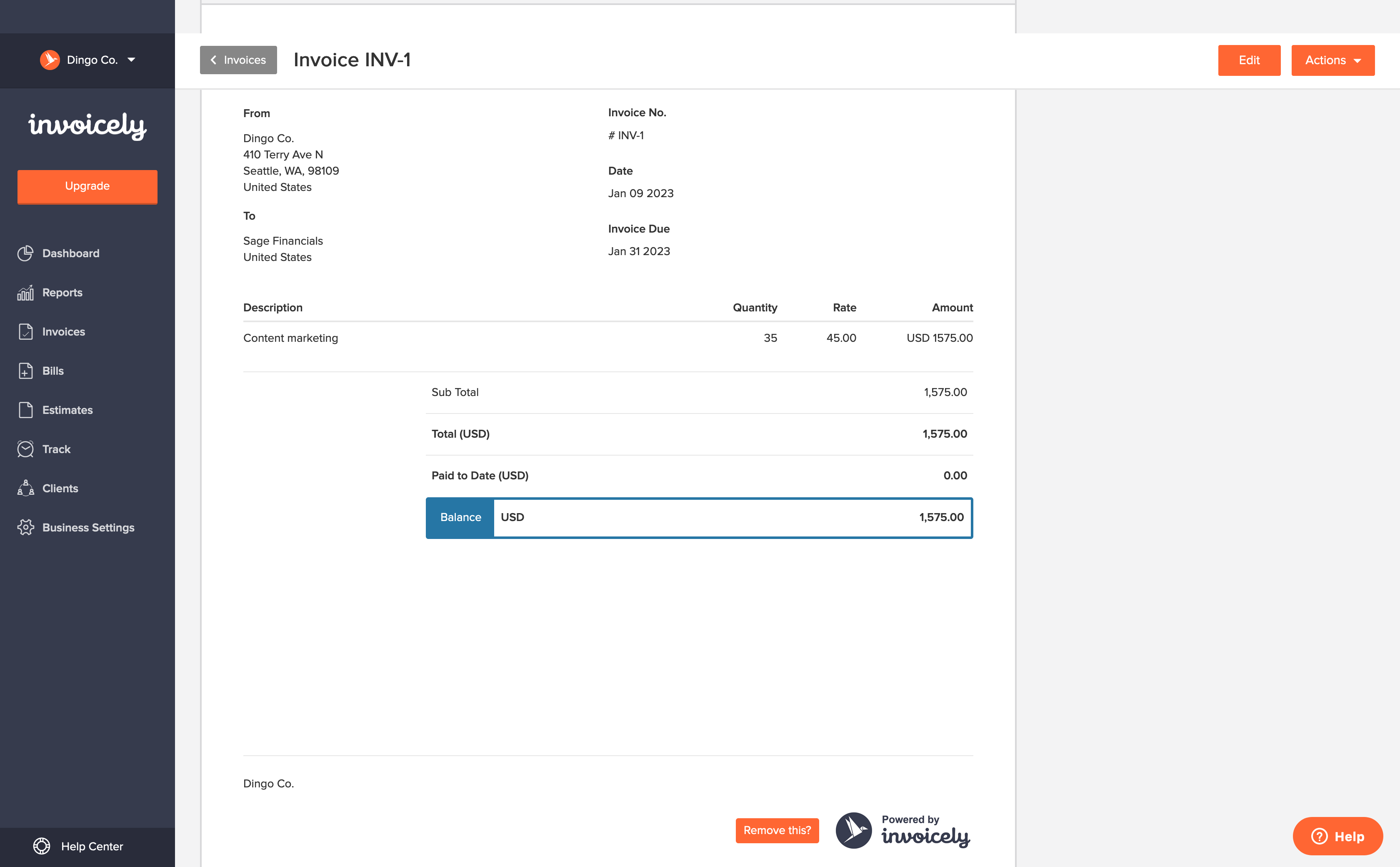
Invoicely looks like an elevated invoice generator, helping small businesses and freelancers with fewer accounts manage their invoices, bills, and estimates.
The Dashboard displays an invoice summary, a breakdown of your AR and AP, the number of invoices and expenses sent, and a ‘Recent Activity’ log. In Invoicely, users may generate reports, manage client information, track time and expenses, and generate invoices, bills, and estimates.
The Free plan allows professionals to send five monthly invoices, but if you need more features, such as tracking time, expenses, mileage, creating estimates (quotes), and business branding, you’d need to upgrade to a paid plan. If you compare it to other free invoicing software offering unlimited invoices, I’d say Invoicely could be dropping that invoice limitation.
Pros
- Recurring profiles
- Payment integration: PayPal
Cons
- Limited functionalities for an invoicing tool
- watermarked in the Free plan
- expensive compared to competitive invoicing software
About the company
First launched as Invoiceable in 2012, Invoicely is based in London, UK.
Pricing
Only the Enterprise plan ($29.99/mo) allows unlimited invoices. The Basic plan ($9.99) and Professional plan ($19.99) allow 100 monthly and 250 invoices, respectively. This model could work for you if you don’t create invoices frequently. Should you scale your business, you’d have to upgrade to the Enterprise, which is costly compared to competitors.
This might not be a dealbreaker if you send invoices occasionally—freelancers with a handful of clients might be fine. But for businesses growing beyond that, it becomes restrictive fast. Once you hit those limits, you’re forced to move up to the Enterprise plan, which gets expensive, especially when other platforms offer unlimited invoicing on much cheaper tiers or even for free.
For small agencies or service-based teams that bill regularly, this paywall can feel like a penalty for success.
9. Invoicera – an easy-to-use invoicing tool

Invoicera is an invoicing solution for enterprise verticals, ranging from hospitality, tour & travels, to telecommunication, transport & logistics. It can generate professional invoices in 15+ languages with over 125 currencies. Users can easily sign up without help, as it has a very intuitive and modern interface. They can also opt for a free demo if necessary. It provides all necessary features, such as client profiles, recurring invoices, time tracking, automated reminders, and real-time financial reports. It also offers a free online invoice generator that does not require signup and generates an invoice in minutes. This feature can be really helpful for freelancers who work on only a few projects.
Pros
- Integrates with 14+ payment gateways
- Multi-business invoicing
- Customized integrations with 3rd party apps
Cons
- Delays in support response times
- Dependency on Internet Connectivity
About the company
Invoicera was launched in 2006 in Gurugram, India, under Vinove Software & Services LTD.
Pricing
The Starter plan was previously free, allowing users to manage up to three active clients and send 50 invoices at no cost. However, it is no longer free and now costs $19, offering the ability to send unlimited invoices to up to 100 clients.
Paid invoicing software worth considering
By paid invoicing software, you’ll hit their mandatory paywall. All the tools reviewed till now offer unlimited invoices in their free plans—of course, every invoicing software has paid plans.
But these contenders offer paid plans exclusively. Let’s see why they are, nevertheless, worth considering:
10. Invoice2Go – an invoicing software with client reviews
Invoice2Go by Bill.com is an invoice generator-turned-software that helps freelancers and small business owners manage their expenses and invoices thanks to multiple payment options. In some ways, it is similar to expense management software but with more limited features. It has basic project tracking and reporting and integrates with Gusto for payroll. One peculiar feature is that Invoice2Go has built-in customer/client reviews, so you get client feedback straight from your invoice.
Pricing starts at $5.99/month for two invoices/month and card payment fees of 3.5%. The Premium plan ($9.99/month) allows five invoices/month and card payment fees of 3%. You’ll have to opt for the Professional plan at $39.99/month for unlimited invoicing.
11. SimplyBill – an invoicing tool with a retro look
SimplyBill is a simple invoicing tool with limited invoicing functionalities. The app features a Dashboard, Invoices, Quotes, and Clients. Its only differentiator is that users can automatically track payments and sales tax directly on the invoice. The user interface is instead 1.0.—2000s vibe if you wish—and a bit clunky. It probably hasn’t been revamped in at least a decade. Despite its retro look, SimplyBill offers SSL data encryption and business branding.
Pricing starts at $5/month, and the Basic plan allows 25 watermarked invoices and unlimited clients; the Enhanced plan ($15/month) allows 100 invoices with business branding. For unlimited invoicing, opt for the Premium plan ($25/month).
12. BigTime – an essential invoicing tool
BigTime is a time-tracking tool with invoicing capabilities. The interface is essential for generating an invoice—instead, it looks like an invoice generator, an invoicing system of sorts. There’s a Dashboard displaying work in progress, and thus potential revenue, AR, and a monthly invoicing summary. BigTime integrates with accounting software, such as QuickBooks and Sage Intacct (discussed under ‘Accounting software’).
The cheapest plan is named Essentials and starts at $20/month. The next one is Advanced starting at $35.
13. Scoro – a complex PM tool with invoicing capabilities
Scoro stands out as an all-in-one business management software that integrates invoicing seamlessly into its broader suite of tools. Its invoicing features allow businesses to create and send professional invoices with minimal effort while also automating recurring billing for ongoing projects. Scoro’s advanced capabilities include tracking overdue invoices, sending payment reminders, and integrating financial data with project management tools to provide a full overview of project profitability.
Additionally, its reporting features offer detailed insights into cash flow and invoice performance, making it an excellent choice for businesses that want invoicing tools tightly linked to project tracking and resource management. However, while its robust invoicing features are a plus, Scoro is most beneficial for businesses needing a fully integrated platform rather than standalone invoicing.
Scoro has quite the price tag: the Essential plan starts at $23.90/user/month for a 5-member team minimum—$119.5/month—to send quotes, invoices, and receipts. For more detailed financial reports, expense tracking, and multiple currencies, there’s the Standard plan at $38.90/user/month for the same 5-member team ($194.5/month).
The Pro plan ($59.90/user/month, ergo $299.5/month) offers project budgets, margins, labor costs, and late invoice reminders. This is by no means affordable.
14. WORK[etc.] – a CRM tool with billing capabilities
WORK[etc.] is a CRM solution with PM and billing capabilities for small and medium-sized teams. In addition to basic invoicing, users can manage subscription billing through recurring billing and automatic invoice creation. The interface is old-looking and clunky, but it’s okay if you want to reminisce about the early 2010s. WORK[etc.] is available in eight languages: Mandarin Chinese, French, German, Italian, Japanese, Dutch, Spanish, and Russian.
There’s no free plan, but users may test the app for 14 days before committing to a paid plan, namely the Starter plan ($78/month for a maximum of 2 users). For teams, the two plans, Team ($195/3 users/month + $49/extra user/month) and Foundations ($395/3 users/month + $59/extra user/month), also offer accounting integrations—which, in my opinion, are too pricey when scaled.
15. HoneyBook – a CRM software with invoicing for US freelancers
HoneyBook is a CRM software with invoicing capabilities for small businesses and freelancers. Users can book clients, sign contracts online, and generate invoices for their clients. HoneyBook allows online payments, and clients can auto-pay future payments. One peculiar feature is that HoneyBook has templates for users to streamline their client flow, thanks to its no-code builder.
There’s no free plan, but HoneyBook offers a 7-day free trial. HoneyBook offers three pricing plans, each starting with a 7-day free trial. The Starter plan is $16 per month and includes essentials like unlimited clients and projects, invoicing, proposals, and a client portal.
HoneyBook’s pricing looks generous at first glance—the Starter plan ($36/month) gives you unlimited clients, projects, invoices, and payments. The Essentials plan ($59/month) adds useful features like a scheduler and automations. But if you want to collaborate with others, there’s a catch: only the $129/month Premium plan includes unlimited team members.
That’s a steep jump if you’re running a small team. Needing to pay more than double just to add a couple of users can be a real downside for small agencies or studios that don’t need enterprise-level features but still rely on collaboration. Some competing tools let you add team members on lower tiers or charge per seat, which ends up being more flexible and cost-effective for growing teams. If you’re a solo user, this won’t matter much—but for anyone who needs to share the workload, it becomes an expensive bottleneck.
16. ChargeBee – an invoicing software for subscriptions
ChargeBee is a subscription management tool with invoicing capabilities. It focuses on subscription and billing automation and is suitable for startups or companies providing services or products every month. It’s better suited for Revenue Operations, Finance, and Sales, and it integrates with 36 apps about marketing, resource planning, eCommerce, and customer support, among others.
Chargebee offers three pricing plans to accommodate businesses at various stages. The Starter plan is free for companies processing up to $250,000 in revenue annually, providing essential billing features suitable for early-stage startups.
For growing businesses, the Performance plan is priced at $599 per month with an annual commitment, covering up to $100,000 in monthly billing; any excess is subject to a 0.75% overage fee. This plan includes advanced functionalities like consolidated invoicing and quotes.
Paid accounting software for your small business
17. FreshBooks – best all-in-one invoicing and accounting software

FreshBooks – Invoicing software to create invoices
Whether you’re all about the nitty-gritty of keeping accounting records, FreshBooks has covered you as the best all-in-one invoicing software with accounting features.
Yes, I’m talking about double-entry accounting reports and the ability to invite your accountant for free to register journal entries—features that paint a clear picture of the money entering and leaving your company. If you don’t need them, don’t worry. The Lite plan allows you to send and create unlimited invoices for up to 5 billable clients, so FreshBooks suits teams with a low client headcount.
Invoicing-wise, FreshBooks nails the client-facing part. In addition to regular and recurring invoices, users can generate retainers with concrete terms and payment frequency for dealing with clients on a monthly budget. Those, in return, can pay for their services via credit card or direct debit (via ACH), making it a win-win deal for both sides.
Freshbooks also offers other features to help you run a healthy business, such as basic time tracking, project management, vendor tracking (still in beta), and proposals for when you need to showcase your work in front of new clients—features that are highly valued and integral to project management software. However, it doesn’t have too many customization options for invoices, and some users have experienced some glitches when connecting their bank accounts with expenses to pull in charges automatically.
Some benefits include retainer invoices with term agreements and payment frequency, accounting and bank reconciliation features, and integration with over 100 apps, including eCommerce (Shopify) and payroll (Gusto).
The downsides of using FreshBooks are its limited invoice customization options and cost. When compared to other electronic invoicing software, FreshBooks is quite expensive. You only get one user/account, with every extra user costing $10/user/month.
Likewise, the Lite plan ($10/month) and the Plus plan ($19/month) cap the billable clients at 5 and 50, respectively. Companies with many clients must look for cheaper FreshBooks alternatives unless they opt for the Premium ($32.5/month) plan for unlimited clients.
Each plan offers extra paid add-ons. A 70% discount for the first three months is available for all plans.
18. QuickBooks – best invoicing software for reporting

QuickBooks – Invoicing software to generate invoices
Speaking of cheaper Freshbooks alternatives, QuickBooks might fit the bill for those who still want to rely on accounting and bookkeeping features—though not that affordable.
The company was first introduced in 1983 by Scott Cook and Tom Proulx in Mountain View, California, USA. After the success of its Quicken product for personal financial management, the company developed similar services for small business owners. As of May 2014, QuickBooks Online had the most subscribers for an online accounting platform, with 624,000 subscribers.
Sold under the umbrella of Intuit, QuickBooks is a popular online invoicing software best known for its robust reporting. QuickBooks offers a detailed overview of your income and overall financial metrics thanks to ready-available reports such as profit & loss statements and balance sheets. These are just the most common ones, so feel free to dive deeper and search after your desired ones by category (sales & customers, expenses & suppliers, etc.).
Otherwise, QuickBooks automatically categorizes invoice items under a specific accounting entry to keep your books clean for the tax season, allowing you to accept or reject them. I also like that you can choose how much of your estimate to invoice, giving freelancers and agency owners a better way to get paid faster for a project/service as it gets completed.
Since my last review, QuickBooks’ focus has been on its desktop version, including new eCommerce features, plus pay and schedule bills within QuickBooks using a bank transfer, credit card, or debit card, instant deposits, and payment links.
With such a rich offering, where is QuickBooks missing the mark? Primarily in its pricing, which, even though it’s cheaper than FreshBooks’, it’s still offsetting for those who want to hop on it. Pricing plans also tend to jumble once a customer has paid for one. So, if you stick to invoicing and have the other business aspects under control, there are other more affordable digital invoicing software available.
This is a good solution for bookkeepers or companies that can afford in-house accountants.
Some pros of using Quickbooks include its robust accounting & financial reports, automatic categorization of sales/invoice items, and the ability to split an estimate into several invoices.
On the other hand, here are some cons – high pricing compared to other quoting and invoicing software, bulky and intimidating from a UI/UX perspective. Plus, it requires a good understanding of accounting.
Unlike most software for invoice generation, QuickBooks doesn’t have a free plan, which might pose a barrier to early adopters. The Simple Start plan is priced at $35 per month and includes features such as income and expense tracking, invoice creation, and receipt capture.
The Essentials plan, at $65 per month, adds bill management and time tracking capabilities, supporting up to three users. The Plus plan, costing $99 per month, includes inventory tracking and project profitability features, accommodating up to five users. Remember that the pricing varies depending on the region where you browse their main website.
Note: Learn how to integrate Paymo with QuickBooks if your accountant needs it.
19. OneUp – a simple accounting software
OneUp is an online accounting software with invoicing for freelancers, small businesses, and accountants. OneUp offers invoicing capabilities—creating invoices from quotes, entering sales orders for customer POs, and invoice tracking—along with inventory and CRM. Pricing starts at $9/month if you’re a sole proprietor who does their accounting; for two or more users, plans start at $19/month. OneUp was founded in 2010 in San Francisco, California.
20. KashFlow – a UK-minded accounting tool
KashFlow is an accounting software with invoicing capabilities that allows UK-based freelancers and small business owners to send invoices off of invoice templates, get paid online via PayPal and WorldPay, and chase late payments. The interface, however, needs an upgrade. As a bookkeeping platform, it focuses on MTD (Making Tax Digital) compliance, a program launched in 2018 to aid UK-based business owners in going digital and streamlining tax filing.
Pricing starts at £1.15+VAT/month for a single user, allowing unlimited quotes but only ten invoices. KashFlow was launched in 2005 in the UK and was later acquired by IRIS Software Group in 2013.
21. TimeTracker by eBillity – a time-tracking tool with accounting
TimeTracker by eBillity is a time-tracking tool with billing capabilities for consultants and lawyers. TimeTracker is a simple time management tool that tracks time, attendance, and scheduling, which converts time entries into invoices.
The TimeTracker subscription plan ($12/user/month + $20 base fee) doesn’t offer invoicing, so you’d have to opt for TimeTracker Premium ($18.75/user/month + $27.5 base fee) for client billing, expense tracking, and online payments. The LawBillity plan ($37.5/user/month) is designed specifically for lawyers, and it includes legal invoicing formats, trust accounts, and a conflict checker. The app was launched in 2008 in Brooklyn, New York.
22. Bill.com – an easy-to-use accounting software
Bill.com is an accounting software for invoicing serving small and medium-sized companies and accounting firms. They focus on credit and expense management, bill automation, and simplifying accounts payable. It integrates with QuickBooks, Xero, and Sage Intacct. Bill.com was founded in San Jose, California, in 2006.
Pricing starts at $79/user/month for businesses, $55/user/month for accountants, and $45/user/month for the bare essentials.
23. Sage Business Cloud Accounting – a multi-purpose accounting software
Sage Accounting is a cloud accounting tool that is part of Sage Cloud Business and has 10+ other financial products. It is suited for accountants, bookkeepers, small firms, and medium-sized businesses. They focus on compliance with HMRC (HM Revenue & Customs, the UK’s tax, payments, and customs authority) and MTD (Making Tax Digital). Pricing starts at £12/month for a single user. Sage was founded in 1981—40 years ago—in Newcastle-upon-Tyne, UK. Sage Cloud Business as a SaaS was launched in 2011.
24. BillQuick Online (BQE) – an accounting tool for lawyers and consultants
BillQuick Online (BQE Core) is an accounting software with invoicing capabilities for lawyers, architects, engineers, consultants, government contractors, and bookkeepers needing a business management platform. BQE was built for engineering use, focusing on automatic billing and trust management account management, such as IOLTA (Interest on Lawyer Trust Accounts). BillQuick was launched in 1996 in Torrance, California. In 2019, it introduced BQE ePayments.
25. Xero – a bookkeeping suite for freelancers and accountants
Xero is a cloud-based accounting tool suite that serves businesses and bookkeepers with different products. Freelancers and business owners can track projects, quote, send invoices, and manage their AR and AP through its accounting dashboard. Should they hire an accountant, their fixed assets, taxes, and payroll (via Gusto) can be managed in-app.
For freelancers and sole traders, pricing starts at $20/month, allowing 20 quotes and invoices. Xero also accommodates bookkeepers through its various products—Xero HQ, Cashbook, Ledger, Practice Manager, and Workpapers. Xero was founded in 2006 in Wellington, New Zealand.
26. Bench – an accounting platform for US customers
Bench is a bookkeeping platform that provides accounting services and consultancy to small businesses in the United States. Much to my surprise, Bench has no invoicing capability. Their in-house accounting team offers direct and unlimited communication with business owners. Their pricing starts at $299/month (Essential) or $599/month (Premium) for tax filing and unlimited income tax support. Bench Accounting was launched in 2012 in Vancouver, Canada.
Criteria for choosing invoicing software
Whether you’re a freelancer or a small business, at a bare minimum, business invoicing software should allow you to create and send invoices to customers, either once or repeatedly.
First, let’s look at the solutions that allow you to create an invoice.
Invoice generators. Invoice generators are your go-to for a one-off project or a miscellaneous invoice you must send quickly. An invoice generator uses in-line editing to enter your info—and logo—into custom fields. This simple solution generates a customized invoice, which you can download as a PDF or send via email. To review invoice generators, read this article on the best invoicing generators.
Cloud invoicing software. Invoicing software is a more robust invoicing solution best suited for freelancers, small businesses, consultants, and lawyers. Online invoicing software or tools typically integrate time-tracking and project management features and generate invoices based on outstanding tasks or time. This option is preferred for creative and web agencies or small businesses that deal with services rather than products. The same goes for software serving the architecture profession, which invoices based on billable time during specific design phases.
Business accounting software. Business accounting software is a full-fledged financial solution that includes invoicing, bookkeeping, and other types of financial tracking, like payroll or expense tracking. Most accounting software requires know-how to get your money’s worth and is a better fit for large companies and enterprises.
Also, if you’re new to invoicing, I highly recommend reading through this invoicing guide to help you understand the basics, like how to generate invoices, bill your client, and avoid invoicing mishaps. I’d say that the best free time tracking app offers comprehensive management features and seamless invoicing capabilities for strong businesses.
If you’re looking for project management software for design agencies, most already include invoicing, such as Paymo. Such project management software with time tracking is perfect for experts in consultancy and creative fields. Speaking of time management, if you’re looking for a free time tracker for your own personal monitoring, be it for your study sessions or hourly gigs, go for Paymo Track—free of charge.
Yet, you still need to take into account the following criteria, depending on the needs that you want to cover for your business:
- Estimates and expenses: Can I enlist the items to be further sold (inventory or billable hours) under an estimate and register expenses to be additionally deducted at the end of the fiscal year?
- Accounting and bookkeeping: Do I need to keep double-entry accounting records to prepare the books in advance for my accountant?
- Online payment gateways: Can I accept online payments? If so, which of those are preferred by my clients? Also, be aware that each payment processor charges fees, so factor that in on the final invoice.
- Time tracking: Can I track the time for the services provided and transform timesheets into an invoice? You should ask yourself this question only if you sell billable hours.
- Scalability: How scalable is the billing and invoicing software I’m testing? How many clients does it accommodate when my business grows now and in the future?
- Accessibility: Can I create and send invoices using digital invoicing software for Mac or Windows? How about mobile invoicing?
Paymo, Zoho, or Harvest are great invoicing software for billing your clients, especially if you are doing invoicing for small business. But if you don’t want to use fully-fledged software to make invoices, or if you want to generate an invoice occasionally, there’s always the alternative of an invoice generator. You can check our review and see which online invoice generator is the best.

Laurențiu Bancu
Author
Laurențiu started his marketing journey over 18 years ago and now leads a marketing team. He has extensive experience in work and project management, and content strategy. When not working, he’s probably playing board games or binge-watching mini-series.

Alexandra Martin
Editor
Drawing from a background in cognitive linguistics and armed with 10+ years of content writing experience, Alexandra Martin combines her expertise with a newfound interest in productivity and project management. In her spare time, she dabbles in all things creative.












