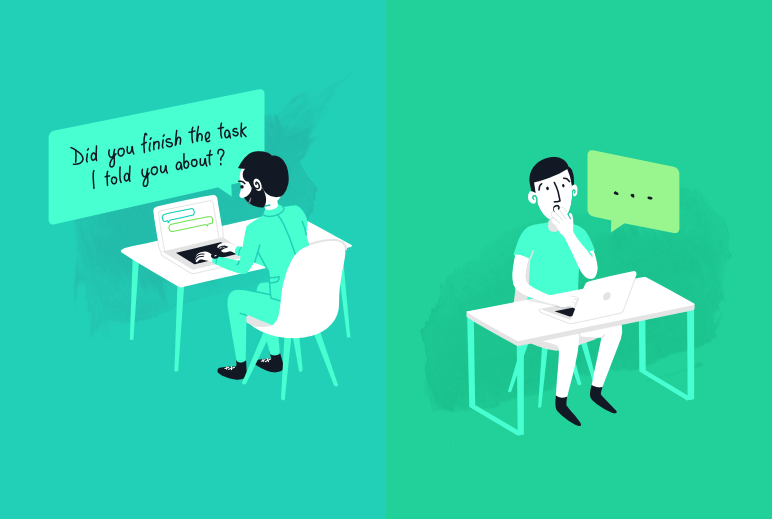Remote teams are here to stay.
As a result, organizations continue to embrace work policies that facilitate employees to work remotely.
Considering the growing importance of managing remote teams, the need for practical remote work tools has become more prominent than ever.
While many companies have transitioned to offering flexible working conditions, they’re still figuring out how to manage large teams virtually, impart an organizational culture, and motivate employees.
Below are some tips brands can use to manage remote teams in 2025.
1. Set clear expectations
Trust is one of the most critical prerequisites for managing a remote team. You must have faith that your employees will work diligently on their tasks. But to do so, they need to have a clear list of expectations from the employers about how they want to communicate, how long they have to stay online, how often they need to attend meetings, etc.
For example, set a time during the day when the team can plan meetings, and everyone will be available. Similarly, decide the communication channels employees should use in different situations. Build workflows that help employees be in the loop of their tasks and keep them on track even when they cannot communicate with their managers on an urgent basis.
With work-from-home teams, brands often take their personal time for granted, and you don’t want to follow suit. Make it a point that after-hour emails or messages are not expected to be answered and that there is a clear distinction between work and personal life. Setting these expectations helps employees set a work-from-home routine more effectively and manage their tasks.
2. Have remote management tools in place
Apart from communication and project management tools, you have special remote monitoring and management software that helps you manage service requests from remote teams. These tools essentially help IT service providers remotely monitor user endpoints, networks, and computers. An RMM can significantly help you manage your help desk calls and alert your IT support staff of any potential problems so they can be immediately addressed before they damage the workflow schedules.
Remote management tools allow you to experiment with new strategies to improve remote teams using new technologies and trends. Since employees are only connected virtually, you can have a secure tech database that quickly addresses help desk issues arising from remote teams.
If an RMM is too invasive, establish an employee time-tracking system that’s easy to adopt and train the employees to use it properly. Set expectations and timesheet policies in place.
3. Focus on outcomes over activity
There is a major shift in the way employees work. While working from the office, they’re clocked in, sit at their desks, and leave at an agreed time. It doesn’t matter how much the employee delivers but how much time they spend at the office. There is constant monitoring, and you know how much they can work.
They probably follow a more lenient schedule at home where break times aren’t planned. So, focus on delivery rather than the time an employee spends sitting at a desk. As long as the employee can produce quality work at the end of the day, it shouldn’t matter how many hours they spent and what they did with their day.
Instead of trying to track every minute of the workflows of your remote teams, learn from past projects and track the outcomes. This way, you can understand remote working issues and even make changes to address issues preventing staff from delivering their best work.
4. Have designated communication channels
A flow of communication in a remote setting becomes all the more important, considering that this string holds your remote team together. Effective communication can keep the smooth progress of workflows and even allow employees to get the feel of an office workspace.
For example, messaging tools like Slack allow teams to communicate instantly, create task-related groups, integrate Google Drive and other workflow apps, etc. Slack also integrates with popular project management apps, like Paymo.
There are video apps like Zoom that make virtual meetings possible. You need to integrate these bare minimum communication tech stacks to facilitate remote team management.
Using these communication tools, you can host brainstorming sessions, organize check-ins when necessary, and call and check on employees without micromanaging them.
5. Practice virtual team-building
Many brands complain that there are no ways for employees to connect in a remote setting except for work. There are no breaks and lunch times where they can have informal talks and discussions. Company values aren’t shared, and there’s no way to boost employee morale, stemming from a lack of human interaction.
Virtual team-building sessions address these challenges. Various communication tools help you bridge gaps between team members and lower the repercussions of a lack of physical meetings. You can use Zoom to organize informal meetings and gatherings that help with virtual team building. These sessions can be informal, where you can organize games, contests, and virtual escape rooms for employees to relax and enjoy with their fellow team members.
Virtual team building becomes a must if you want remote teams to stay productive and have brand loyalty. It allows you to infuse an organizational culture amongst employees and facilitate light-hearted conversations across teams.
6. Prioritize One-on-Ones
Employees don’t have the proactiveness while working from home as they do in the office. They wouldn’t reach out to their supervisors in case of small queries, nor would they bother their colleagues for small help if needed. Communication isn’t always real-time, and there aren’t ways to know if your employees are having a bad day.
One-on-ones are necessary to gather valuable opinions and information from employees about their experiences with other members, communication, work challenges, etc. Have an agenda and listen to what your team members are saying. The one-on-ones are great for gathering feedback as well. Ask employees about how you can improve as a company. You can even give a brief performance review, communicate essential company policies, etc.
Encourage employees to switch their cameras on in these meetings since video meetings let you build upon verbal communication. It can eliminate confusion and instill trust among employees.
7. Roll out policies and processes
Employees are still getting used to the whole idea of balancing a hybrid work system or entire work-from-home systems. Some employees get onboarded remotely without knowing how to navigate their new workplace virtually.
All the confusion is cleared if you simply have standard operation procedures and set processes for your employees. Update these policies and guidelines for working remotely according to your goals and strategies, and find a way to ensure that the team members have access to the updated information and resources.
8. Track performance and progress
Ensuring that remote employees meet their work goals can prove to be challenging. You don’t want to micromanage each activity, nor do you want the employees to take the flexibility for granted. Creating a good balance between the two influences your employee productivity and well-being.
The best approach would be establishing clear expectations for each employee without micromanaging. Some of the ways you can do that are:
- Using time-tracking software. Such software can help you assess how much work is being done by each employee throughout the day and where they spend their time.
- An open communication system. We’ve already discussed the importance of communication tools in remote work. Leverage them to get honest employee feedback and learn how well they can work remotely.
- Regular reviews. Don’t keep the review period too long. If employees cannot perform well in a remote setting, you can know in advance if you have a monthly or bi-monthly review process.
9. Organize Remote Employee Training and Provide Resources
After following a stringent lifestyle of going to the office every day and working to their best ability, chances are remote working doesn’t come naturally to everyone. It can be hard to adjust to collaborating virtually and creating healthy boundaries. It becomes essential to create opportunities for training and providing learning resources.
First, train your employees on the best practices to learn remotely before setting high expectations to deliver. Teach them how to manage time, avoid distractions, and follow schedules. In the future, these will also come in handy when conducting job-related training virtually.
Training also comes with providing enough resources to your employees. When employees board in an on-site setting, you provide them with learning materials, technological resources, and orientations. You don’t expect them to bring anything from their homes. And that shouldn’t change in a remote work setting. It’s unfair to expect employees to pay utility bills from their pockets or buy new resources for their remote office.
Provide the required allowances for work-from-home furniture, Internet access, and technological resources. This increases your company’s goodwill and makes your company appealing to employees looking for remote opportunities.
Wrapping Up
Remote team management is something brands have to ace if they want to function in a post-pandemic world. Employee expectations are changing, and flexible workflows are their top priority when joining a new workplace. To appeal to the next generation of the workforce, the tips mentioned above can help you tackle remote teams and ensure they’re performing to their best abilities.

Carl Torrence
Author
Carl Torrence is a Content Marketer at Marketing Digest. His core expertise lies in developing data-driven content for brands, SaaS businesses, and agencies. In his free time, he enjoys binge-watching time-travel movies and listening to Linkin Park and Coldplay albums.

Alexandra Martin
Editor
Drawing from a background in cognitive linguistics and armed with 10+ years of content writing experience, Alexandra Martin combines her expertise with a newfound interest in productivity and project management. In her spare time, she dabbles in all things creative.