Ask ChatGPT, and it’ll tell you that the most popular time management technique is the Pomodoro Technique. This technique involves working in intervals of 25 minutes followed by a 5-minute break, with longer breaks after every four intervals.

The Pomodoro technique was developed by Francesco Cirillo in the 80s while he was a university student. The story goes that Cirillo struggled with procrastination and distractions while studying (like most of us), so he experimented with different methods to improve his focus and productivity.
Eventually, he tracked his study sessions using a tomato-shaped kitchen timer, which is where the technique got its name (pomodoro means ‘tomato’ in Italian). Since then, the technique has been refined, revamped, altered, and adapted.
In this post, I’ll share my experience with the Pomodoro Technique, tips for advanced users, and a list of the best free Pomodoro apps to try today. I’ve included full-fledged software with Pomodoro features, simple Pomodoro apps, Pomodoro extensions, and no-frill web Pomodoros. Here are my top 10 picks:
- Paymo – best for a holistic approach to Pomodoro within project management
- RoundPie (PomoDone) – best integration with project management software
- ClickUp – best for flexible workflows with Pomodoro
- Toggl Track – best for time reports with Pomodoro
- Momentum Pro – best Pomodoro extension for Chrome
- Focus Booster – best for freelancers who do client-related work
- Focus Keeper – best for students who need a fun visualizer
- Pomodor – best browser Pomodoro
- FocusMode by Geekbot – best Slack integration
- Pomofocus – best for weekly and monthly reports
How the Pomodoro Technique works
- Choose a task you want to work on.
- Set the Pomodoro timer to 25 minutes, the standard Pomodoro duration.
- Work on the task until the Pomodoro timer rings.
- Take a short break of 5 minutes to do non-work-related, like stretching or making a call.
- Take a more extended break of 20-30 minutes after every four Pomodoros. This will help you switch context, regroup your thoughts, and rest before the next batch of pomodoros.

Top 10 Pomodoro Apps
1. Paymo Track
Available on: Web, Mac, Windows, Linux, iOS, Android
As I like to put it, Paymo Track’s Pomodoro is a well-oiled cog in the Paymo machinery. It’s not a Pomodoro app per se; it’s an automatic time tracker with multiple modes of logging time, including the Pomodoro feature.
At its core, Paymo is one of the few project management software with native time tracking and probably among the best that allows you to track time using the Pomodoro technique. Check this list of time-tracking software for yourself and see how other apps fare.

Download Paymo Track for free. In the Stopwatch tab, switch to Pomodoro. In the Recent Tasks, click on the three dots next to the play button and hit “Start Pomodoro.” Of course, you can change their duration and choose whether to enable sounds when a work session or break ends from Settings.

The interface is cleaner than most apps, featuring a default 25-minute timer with 5- and 15-minute breaks. Paymo’s timer abides by the Pomodoro technique, displaying 4 Pomodoros that form a healthy focus session under the timer. The long break will kick in after these are completed.
If you stop the timer midway, though, the visual progress on the current tomato will be lost. Don’t worry; the time entry will still be registered under Timesheets for accurate records.
The Pomodoro timer in Paymo Track.
Pricing
- free plan available
- paid plans start at $5.9/user/month
Start tracking time with Pomodoro for free.
There are multiple strategies to implementing Pomodoro in your workflow — jump to Pomodoro setup strategies.
2. RoundPie (PomoDone)
Available on: Web, Mac, Windows, Linux, iOS, Android
RoundPie, formerly PomoDone, connects with various project management software, allowing you to import tasks and time entries directly from those already having a time-tracking module, such as Paymo (see how to integrate the two apps).

You can add your tasks directly into the app if you’re not using PM software. Then, clock in using their Pomodoro timer. It is pretty robust since you can customize your session lengths, set auto breaks, and add up an interruption note, so you don’t have to rely on a notebook anymore. One downside is its outdated look, but maybe it’s something worth overlooking.

RoundPie also comes with a great Chrome Extension (and most recently, Safari) that embeds the Pomodoro tracker in specific project management apps and blocks distracting websites. If you know yourself to be a slippery procrastinator—I sure am sometimes—this extension is a must.
Pricing
- free plan available
- paid plans starting at $2/user/month ($3.5 to integrate it with other software)
3. ClickUp
Available on: Web, Mac, Windows, Linux, iOS, Android
Whether a solo user, on a small team, or even a large enterprise company, ClickUp is fully customizable, accessible on all devices, and flexible enough to scale with your needs while saving time on daily processes. With hundreds of rich features across every pricing plan, ClickUp offers several ways to track time and boost productivity, one includes using the Pomodoro technique.
Caveat: ClickUp doesn’t have a Pomodoro feature per se, but a way to create fixed work sessions, which emulates the Pomodoro technique in a sense. ClickUp’s Brain app generates Pomodoro work intervals through their AI chat feature. It’s worth considering if you want a break from the traditional Pomodoro app.

ClickUp integrates with over 1,000 other tools, including RoundPie (PomoDone).
Pricing
- free plan available
- paid plans start at $7/user/month
4. Toggl Track
Available on: Web, Mac, Windows, iOS, Android
We’ve written an in-depth review of Toggl Track’s time tracking capabilities in our recent post, 25 Best Time Tracking Software for Your Small Business.
I’ll touch on Toggl Track‘s Pomodoro Timer, which integrates seamlessly with its time-tracking software. It allows users to effortlessly switch between Pomodoro sessions and track their time on different tasks. Employers can track the number of completed Pomodoros, aiding in motivation and progress tracking.

Additionally, the Pomodoro Timer can be configured according to users’ needs or preferences, whether through the desktop app or browser extension (Firefox and Chrome), which provides continuous break reminders as long as the browser window is open.
Then, all time entries, Pomodoro or manual logs, will be recorded as a timesheet:

Tip: If you’re looking for remote, cloud-based, all-in-one project tools that already have employee time tracking software with high reviews, here’s a list of project management tools or work management software. These usually include reporting and invoicing and tackle all kinds of client work. Using such tools far outweighs the learning curve and possible adoption resistance.
Pricing:
- free plan available
- paid plans start at $9/user/month
5. Momentum Pro
Available as a Chrome extension
Momentum Pro is a Chrome extension that transforms your new tab page into a personalized dashboard with a to-do list, weather updates, beautiful backgrounds, and a focus field for setting your daily intention. I personally use it for its simplicity and beautiful design, as it helps me maintain focus throughout the day as I open new tabs in my Chrome browse.

Momentum Pro also offers a range of customization options, allowing users to personalize their dashboard with their own background images, quotes, and to-do list items. This level of customization can help users feel more engaged with the extension and motivated to use it on a regular basis.
It does lack some more advanced features, such as the ability to track time spent on specific tasks or websites, but I personally don’t need those features.
Overall, Momentum Pro is a popular Chrome extension that can help users stay focused and productive throughout the day. While it may not offer as many advanced features as some other productivity tools, its simple design and customization options make it a valuable tool for many users.

Pricing
- free extension with limitation to a one-hour Pomodoro cycle
- paid plan costs $3.33/month.
6. Focus Booster
Available on: Web, Mac, Windows, iOS, Android
Focus Booster seems to be a Pomodoro app that is more oriented towards freelancers and agency owners since you can choose which client to track time for. All Pomodoro sessions get automatically logged under a timesheet area, with the possibility of creating manual entries on your own.
You can export them into a CSV format, so it’s much easier to invoice your client at the end of a month or project.

In terms of analytics, you have complete visibility into how you’ve spent your time over a certain period, thanks to the Reports Dashboard. This one also includes stats regarding your profitability and percentage of tracked time per client, so you know which client brings in more cash.
I also like how you can save incomplete sessions and resume them when ready, a feature that will serve first-time Pomodoro users and hybrid fans well.
One major downside is how underdeveloped it is. Leaving the UX design aside, Focus Booster retains its 2019 features while other apps kept improving.
Pricing
- free plan available but limited to 20 sessions
- paid plans start at $2.99/month with 200 sessions and extended settings
7. Focus Keeper
Available on: Web, iOS, Android
The Focus Keeper Pomodoro app features a lively and colorful background that helps users visualize the time elapsed (breaks have a blue background). It also makes a ticking sound to let you know it is focus time.

You can also set a goal regarding the number of sessions you wish to accomplish each day, which I find very helpful. It’s too bad you can’t name them to know what you’re working on. If you browse other apps on your phone, the app has a notification center to remind you about your session.
There are many ways of customizing this app, from different themes to sounds and alarm levels for each session and short and long breaks. Charts over the past 14 and 30 days help you monitor your productivity, which is limited to only the past three days with the free version.

The Pro one brings ten premium ticking sounds to help you become more productive or relaxed, depending on the moment of the Pomodoro cycle, and a complete view of your stats.
Pricing
- free plan available with limited charts for the past three days
- paid plans start at $1.99/month
8. Pomodor
Available for Web
Pomodor is a web-based Pomodoro app that is minimalistic in design to ensure users don’t get distracted while using the app. The app is designed to help users manage their time and focus on tasks such as study, writing, or coding, using the Pomodoro Technique.

Users have praised Pomodor for its simplicity and ease of use, with a quick and easy-to-use web app that is free to use with donations recommended. The app is a great option for anyone just curious to try out the Pomodoro Technique or who only occasionally needs to use a Pomodoro timer.
Pomodor’s minimalist design and web-based format make it a convenient option for users who want to avoid the distractions of their smartphone or other devices while using the app. The app is also a good choice for users who want a simple, no-frills Pomodoro timer that is easy to use and doesn’t require much setup or configuration. You may customize your Pomodoro cycles, of course:

Pricing
- free app
- “Buy me a coffee” donations available
9. FocusMode by Geekbot
Available for Slack
Focus Mode by Geekbot is a Pomodoro app that integrates with Slack to help users concentrate on tasks by setting their status to “Do Not Disturb” and showing their teammates what they’re working on.
The app is designed to help users stay focused by eliminating distractions, and it is a good option for users who want a Pomodoro timer that integrates with their existing Slack workspace.
Focus Mode is a great option for anyone just curious to try out the Pomodoro Technique or who only occasionally needs to use a Pomodoro timer.

Some users have criticized Focus Mode by Geekbot for its lack of advanced features, such as the ability to track time spent on specific tasks or websites. While Focus Mode by Geekbot is a good option for users who want a simple Pomodoro timer that integrates with Slack, it may not be the best choice for users who need more advanced time management features.
It’s a Slack integration, so obviously users should opt for dedicated time tracking software. Nowadays, even free time tracking apps excel at monitoring job progress and analyzing time spent on projects.

Overall, Focus Mode by Geekbot is a simple and effective Pomodoro app that is well-suited for users who want a minimalist timer that is easy and free to use.
I personally don’t use it much because, ironically, its ping notifications distract me too much since these are Slack’s.
Pricing
- free integration
- Geekbot’s suite available for $2.5/user/month
10. Pomofocus
Available for web
Pomofocus is a customizable Pomodoro stopwatch that works on any browser, be it on desktop or mobile.

Its customizable features are a key strength of the app, with users able to add tasks, set estimates for the number of Pomodoros required for each task, and track their progress over time. Pomofocus also allows users to save repetitive tasks as templates and add them with just one click, and to view visual reports of their focus hours for each day, week, and month.
Premium features include adding projects for your tasks and accessing yearly reports, which you can download as CSV. The paid plan is ad-free and the app can be integrated with other apps, such as Zapier.
Pomofocus is nostalgic to me—it’s a simple web timer I used during my college years when I first got into the technique. The app hasn’t changed much in years, though. Back in the day, I liked how it recorded all my Pomodoros and progress, but now I use a dedicated time tracking app for project management, which automatically generates timesheets, reports, and even invoices.
Pricing
- free plan available
- the premium plan costs $3/month or can be bought entirely for $54.
Why does the Pomodoro Technique work?
My story with the Pomodoro Technique goes way back to 2012 when I wrestled with procrastination. I endeavored to figure out a way to be a productive human being. So, the Pomodoro technique was my epiphany as I was a freshman in college.
The Pomodoro technique works because it is grounded in several principles supported by psychological research on productivity, focus, and motivation:
- Time chunking—as I’ve laid it out in another post—involves breaking work into smaller, manageable chunks, which reduces the feeling of overwhelm and makes tasks seem more achievable. This aligns with research on task segmentation and its positive effects on motivation and performance.
- Focus and attention. The Pomodoro Technique capitalizes on the concept of focused work intervals. Research suggests that the human brain can maintain high levels of focus and productivity for a limited time before needing a break—52 minutes, to be exact. By working in focused bursts followed by short breaks, people can maintain their attention and avoid burnout.
- Parkinson’s Law. This adage states that work expands to fill the time available for its completion. Individuals create a sense of urgency and increase their efficiency by setting a specific time limit for each Pomodoro interval. Research supports the idea that time constraints can enhance productivity by preventing procrastination and encouraging task completion.
- Rest and recovery. Regular breaks are essential for maintaining mental energy and preventing cognitive fatigue. Studies have shown that brief rest periods can improve concentration, creativity, and overall well-being. Short breaks (or naps!) incorporated into the Pomodoro Technique give people time to recharge, leading to better performance over the long term.
3 Pomodoro setup strategies
Take the time to test the apps and see which one suits your workflow best.
I use Paymo for all my time tracking, both for professional and personal projects, but I also mirror my timer with a Pomodoro or a countdown timer. Here’s how (and why):
Strategy 1
Since I’m using Paymo’s automatic time tracker, I start the work day with a 25-minute Pomodoro to jump into the first task on ‘My Day.’ I don’t worry about mistracking time since Paymo has me covered, and I simply work and link time entries to tasks in my Timesheet. I use the Pomodoro solely as a time indicator (for my internal clock) to know when to switch tasks. This strategy allows me to be super flexible and adjust the length of my work tasks depending on my flow. Better yet, this strategy is best if I tap into a state of flow.
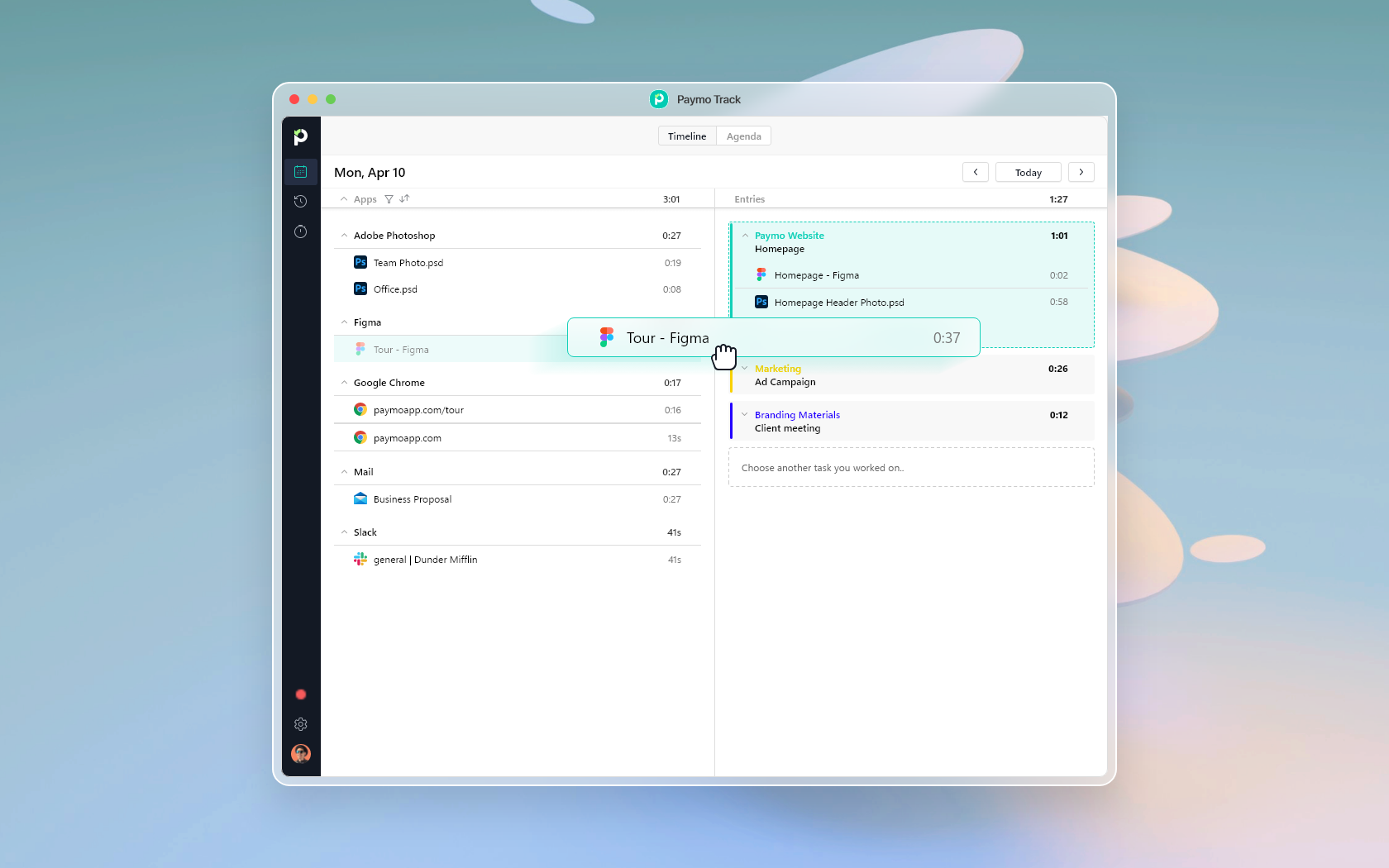
Strategy 2
Since I’m using Paymo’s Pomodoro, I take 5 to 10 minutes to divide my entire work day into Pomodoros of different lengths (see tip #1). I arrange the tasks on my Kanban and resolve to stick to my Pomodoros only. I take my breaks diligently and avoid getting side-tracked by other tasks. At the end of the work day, all my work entries are neatly displayed in the Timesheet view:

This strategy is quite rigid, but it allows me to grasp Parkinson’s Law and not spend more time on a task than necessary. Surely, this doesn’t work too well when I’m collaborating, but our team is minimal on Slack distractions, and we use dedicated timeblocks for meetings and collaborative work. (In this case, Pomodoros won’t work unless you agree to work together no longer than a set Pomodoro. Try it with your team)
Confession: I was initially reluctant to use Paymo’s Pomodoro because it’s clean-cut and no-nonsense about this fact: breaks are breaks. Harsh. Being a hyper-flexible multitasker who has constantly been juggling with my own attention, I kept forgetting about the timer and didn’t want to take my breaks. But with some deliberate practice and intentionality, I’ve grown to like the feature of mapping breaks as non-billable time. Why? Firstly, it forces me to take a break and do some calisthenics on my way to grab some tea. Secondly, it forces me to stick to the plan, instilling structure in my work. I keep in mind that not taking those assigned breaks defeats the purpose and nature of the Pomodoro.
Strategy 3
Either using Paymo Track or Paymo’s Pomodoro, I set a countdown for EOD at 5 pm, for example, as soon as I start my work day. Why? This is how I create that sense of urgency, telling my brain that this day is finite and the clock is ticking. I know how long I have been working and how much I have left.
I use a Mac app called Smart Countdown Timer for its simplicity and transparent feature (but any countdown timer will do). With the two timers, it’s like having two mirrored hourglasses, making me aware of the work time.

5 Advanced tips for Pomodoro users
Now that you’ve tested out a few Pomodoros, here are several tips, strategies, or combos – combining the Pomodoro with other productivity methods.
1. Adapt the length of Pomodoros
Try different variations based on the time of day:
- 2×50-10 (read: two 50-minute sessions followed by a 10-minute break) for morning sessions and 4×25-5 for the second half of your work day. Most white-collar workers are productive and energetic in the morning, so it makes sense to allocate more time to deep work early in the morning. Make this work for you—if you’re a night owl, adjust accordingly.
- Also, try experimenting with odd numbers, such as one Pomodoro of 35-5, 53-7, or 75-15. Studies show that one session 53-minute work session followed by a 7-minute break is peak performance – anywhere longer than that is overperformance, which can only be achieved through practice and discipline.
Try different variations based on the nature of your work:
- for deep work, try one Pomodoro of 90 minutes followed by a 30-minute break
- or two Pomodoros of 75 minutes with 15-minute breaks if you’re tapped into a flow state.
- Also, try 3×30-10 sessions for administrative tasks.
Not all tasks are created equally, so you shouldn’t give them the same attention. I’ve resolved that certain tasks involving writing or research are longer by default. I try to leave e-mails for shorter bursts and limit them to just one Pomodoro a day.
I always cram miscellaneous tasks in a 25-minute Pomodoro session. I call these “sushi tasks” since I can finish them in one bite during the Pomodoro – making a quick phone call, sending an RSVP, or crossing something off the list that’s been on my mind but delaying it for no reason.
My goal is to cross off as many of these as possible during the 25-minute session but not extend it. Then, I’ll continue with important work.
2. Adjust the number of Pomodoros
Don’t set too many Pomodoros for the day. According to the Ovsiankina effect, you want to finish what you start, so don’t set yourself up for failure by planning to finish everything in one day.
Divide your workday into Pomodoros depending on your daily workload. This is roughly how my day looks like in Pomodoros:
6 hours = 1×90-30, then 2×50-10, and 4×25-5.
I use the deep work session (1 hour 30 minutes) to write, outline, test, or research. I use the two 50-minute bursts for editing, designing, or reviewing. Lastly, there are four 25-minute sessions for e-mails, tweaks, Slack conversations, and other minutiae.
If I have an important deadline ahead, I clear out my calendar and miscellaneous tasks. Then, I divide my work into three 90-minute sessions followed by 30-minute breaks, which I use for diffuse thinking.
3. Vary the difficulty of Pomodoros
Method #1: Bite the bullet. Try tackling the most difficult Pomodoro at the start of your work session. The technique is called “Eat the Frog” and works great within the framework of timed sessions. This strategy finds the most resistance from creatives.
Here’s how to get started: bite the bullet for a quick 25-minute Pomodoro. This way, your brain won’t feel the dread of working on something uncomfortable for an unspecified amount of time. Deep work evangelists advocate for 90- or 50-minute work sessions when ‘eating the frog.’ If these are too much, try 30, 25, or even 15 minutes—whatever gets you started.
After your most difficult session is over, you can juggle tasks of mixed difficulty.
Method #2: Mountain hike. Start easy, then increase the difficulty progressively. After the post-lunch energy dip, finish your day with easy tasks. I limit the first easy Pomodoro to 25 minutes, lest I spend too much time on miscellaneous tasks, then sprint to the mountain peak with deep work. After lunch, I take it easy and wrap up the tasks for the day or prepare my to-do for the next day.
4. Create a sense of urgency
Create a sense of urgency for your most important tasks. First, categorize your tasks using Eisenhower’s Priority Matrix, then assign one task from your Important-Urgent pile to each work session. Or, use subtasks, depending on the nature of your task. I use priority labels in Paymo (such as ‘critical’) for what I want to get done ASAP.
I also add a time estimate for the main task per Parkinson’s law. Here’s how to estimate your tasks using the ‘fudge ratio.’ You can either jot it down on a piece of paper or use a spreadsheet.
I use Paymo since it’s more convenient as I can analyze my estimated vs. actual work during my weekly review. I can generate live or static reports by project or week, making it a super easy way to know what I’ve been working on. Who relies on their own memory for hours worked? Don’t rely on guesswork or any other time-tracking mistakes.
5. Protect your Pomodoro sessions
Whenever an emergency or colleague bumps in with a request, you must end the Pomodoro immediately or protect it from outside distractions until completed. You can usually get by telling your colleagues to reach out in 10 minutes. Otherwise, use the “inform, negotiate, schedule, call back” approach proposed by Cirillo:
- Inform the other person that you’re in the middle of something important.
- Negotiate a time to address the issue with them.
- Schedule it.
- Call back or give them a nudge when the Pomodoro is over.
For internal distractions, such as a new idea or article to read, try the GTD method by writing it down on paper. Proceed with your work until the Pomodoro timer rings.
Benefits of Pomodoro
To get a taste of how your life will look like after using the Pomodoro Technique, here are a few benefits to consider:
Improved focus
By ‘focus,’ I mean concentration skills and mental stamina. Not everyone can focus for extended periods, but everyone can make a little effort to put their heads down for 25 minutes, work, and take a break afterward.
Researchers discovered that brief breaks improve the overall concentration power or vigilance, as they call it. They reset it, allowing you to start with a clean slate, much like the bonus parts in most video games.
The Pomodoro Technique rests on the same principle. After each Pomodoro, take full advantage of your break to recharge and keep your mind fresh for the following work session. You’ll reduce the number of mistakes caused by a lack of concentration and avoid burnout in the long run.
Decreased back pain
As cliche as it may sound, sitting is the new smoking. Have you ever wondered why everyone is obsessed with making 10,000 steps a day? I’m referring to the health risks of excessive sitting, like cardiovascular diseases. They can’t be compensated by occasional leisure activities even if they exceed the minimum level of physical activity recommended.
In this context, the Pomodoro method becomes your greatest ally for slipping in more movement throughout the day. Use the five-minute break to stretch, fill your water bottle, or chat with a coworker in the lobby area. Your back and shoulders will thank you later.
Better work iterations
By using the Pomodoro, you’ll slowly get rid of your perfectionist mindset and start delivering work faster and better. As Robert H. Schuller put it,
“Better to do something imperfectly than to do nothing flawlessly.”
The time-constraint for the Pomodoro helps tackle the creator’s curse, also known as Parkinson’s Law, discussed in another articles.
According to this observation, work expands to fill the time available for completion. Simply put, if you have to complete a one-hour task in two days, it will probably take the full two days. That’s because perfection sets in, making you fine-tune the task until the very end.
By all means, do what you must to create your best work. But don’t get stuck in endless revisions—ship it! Use the strict time limit of a Pomodoro as a race to get things done and free up more time for other creative endeavors.
Are Pomodoro apps for everyone?
No, not really. The method is best suited for creatives, those who need to ship work and have deadlines in place for them: designers, developers, copywriters, and/or them; the boxed sprints might catalyze productivity while also ensuring they don’t waste too much time and effort on trivial things.
Many productivity apps today cater specifically to these roles, offering built-in Pomodoro timers or integrations that streamline focus and task management.
Tip: If you’re like me, you’ll probably benefit from using a project management tool for creative agencies or a design studio. I can create my workflow and get inspired by templates or examples focusing on profitable and profound work. This kind of software is best crafted for architectural minds, among other examples, who need billing, cost estimation, and time-tracking in their work. It’s also perfect for engineering projects with invoicing.
The Pomodoro feature is usually included in complex project and time management software with billing that are ideal for consultants with or without experience who often work long hours. The Pomodoro technique can help them manage their time and increase their focus by working in short bursts interleaved with breaks for relaxation so that they remain productive throughout their work day.
Using a Pomodoro timer might not be best when you are engaged in fast-paced projects where changes can occur at any minute. Or when you require a lot of input from others, like a team leader or sales ops manager.
Note: If you’re wondering how to transition into project management or what it takes to become a project manager, read this guide along with examples and advice you can follow.
But what about if you’re a customer support rep or someone who has to do continuous work as it comes in? You can still hack the method and run a few Pomodoros back-to-back until you finish the self-imposed target: 50 tickets in one hour, 30 emails in under 30 minutes, you name it. Do a break, then pick up work from where you left it. It’s as simple as that.
If you are a freelancer or own a small business, Pomodoro apps can help your employees keep track of their time. And those time entries add up. At the end of the workweek, you have the necessary timesheets to create invoices for free. We’ve tested and reviewed the best invoicing software for small businesses in 2023 if you need such a module in your work. Try an invoice generator if you want a simple tool for your small business.
Read our invoicing guide to learn what a digital invoice is and understand the process and mistakes to avoid.
Last thoughts
I’ve experimented with dozens of productivity methods over the years (here are several of my favorite methods to boost productivity) for over a decade now, and I believe these three are foundational, indispensable even:
- A calendar for your time mapped out visually by hours
- A to-do list for your work outlined graphically by tasks
- A Pomodoro timer for your brain to achieve a focused state
I found that all the other advanced productivity methods I tried are predicated on these three. I daresay your productivity lies in how you refine these three and put them to work together. The synergy of a clear task that’s intentionally scheduled and time-blocked for a limited work session is what moves the needle of your productivity.
In this day and age, digital tools help exponentially, so don’t shy away from using a free tool outlined in this article.
With the existing theory and the best Pomodoro apps, you should already be able to use the method independently. Getting the hang of it will take some time, but you reap its benefits if you try it firsthand. Whether you’re a project manager, a freelancer, or a student managing personal projects, the Pomodoro technique is an excellent method to get things done.
Still, remember that the Pomodoro method is just that – a way for you to get into the zone and recharge your energy with regular breaks. If you happen to be halfway through your work and the Pomodoro timer rang, stop it, continue your task, and take a break only after you’ve finished it.
Under all conditions, don’t try to push it if it doesn’t work for you. To put it in Ryan Holiday’s words,
“What we need is something sustainable. Something balanced. Something deliberate without being forced. Purposeful without being obsessed with productivity.”

Alexandra Martin
Author
Drawing from a background in cognitive linguistics and armed with 10+ years of content writing experience, Alexandra Martin combines her expertise with a newfound interest in productivity and project management. In her spare time, she dabbles in all things creative.

Laurențiu Bancu
Editor
Laurențiu started his marketing journey over 18 years ago and now leads a marketing team. He has extensive experience in work and project management, and content strategy. When not working, he’s probably playing board games or binge-watching mini-series.
