Don’t believe me?
 | Asana Invoicing |  |
 | Clickup Invoicing |  |
 | Wrike Invoicing |  |
 | Monday Invoicing |  |
 | Basecamp Invoicing |  |
Project management tools with no invoicing feature
Benefits of a project management tool with invoicing
If invoicing your services is so tied to project management, why would you push it off toward the end of a project and risk not getting paid accordingly? Why would you externalize it to another software other than your existing project management one in the first place?
In this article, you will explore why it makes sense to bring them together and what features to look for during your research. You’ll also see how you can run your invoicing in Paymo on top of projects.
But if you’re new to invoicing altogether, here’s our invoicing guide outlining the benefits of invoicing, plus examples so that you understand the basics.
Here are some no-brainer benefits in favor of project management software with built-in accounting:
- No extra costs. You only pay for one subscription instead of 2.
- No messy integrations. Your data gets consolidated into one app, which means the risk of double entries and missed data is lower than maintaining it in different systems.
- Accurate proof of work. Your projects live in the same place as your invoices. Hence, it’s much easier to justify your work and get paid accurately.
Ok, these were easy. Albeit, other more invoicing-oriented ones can ring a bell when talking with your CEO, especially your CFO:
- Brand awareness. Your company’s reputation gets a boost thanks to professional-looking invoices with your company’s logo and styling.
- Increased collection rate. By accurately recording clients and their invoice terms, you stop missing out on payments vital to your company’s existence.
- Decreased HR costs. There’s also no need to hire extra staff to chase payments, as you can automate the creation of invoices and late payment reminders.
The bottom line is that integrated project management and invoicing serve you and your clients. On one hand, automation can help you make better decisions by analyzing each project’s cash flow. On the other hand, clients get a clear picture of what you’re charging them for, be it flat-rate projects, work hours, or added costs.
Criteria for choosing project management software with invoicing
I will skip over some of the most typical features you would expect to see with project management tools because those are not the main differentiating factors.
Instead, I’ve focused on the following project invoicing criteria:
- Different billing methods. Look for a project management tool that accounts for several project billing methods. Time & materials, flat-rate, and non-billable are the most common project types, but you should be able to combine them in case you need a hybrid. Billing rates are another essential aspect. Sometimes, charging a project hourly is more profitable than an hourly user rate.
- Custom invoices. Can I create invoices on top of projects and timesheets? Ideally, you want to generate invoices with a bit of help from the system in a more automated way. That doesn’t mean you shouldn’t make them from scratch (when necessary).
- Recurring invoices & late payment reminders. Can I automate invoices for clients that I bill regularly? And if so, can I also follow up on them to maintain a steady cash flow stream?
- Multi-language templates. Can I quickly plug in invoice templates with different formats and languages? You want to personalize the communication with your foreign clients and save time simultaneously.
- Online payment gateways. Can I cash in invoices online in multiple different currencies? This comes in handy if you own a company with a global presence. Beware of commissions, as payment providers have taxes that differ from country to country.
- Taxes and discounts. Can I account for taxes and be ready before the tax season? You also want to be able to add discounts that encourage client loyalty.
- Estimates and expenses. Can I manage the entire accounting spectrum within my project management tool? Ideally, you want to tie in estimates to projects and register expenses to follow which projects (or team members) incur the most fixed costs.
- Mobile app. Can I preview invoices before sending them, even from my smartphone? It’s 2023, so you want to rely on a project management tool with built-in invoicing whose mobile experience matches the web one.
Unfortunately, every country has its invoicing standards due to tax laws. Some require the software providers to be from the same country, while others insist on displaying the service delivery date on each invoice.
Whatever the case, an online tool is more efficient and less prone to human errors than manual bookkeeping.
This doesn’t mean, though, that you won’t have to monitor it for any unusual corrections on behalf of your team. So factor in maintenance, too.
How project invoicing works in Paymo
If you’re already sold on a project management tool with built-in invoicing, Paymo is the right fit. Let’s see how you can turn project invoicing into the highlight of your day.
Create professional-looking invoices
Your project is done, and the clients are happy. It’s time to invoice them for your work.
To add an invoice, go to the Invoice module → Add invoice. This will open a WYSIWYG editor, where you work with an actual editor, not just a form.
After selecting the client that you wish to invoice, you’ll notice that the button Add Outstanding Time/Costs appears.
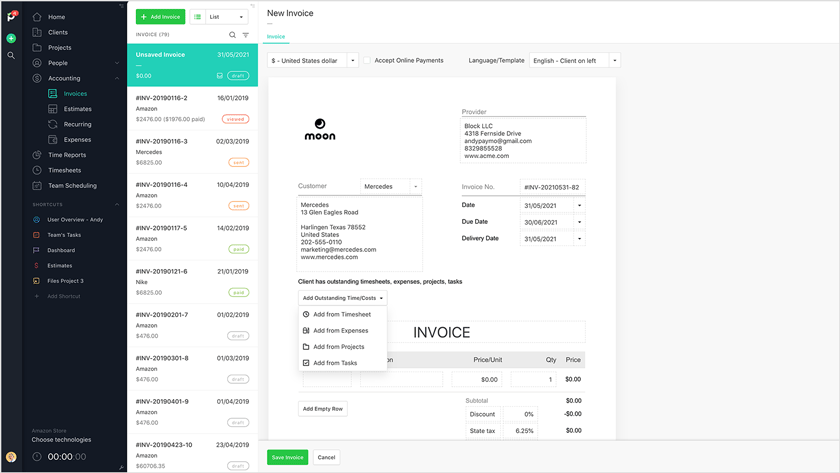
Add outstanding time/costs button in Paymo
This allows you to add items either from:
- Timesheets – Where you convert actual time entries into an invoice.
- Expenses – These count as a cost on top of a project.
- Flat rate project – Where the whole project is a line item.
- Flat rate tasks – Where you can select which tasks to end up on the final invoice.
The advantage is that this project data already exists within the system. You just plug it in, with the possibility to manually change it – if needed.
Be memorable with personalized invoices
First impressions still count, primarily online. Customize your invoices to reflect your brand better and simultaneously stand out from the competition.

Spanish invoice in Paymo
Look through the Project Accounting settings to choose among 15 multi-language invoice templates, with the clients either on the right or left side. Don’t forget to add your own logo and invoice notes in case you want to thank your clients for their business.
If you’re more techie, you can change the HTML/CSS code to stylize the invoice with your fonts and formatting.
Estimate and expenses, all under one roof
Way before invoicing a client, you first need to hand them a summary of the work that will be delivered in extensive lines and the cost of it, a.k.a. an estimate. But creating one, only to add the exact details again on the invoice (more or less), is just double work.
In Paymo, you can create estimates from scratch or convert an existing project into one. Once your clients approve, you can turn them into an invoice in just a few clicks.

Convert project to estimate in Paymo.
Expenses can also be monitored alongside your projects. Register and attach them at a client or project level, so you never have to store receipts again. There’s a tag manager, too, that can help you categorize expenses and identify which ones take the most significant proportion of your fixed costs.

Expenses in Paymo
Mobile invoicing
In a post-pandemic era, you need to be able to run your business from everywhere.
Paymo’s Android and iOS mobile apps deliver the same experience as the web app regarding invoicing, with a few extra features only available on smartphones.
You can preview an invoice before sending it to your client to check that all financial details align with your client’s data. As well as snap a receipt with the phone camera and attach it to an expense.
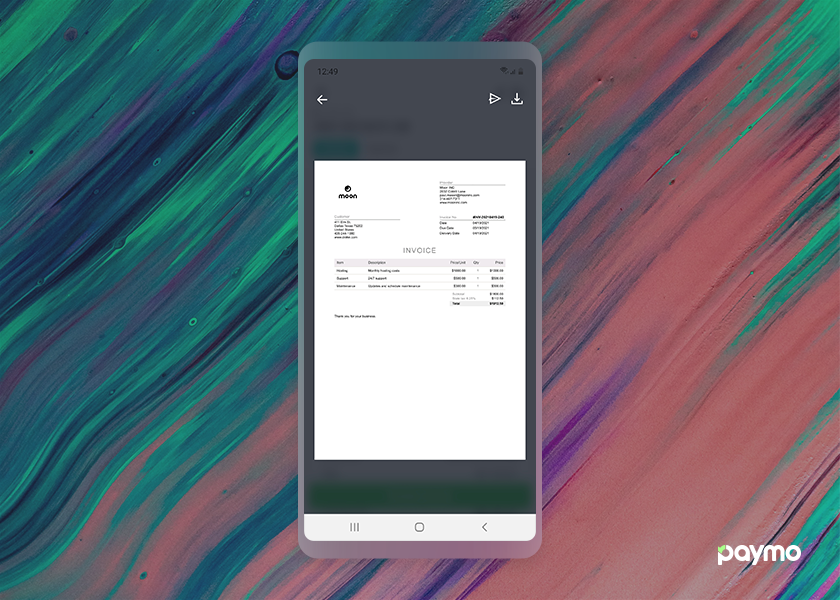
Preview invoice on mobile – Paymo
Simple as that! You can also accept online payments and even add down payments.
Project management & invoicing, now kiss!
I hope I’ve armed you with enough arguments and reasons why a project management tool with invoicing makes much more sense than a short kick-start built to support your business.

Andrei Țiț
Author
Andrei Țiț is a product marketer at Ahrefs. He has been involved in product marketing at various SaaS companies for over six years, specializing in content marketing and short-form video. In his free time, he enjoys cooking and traveling.

Laurențiu Bancu
Editor
Laurențiu started his marketing journey over 18 years ago and now leads a marketing team. He has extensive experience in work and project management, and content strategy. When not working, he’s probably playing board games or binge-watching mini-series.



