Whether it’s having a particular way of organizing tasks, offering career advice, or managing teams, each project manager has one trick that makes work, if not easier, at least more enjoyable.
Aside from a team of professionals to help them finish a project, there’s project management software.
If you have no prior knowledge of project management or are just getting to know this field of pm and its requirements, check out our guide to project management.
It’s important to notice that although they might look similar, the responsibilities of a project manager differ from those of a product manager. The latter entails more focus on product work and development. Read this project manager vs. product manager article to clearly understand the difference.
Let’s get straight to see which are the most common project manager responsibilities regardless of your management style:
Common project manager responsibilities
While you’ll find company-specific project manager responsibilities and roles in any job description, there are typical duties all project managers should be prepared to deal with.
Overall, a project manager is accountable for an entire project, so don’t be surprised if you manage other post-project duties. For now, keep in mind these can vary from case to case.
In my guide on how to become a project manager, we ran a study on over 200 LinkedIn job ads and put together a list of the project manager responsibilities most employers were looking for to help you quickly find out what you’re getting into. Here are the most important duties any project manager will face throughout the different phases of a project:
- Coordinate and monitor different projects throughout their different phases
- Establish and direct project expectations with external and internal stakeholders
- Hold and participate in client meetings
- Collaborate with sponsors and the project management office (PMO)
- Set the scope of a project
- Design and regularly update project documentation
- Create a detailed project management plan
- Motivate, mentor, and monitor team members
- Promote a culture based on responsibility
- Create and expand business relationships
- Assign, prioritize, and manage a project’s tasks
- Establish task duration and dependencies
- Create valid estimates for revenue and resource requirements
- Get together with all departments to ensure work is done per project and client requirements and quality standards
- Establish an efficient team and client communication policy
- Make sure the team has all the needed information
- Track project work times and keep accurate timesheets
- Ensure project tasks are completed and reviewed within a predefined scope
- Identify, report, and escalate issues to management if necessary
- Run project status meetings, daily stand-ups, and other team and client meetings
- Identify, prevent, and manage risks
- Follow up on project progress, risks, and opportunities
- Track and measure the project’s performance with appropriate methods, tools, and techniques
- Ensure customer satisfaction
- Manage projects through KPIs
- Manage budgets and invoicing
- Take the role of the main customer contact for any project activities
- Make suggestions for improving the project
- Hold training and workshops
- Get the client’s feedback
How to use software to tackle your key project manager responsibilities
Of course, software can’t possibly help you with all your duties. People-oriented responsibilities such as managing relationships with sponsors and clients or mentoring your team members can only be handled personally through direct human interaction.
However, it will help you direct your projects throughout their entire life cycle. You’ll be developing a project management plan in a virtual workspace, from planning out your activities to gaining project approval.
Then there are those specific responsibilities where software can help you do your job better and save time.
Here are the main project management software features you can use to save time on administrative tasks and redirect your attention toward the activities that can’t be automatized:
Task Management
Tasks are the foundation of any project. Inevitably, good software should have task management as its core capability.
It’s hard for us to imagine task management before the computer era, but let’s say everything was done by hand. We’re talking about storing files in endless folders, drawing complex charts, and using physical Kanban boards or sticky notes that cover an entire wall.
Well, we don’t have to do that anymore. Lucky us!
You’re still responsible for writing the project management plan, though. Only this time, you put all your tasks and details into one software that can help you organize everything.
In Paymo, one nifty feature is that once you’ve put together your work-breakdown structure (WBS) into a final form, you can switch to another view at any time and have all tasks in the same order for a slightly different purpose.
For instance, you can use a to-do list to get a quick look at the tasks that don’t require too many details:
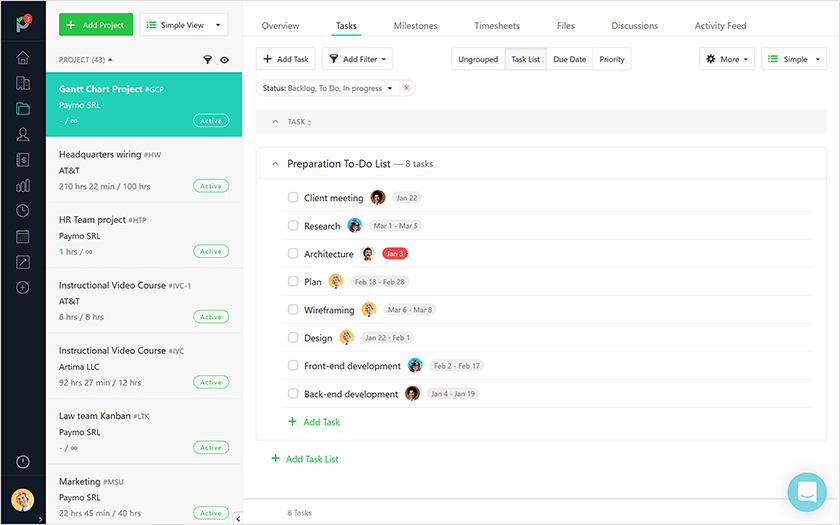
To-do list example
Detailed task lists if you’ve got multiple projects, employees, resources, or projects to plan and work on simultaneously:

Detailed task list created in Paymo
Kanban boards to get a visual overview of all tasks and workflows and easily move activities from one workflow stage to another:

Kanban board structure
Another one of the project manager responsibilities that software can help you with is fostering a culture based on accountability.
With clear task descriptions, deadlines, and schedules in place, everyone will know exactly what they’re in charge of, who’s responsible for a task, when their due dates are, and even how much time they spent on an activity. All team members are accountable for their own workload.
Most tools send notifications whenever a change occurs within a workspace. This covers new comments, status changes, added files, and more. You can also set deadline alerts to ensure your team is notified and can finish their duties on time — even if you created the task 6 months ago.
Plus, a paper trail will always be there with proof of the team’s efforts. Nobody can use the “I wasn’t told about that” excuse anymore.
Project file storage and organization
Teams waste considerable time just looking for a task’s files—especially when you’ve got several versions to juggle with.
After creating your files, project management software will become a solid support for you in continuously updating the project documentation. Cloud-based solutions allow you to attach files to every task and even to the comments you leave. You will also be able to keep them updated and securely stored in a single, centralized location. And your team members can access them virtually from anywhere.
This means fewer people asking where a photo is or wasting precious time looking for a spreadsheet you made two months ago. This wouldn’t be so easy if you were using email, would it?

Storing files in Paymo
Team Collaboration
One of the essential project manager’s responsibilities is establishing effective communication. Inevitably this will be done online and offline as well. Your software of choice will become the place to go whenever you need information, but it can’t fully replace face-to-face human interaction. Remember what I said about keeping teams bonded?
It’s easy to go to a team member’s desk and discuss a task. Although constantly being interrupted from work is not ok for your productivity. When this is done without software in place, chances are they’ll forget most of the things you talked about.
Keeping your teammates connected gets more challenging when they’re out of the office or working remotely. By using online tools, though, you’ll no longer be constrained to a physical location.
With project management software, long chains of emails are not used anymore and the quality of collaboration increases, helping everyone achieve the same project goals while maintaining team efforts on the same page. They’ll also get a better idea of where the project stands at any point in time and what’s next on the roll.
Another one of the project manager responsibilities you can handle online is creating partnerships within all your departments and company branches. This ensures work is done according to demands regardless of how dispersed they are worldwide.
Messaging, notifications, on-task comments, and shareable notes are just a few features you can use to keep your team connected and up to date with the latest project updates. Yes, this is something you need. You can save a lot of time avoiding unnecessary meetings to clarify misunderstandings or blaming others for forgetting to send a file in time.
You’ll still need task management to keep communication effective. This ensures that team members have all the necessary information in task descriptions, comments, files, message boards, and notes.
And you know what other project manager responsibilities software can help with? Client communication and collaboration. Sure, you won’t hold your meetings in a project management tool. That’s what Skype is for.
But project management software is a perfect choice if you’re looking for quick feedback from your client with minimal effort. Certain tool options provide a client portal or allow you to invite guests to your workspace. Clients can view invoices, time reports, and other data you want to share so they can analyze them, make suggestions, and approve them.
Monitoring
Project and team monitoring is an ongoing process. This is the project manager’s primary responsibility from the moment they sign a contract with a client to closing the project and going into any updates or fixes that need to be done periodically. The latter is more often particular to product management, though. For instance, when establishing a plan for building software, your client might want to include regular updates that will be conducted after product delivery as part of the contract.
So, a project manager’s key responsibility from a project’s start to its closure (sometimes beyond it) is to ensure project tasks are executed and reviewed within a predefined scope and the client’s requirements.
There are always handy task notifications, deadline reminders, and budget alerts that warn you when your budget is exceeded. A task approval or review option can ensure that each activity is first checked before it’s marked as completed. Alternatively, you can use task statuses in correlation with Kanban boards and have an intermediary “Review” status between the “In Progress” and “Complete” columns.
Alternatively, you can use Gantt Charts to visually track the project’s progress and make appropriate adjustments. These diagrams show past due tasks and overdue budget hours that can cause bottlenecks in your project environments. They also help you automate and control task dependencies and spot any broken ones.

Gantt Chart example
Ditch Excel and choose among these top Gantt chart software to create a dependencies diagram across the project timeline.
Want to take Gantt Charts one step further?
If you manage a company’s entire project portfolio or constantly monitor multiple projects, a Portfolio Gantt Chart will offer a bird’s-eye view of all active projects. This makes it much easier to decide whether you can take on another project or not.

Portfolio Gantt Chart made in Paymo
Time Management
Some of you might remember the era when you had to write down or punch out your timesheets.
Just to give you an idea of how they’ve changed throughout the years, here’s what a timesheet looked like in 1885:

Metcalfe’s “Systems of cost accounting,” 1885
Now compare this with a virtual timesheet created using our project management tool in 2018:
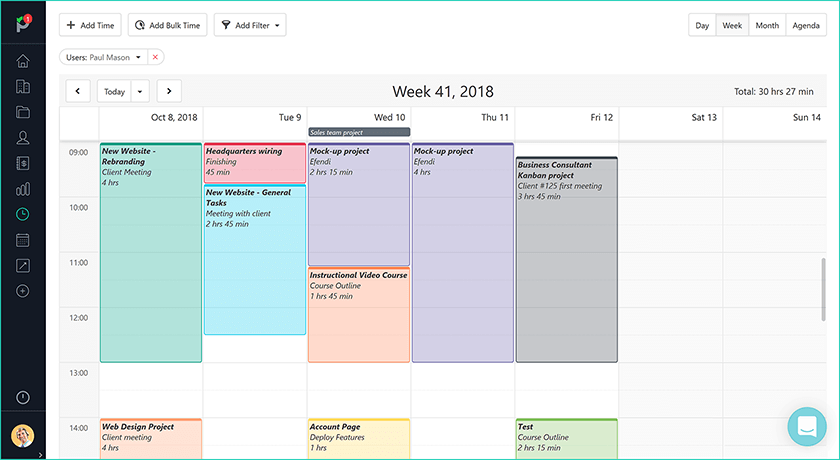
Timesheet example in Paymo
To help you with your responsibility of maintaining accurate daily timesheets, use project management software with a time tracker function or time tracking tools to automate everything.
All you have to do is click on a digital stopwatch (or time tracker) when you start and end work on a task.
![]()
Time tracker in Paymo
Paymo, for instance, allows you to add time logs manually or in bulk just in case you forgot to start your timer or want to fix a mistake you made while tracking your work hours. All time entries will be automatically added to the Timesheets area, which can then be exported into time reports.
As an alternative, you can try automatic time tracking options like PaymoPlus. This tool tracks everything you’re doing on your computer, and you won’t have to worry anymore about forgetting to start your tracker or leaving it on after going home. It’s also an option for those who prefer multitasking or working on several projects simultaneously. It’s even better for those forgetting to turn the time tracker on and off.
Resource Management
Since you’ll be assigning, prioritizing, and supervising tasks all day, you must keep a clear resource calendar. An organized resource plan helps you identify which resources are available and what your current constraints are, which is useful for preventing potential resource conflicts.
Every change is updated automatically, and resource leveling and resource smoothing are easily done with just a few clicks.
Briefly put, a resource management feature helps you take care of three essential project manager responsibilities:
- Keeping track of which team members are in charge of a task, at what time, and for how long.
- Identifying existing resource constraints.
- Finding out who’s overbooked and underbooked based on resource availability.
As a bonus, most project management tools with resource scheduling capabilities can work just like HR management software. This means you can plan your entire team’s work days, add leaves and sick days, and constantly track their workloads from a single place.

Resource calendar in Paymo
So you’ve got the team in check, but how can you plan your team meetings?
A resource scheduler or your classic calendar tool can help you plan events, daily stand-ups, project status, and retrospective meetings. It also ensures you’ll remember them too by sending you periodic reminders.
If the software you’re using doesn’t have a meetings scheduler—few do—you can create tasks for these and color-code them, so they follow a similar pattern every time.
Budgeting
Then you’ve got the responsibility to manage budgets, invoicing, expenses, estimates, and all those financial aspects that take up so much of your time each day.
You might have a bookkeeper doing this for you, but if you’re a project manager in a small or medium agency, chances are you’ll have to do this yourself. With a project management platform in place, this is much easier.
Why? Because all you have to do is fill in an invoice template, click the Send button, and you’re done. In Paymo, you can also turn your team’s and timesheet data into invoices if you’re getting paid by the hour and make any other adjustments manually. We’ve got an article highlighting the best six estimate and invoice software in 2022, so be sure to give it a read. Invoicing tools are best suited for small businesses and freelancers as it helps manage recurring reports and timesheets with ease, all stored on the cloud. Invoice software is more robust than an invoice builder, which allows you to send printable invoices to your clients.
Your client will then automatically receive the invoice and be able to either pay you directly from the invoice through a payment gateway such as PayPal and Stripe or make a wire transfer. You can also send payment reminders if your clients forget to pay an invoice after its due date.
The best part is that the system shows you which invoices were sent, viewed, and paid. This creates peace of mind by preventing difficult payment-related conversations with your clients. And you can set recurring invoices too for your regular clients. The system will send these, so you don’t have to worry about them anymore.
Project management solutions with financial indicators and a budgeting option allow you to set flat hourly rates for each task. The tools will then do the math for you, sparing you the trouble of calculating everything manually.
It’s crucial as a project manager to understand budgets, internal costs, and profit margins. What is project profitability and how does it help you as a manager? Read this hands-on guide and analysis to understand project profitability.
Another must-have skill for any project manager is creating accurate forecasts for revenue and resource requirements based on your budget. An online tool allows you to set a project budget and measure outcomes against it to support you through this process. In Paymo, for instance, an estimated price for each task can be calculated based on your rate and number of worked hours.

Estimated Price field in Paymo
However, not all project management tools have an accounting module or even financial indicators. So if this is a must for your organization, check beforehand.
Reporting
Your project manager responsibilities are never over. You’ll always have one more report to send or KPI to measure. Managing projects through KPIs is a piece of cake when you’ve got the software to do the math for you and automatically put your data into polished charts and reports.
Many employers expect their new project managers to know the proper ways of measuring project performance using appropriate systems, tools, and techniques. The right software will help you create any time, user, or budget report in seconds.

Time report example created with Paymo
All these reports can then be effortlessly downloaded or shared with your clients or executives with just a few clicks.
You’ll also be able to use past reports to create accurate time and budget estimates for your next projects and better organize your team’s workload.
Key Takeaways
Looking at the project management career solely from a human perspective is not enough anymore. Hundreds of other tools, techniques, and methods come together to help project managers finish their work efficiently, keep their teams connected, and avoid losing data in the process. (If you’d like to explore other approaches along with examples, there’s a sample article outlining many a methodology in project management.)
There’s no single secret to becoming better at handling your project manager responsibilities. If you’re just starting your career, you’ve still got time to learn what project management skills you’ve got to take charge of your responsibilities, what you need to improve, and where you can rely on software to do the job for you.
If you’re dealing with problems such as a lack of team accountability, missed deadlines, lost files, or an over-allocation of resources, then maybe it’s time to consider using project management software for your work.
Try Paymo, a project management tool for planning, scheduling, task management, and time tracking.

Alexandra Cote
Author
Alexandra Cote is a SaaS content writer and strategist with a passion for workplace productivity, social media marketing wonders, conversion rate optimization, artificial intelligence, and keyword research. Reach out to her via LinkedIn.



