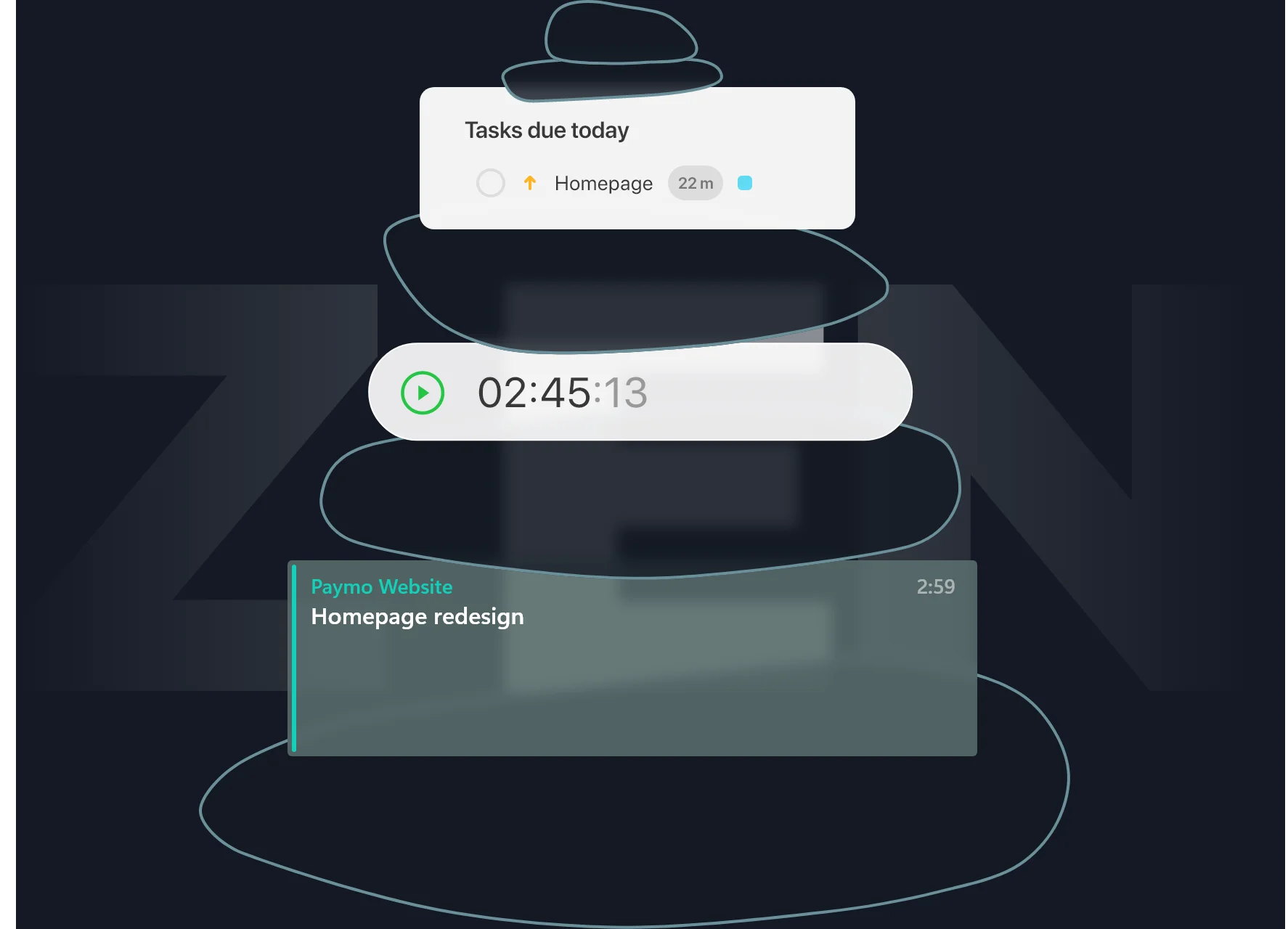🍂 Fall Special Offer - Save up to 40% on your first 3 months with Paymo!
Check plans and prices
Stay focused & organized
Escape the chaos of project clutter with 'My Day.' Get a clear picture of your daily workload by focusing on time-sensitive tasks. Switch to 'My Tasks' for a breakdown of all tasks displayed by priority, status, and due date.
My Day
My Tasks
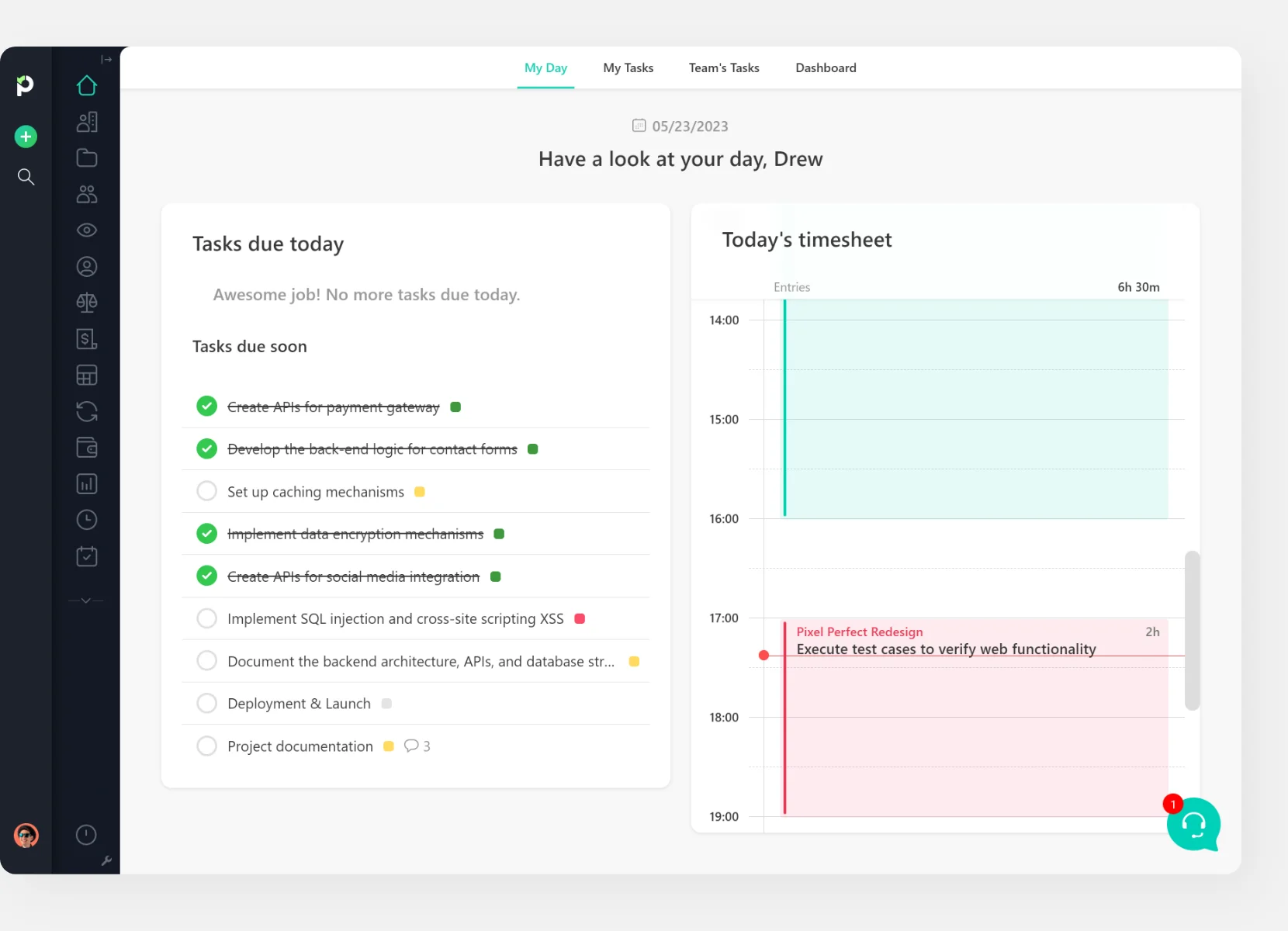
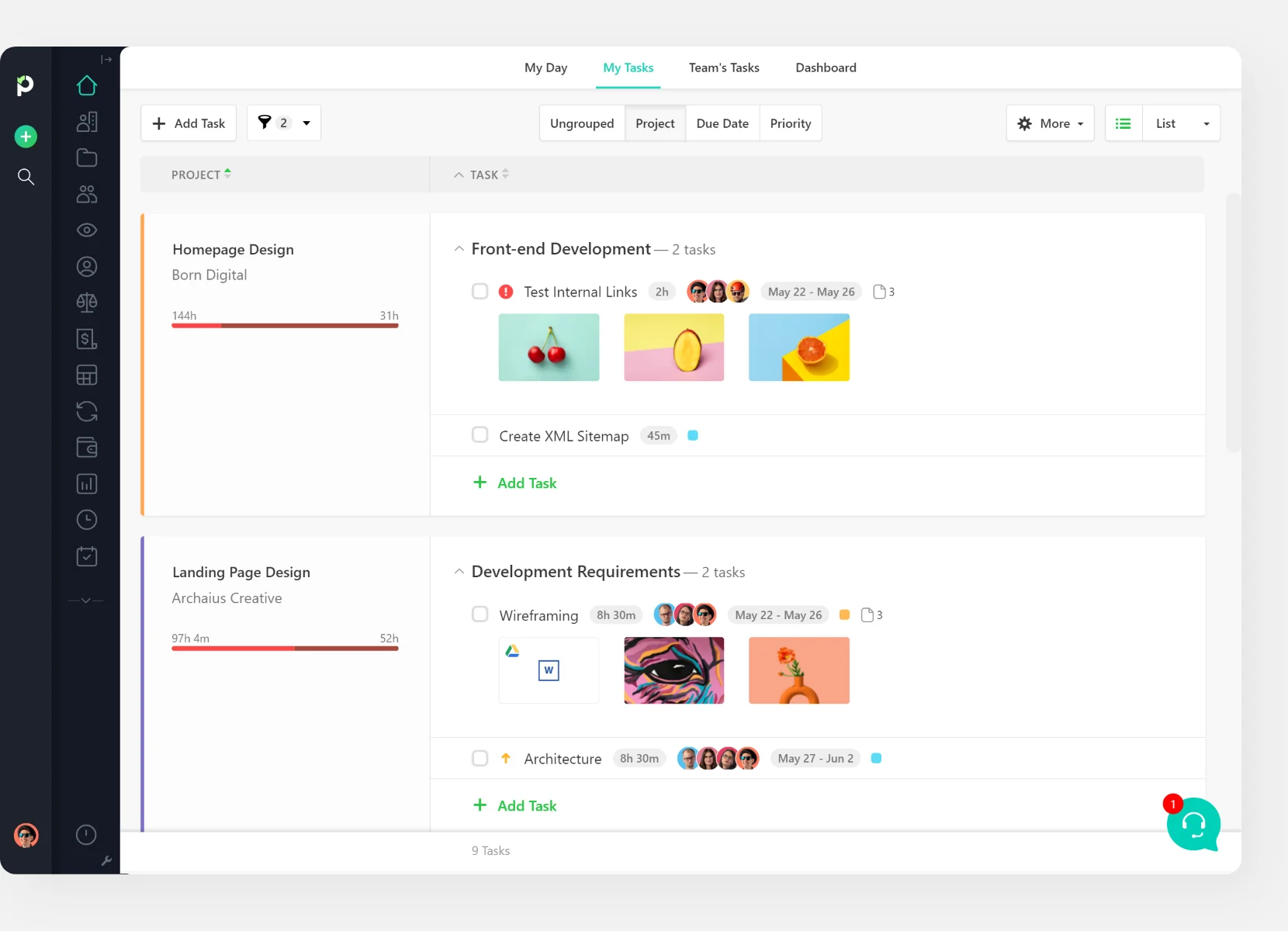
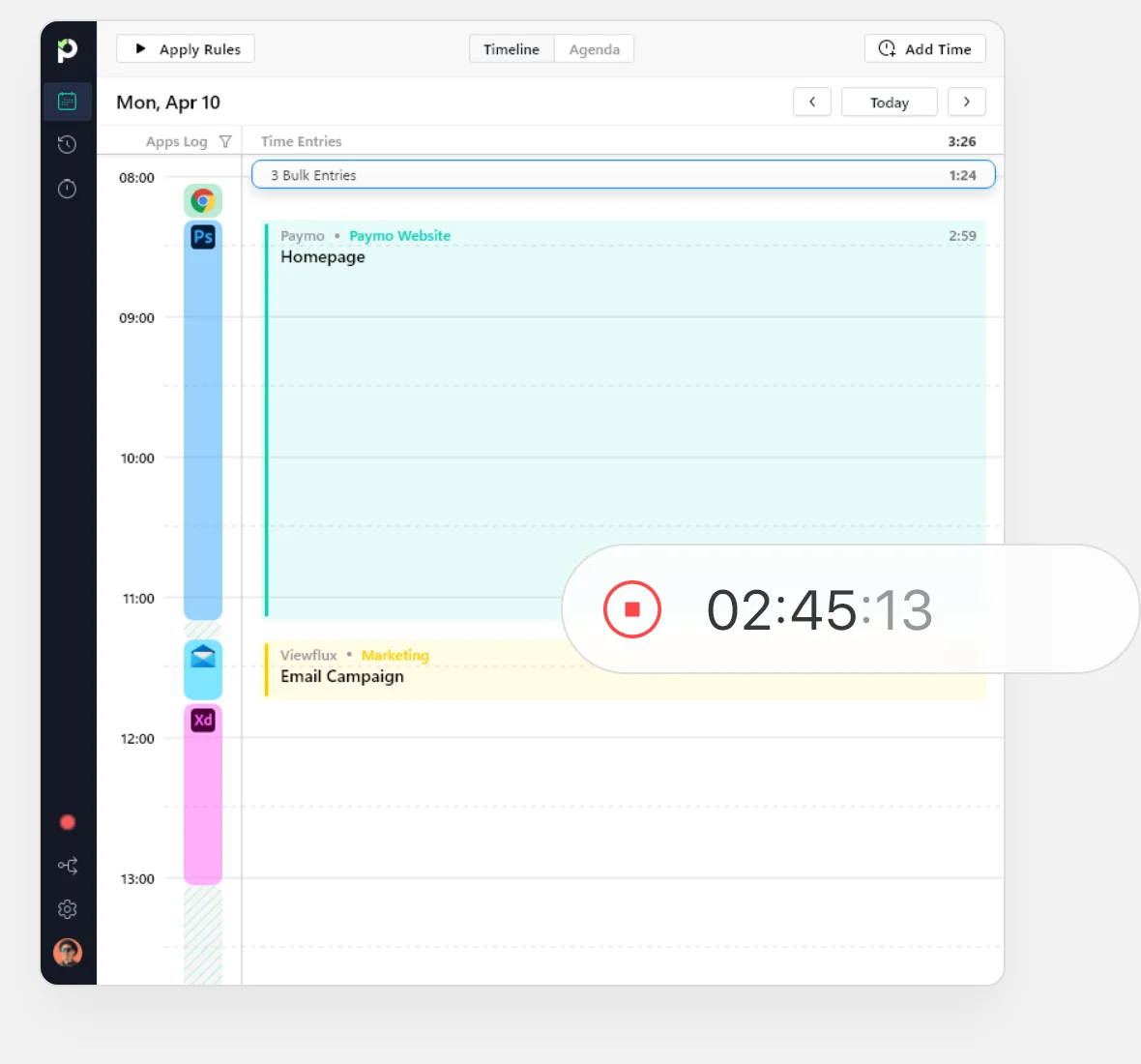
Take control of your time with precise tracking
Start the stopwatch or leave Paymo Track running in the background, then link time entries to tasks in the Timeline View. The Agenda view is great for multitasking or bundling similar work activities under one task.
Set up your workspace just the way you like it
List, Table, Kanban, Calendar, and Gantt chart help you visualize your tasks. Customize each view, add filters, add shortcuts to external links, and even build your custom workflow to streamline your work.
List
Table
Kanban
Calendar
Gantt Chart
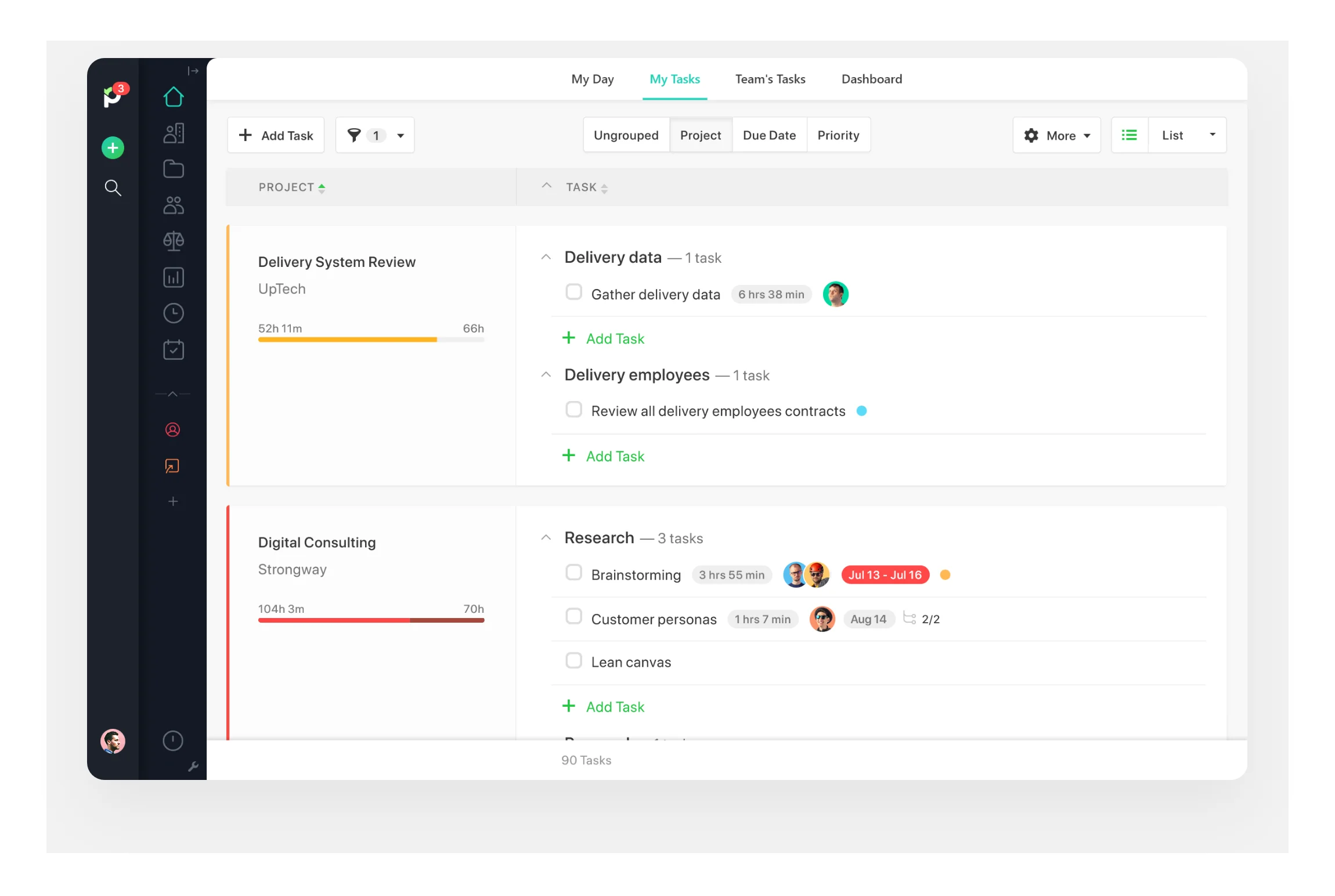
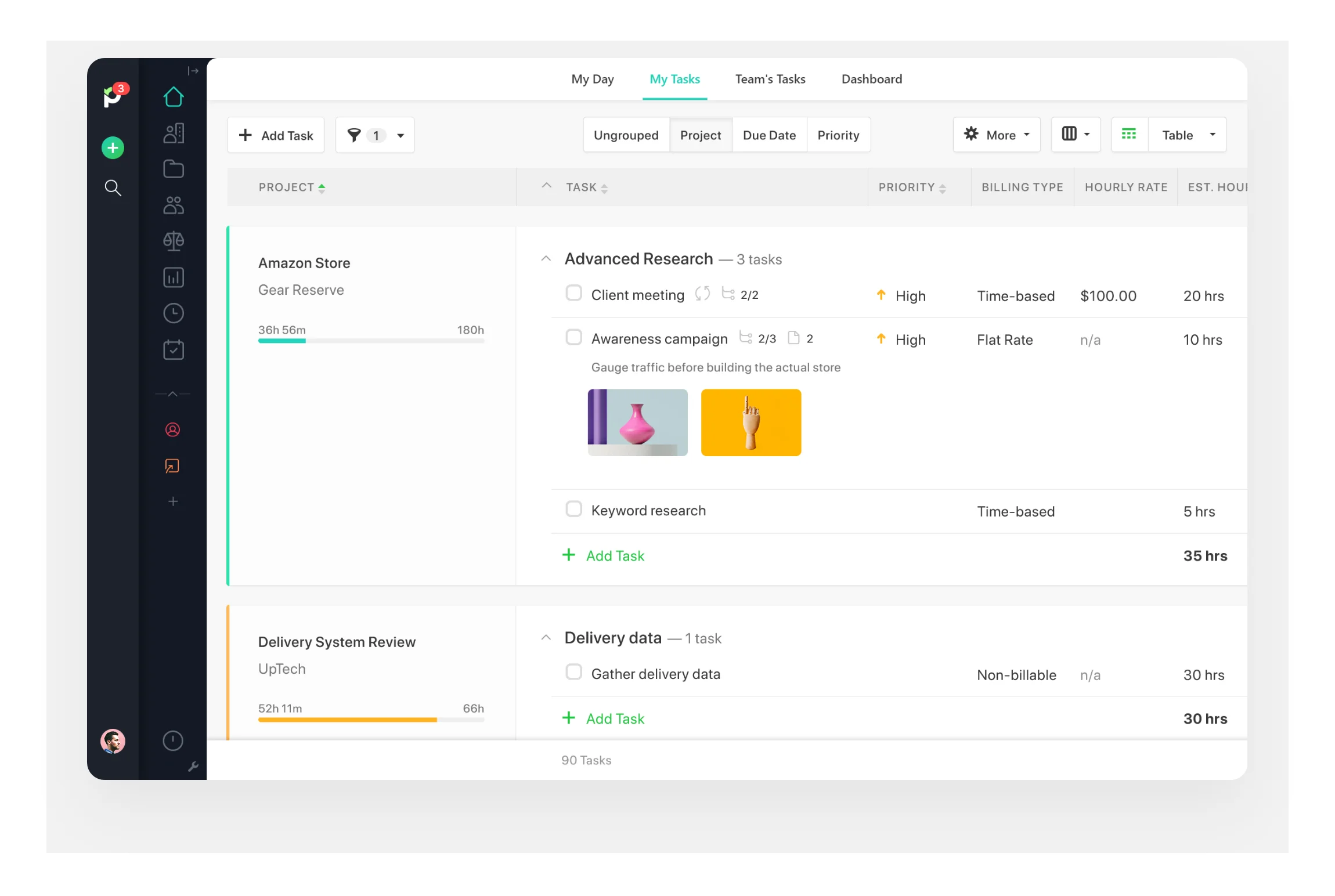
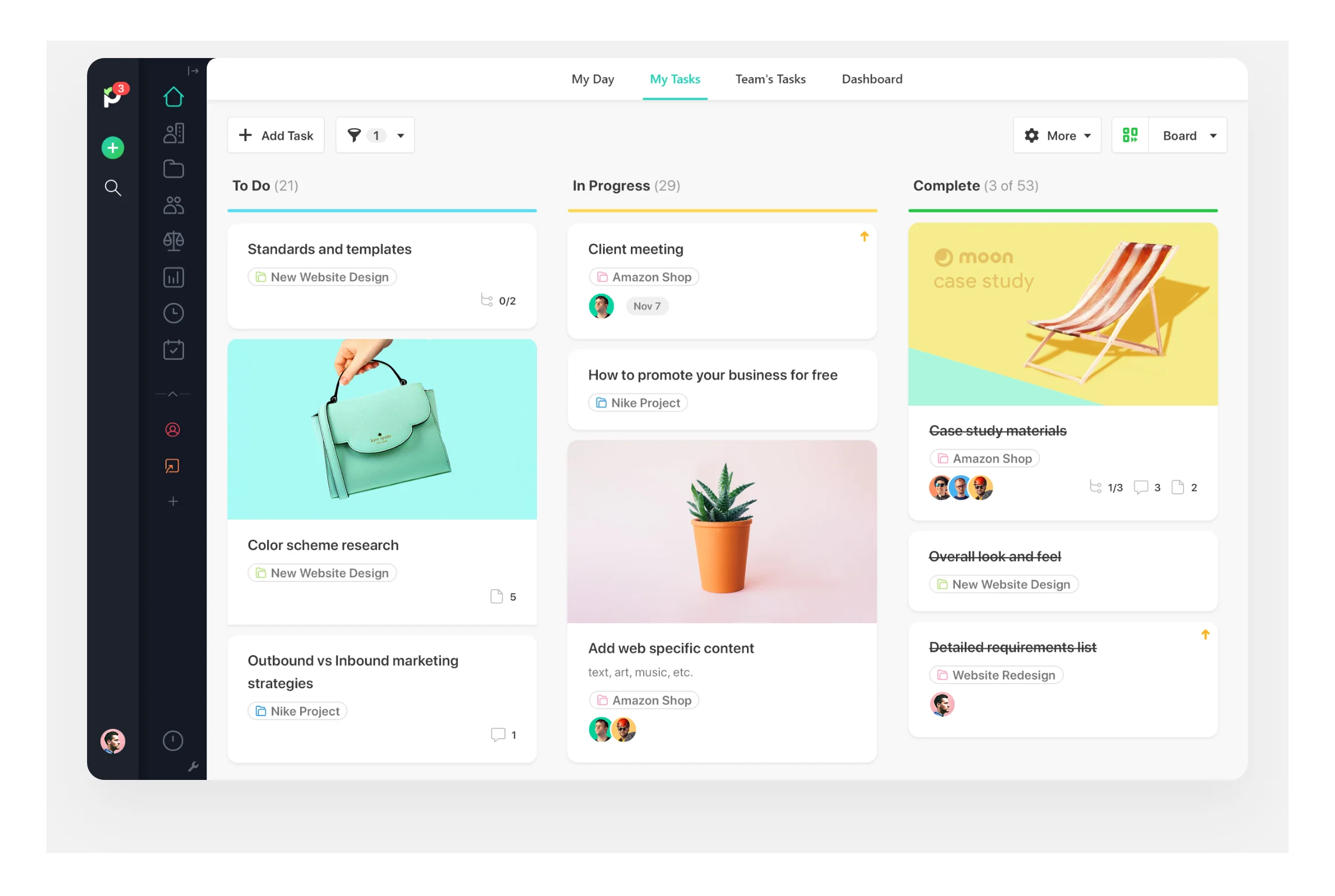
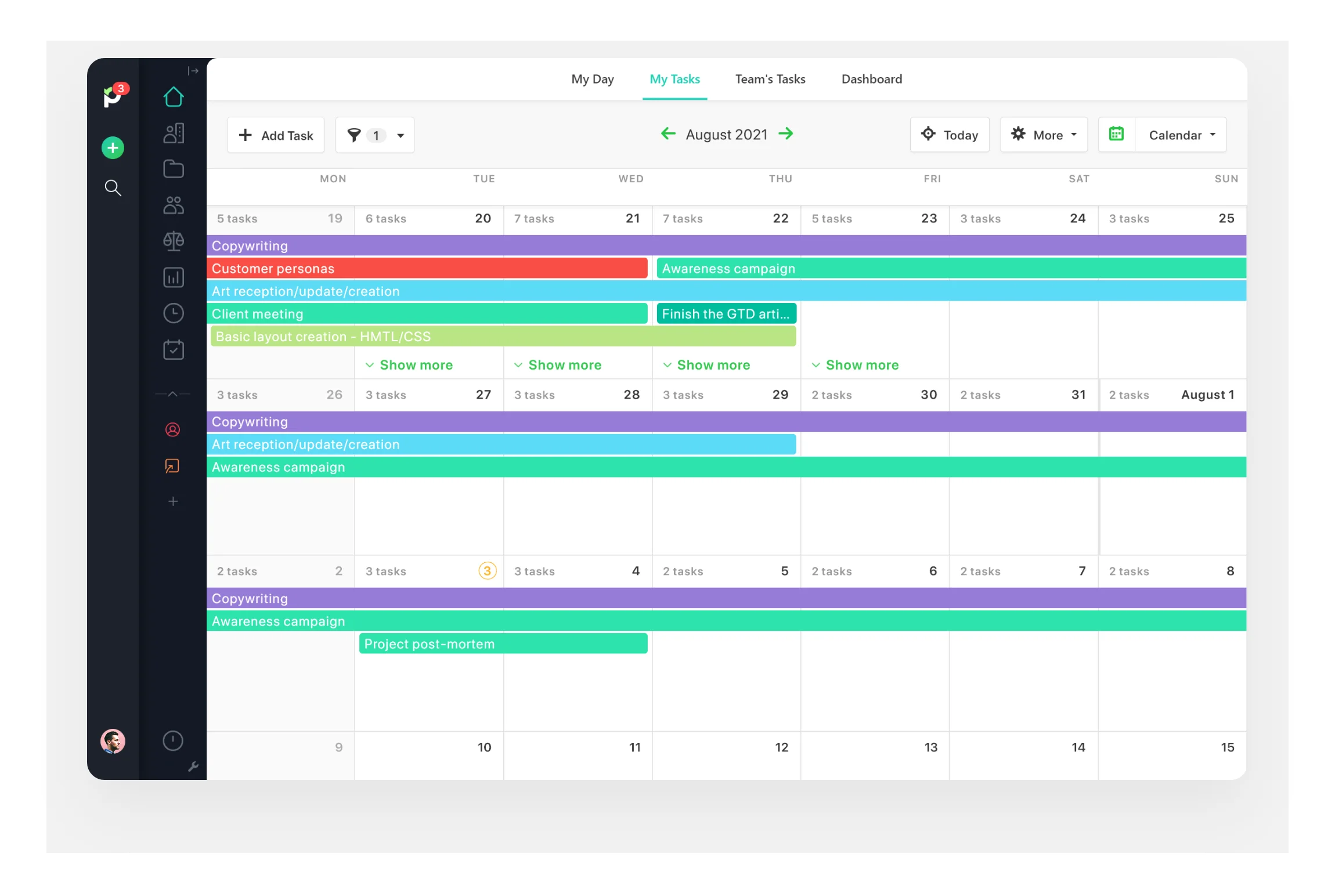
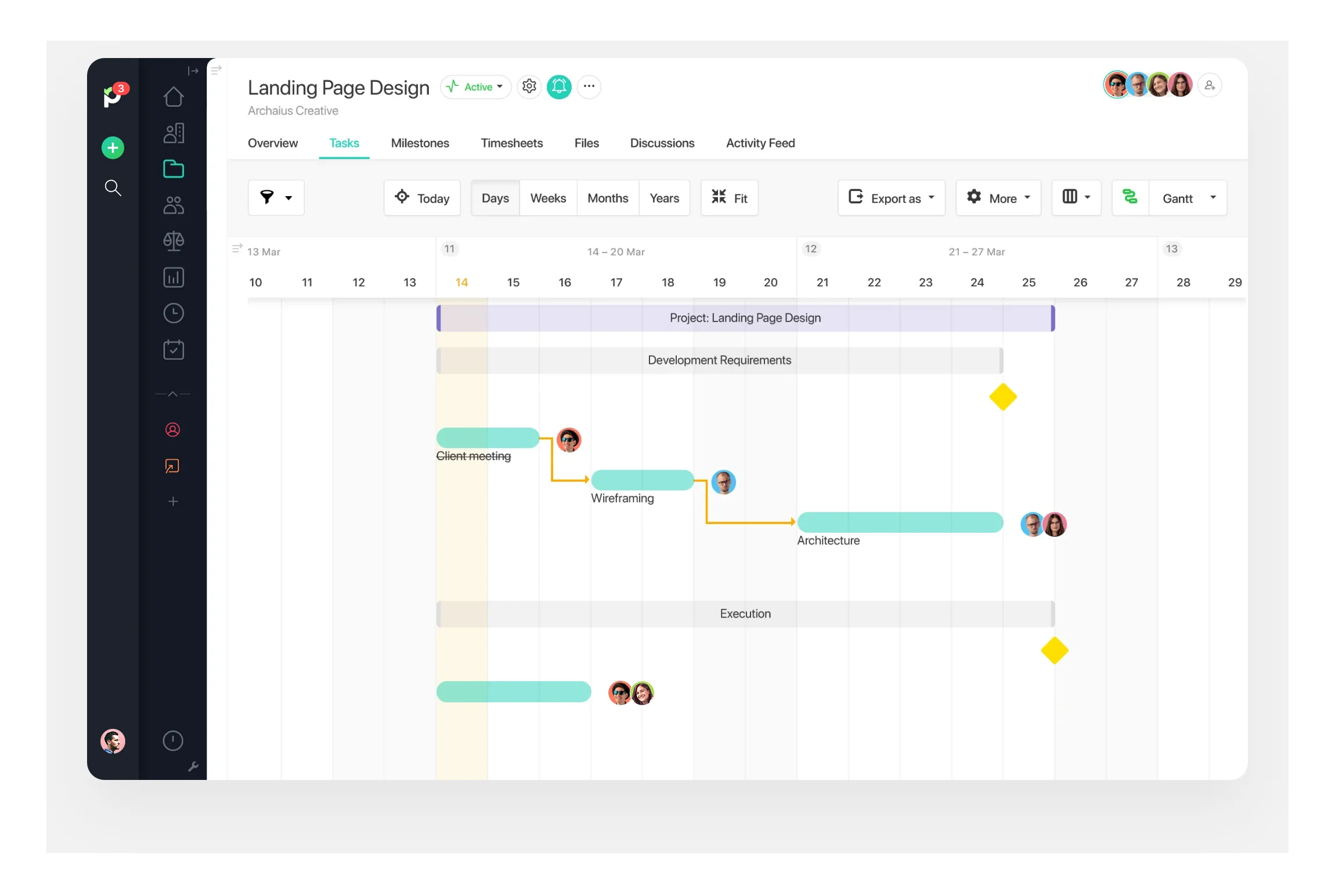

I would highly recommend Paymo to anyone looking for a reliable and user-friendly time tracking and project management software. Its ease of use, project management capabilities, and excellent customer support make it a great choice for individuals and businesses alike.
Ellie Miguel
Business Owner @elliemiguel
Explore other features
Notifications
Control the frequency and type of notifications: in-app or by email. Connect Slack to Paymo for enhanced collaboration.
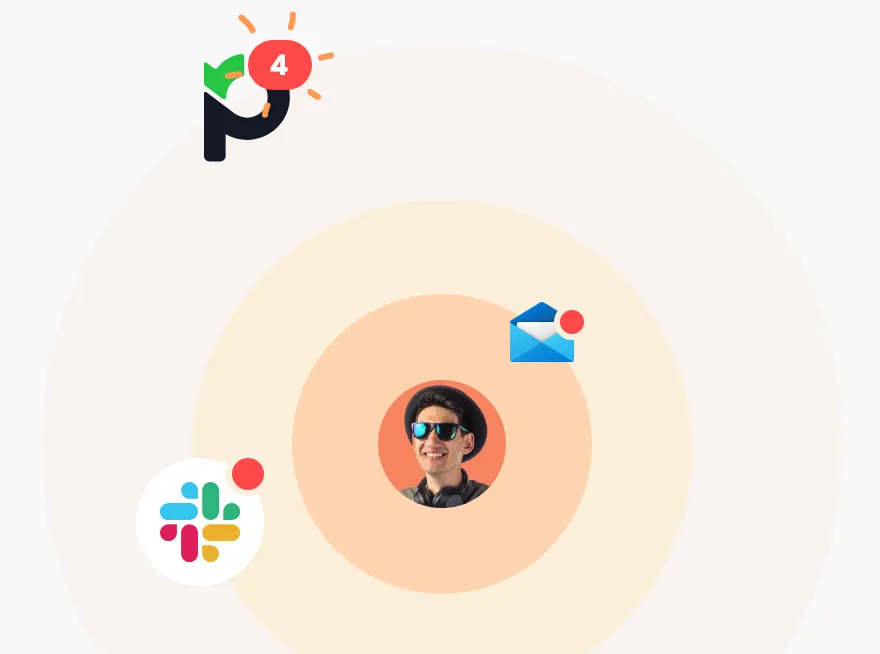
Task collaboration
Leave comments in Tasks or Discussion area for efficient communication. Notify specific team members of any work progress instantly.
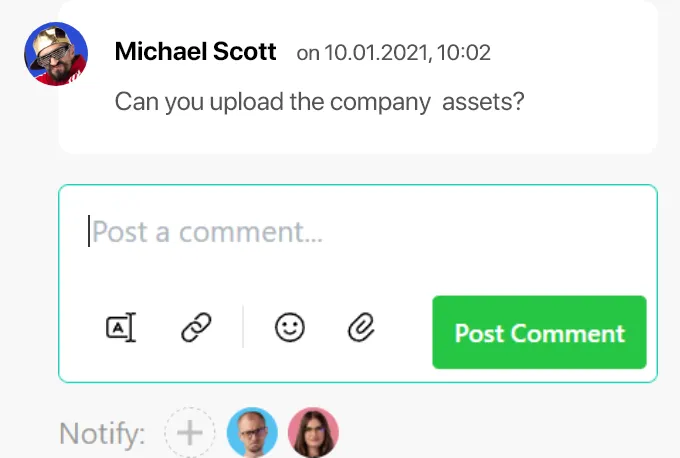
Timesheet area
Head to the 'Timesheet' area to add time entries in bulk or log them straight from Paymo Track.
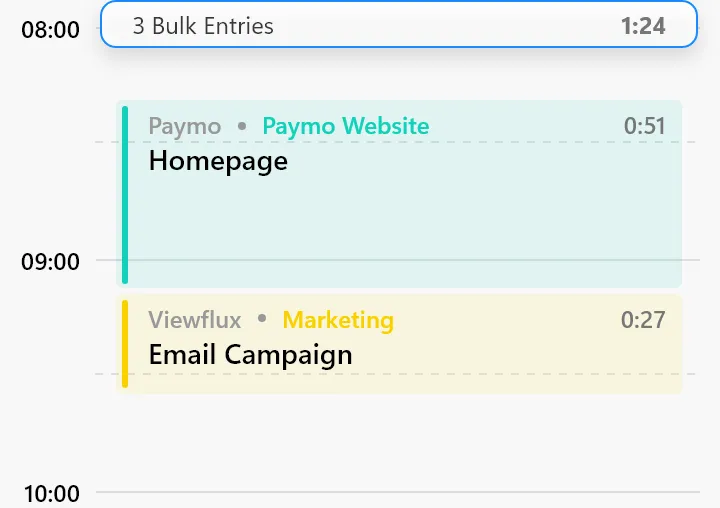
Trusted by 10.000+ companies across the globe
Work stress-free with Paymo
Resources
Project Management GuidePM Software for CreativesPM Software for ArchitectsKanban SoftwareProject Management SoftwareBest Time Tracking SoftwareEmployee Time Tracking SoftwareTime Tracking Software for ConsultantsFree Invoicing SoftwareTask Management SoftwareTimesheet SoftwareResource Management SoftwareGantt Chart SoftwareTime Tracking AppsHow to Become a Project ManagerProject TrackerHow to Increase ProductivityProject Management MethodologiesCopyright © 2025 Paymo LLC
By signing up, you're agreeing with the Paymo Terms of Service and Privacy Policy
Cookies help us deliver our services. By continuing to use the website, you consent to the use of cookies.
Learn more about the cookies in Our Privacy Policy.

 Desktop App
Desktop App Mobile App
Mobile App Integrations
Integrations