Plan vacations and leave days for your employees
Know whom to rely on and prevent burnout.
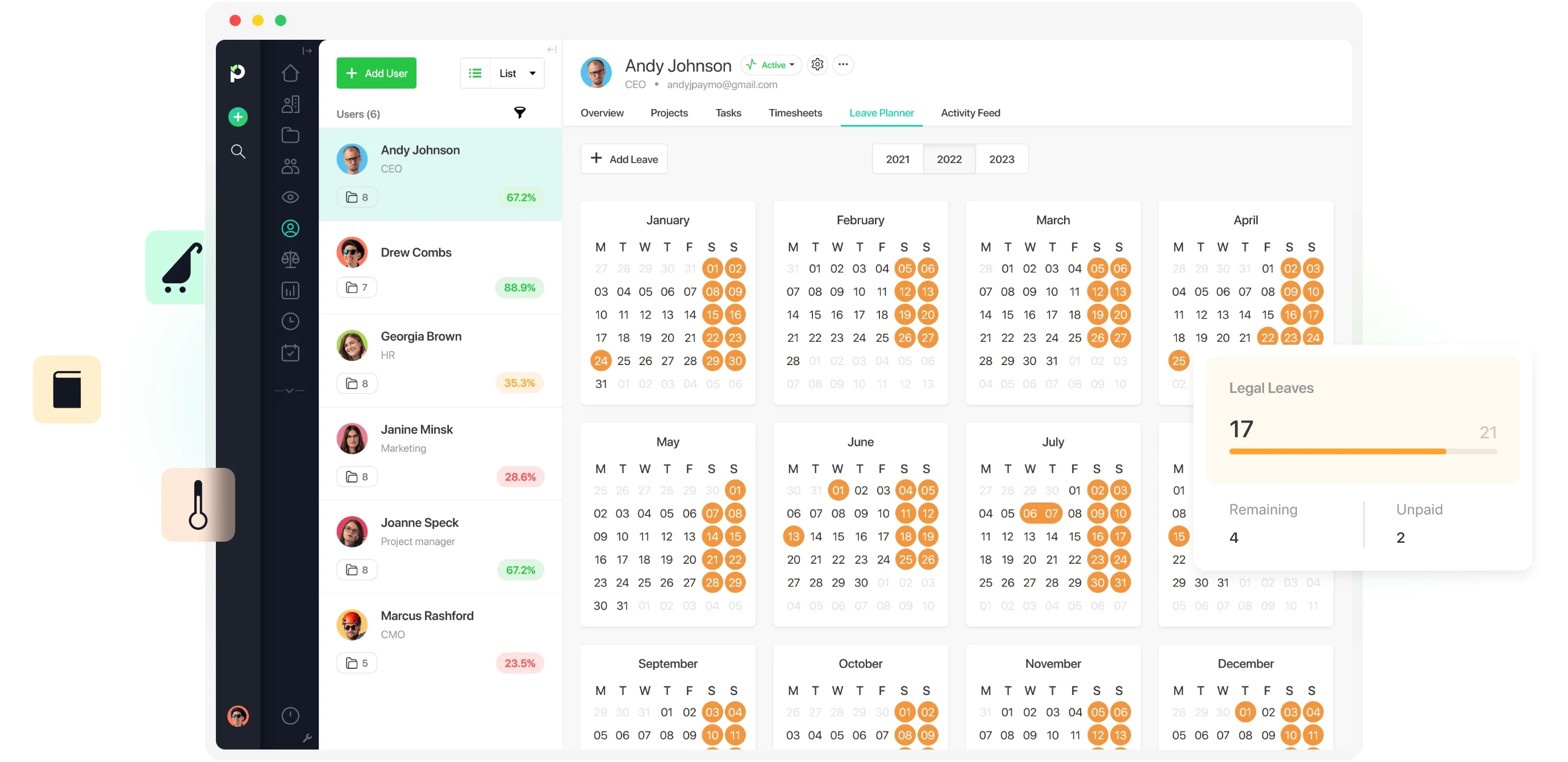
Trusted by 100,000+ people across the globe
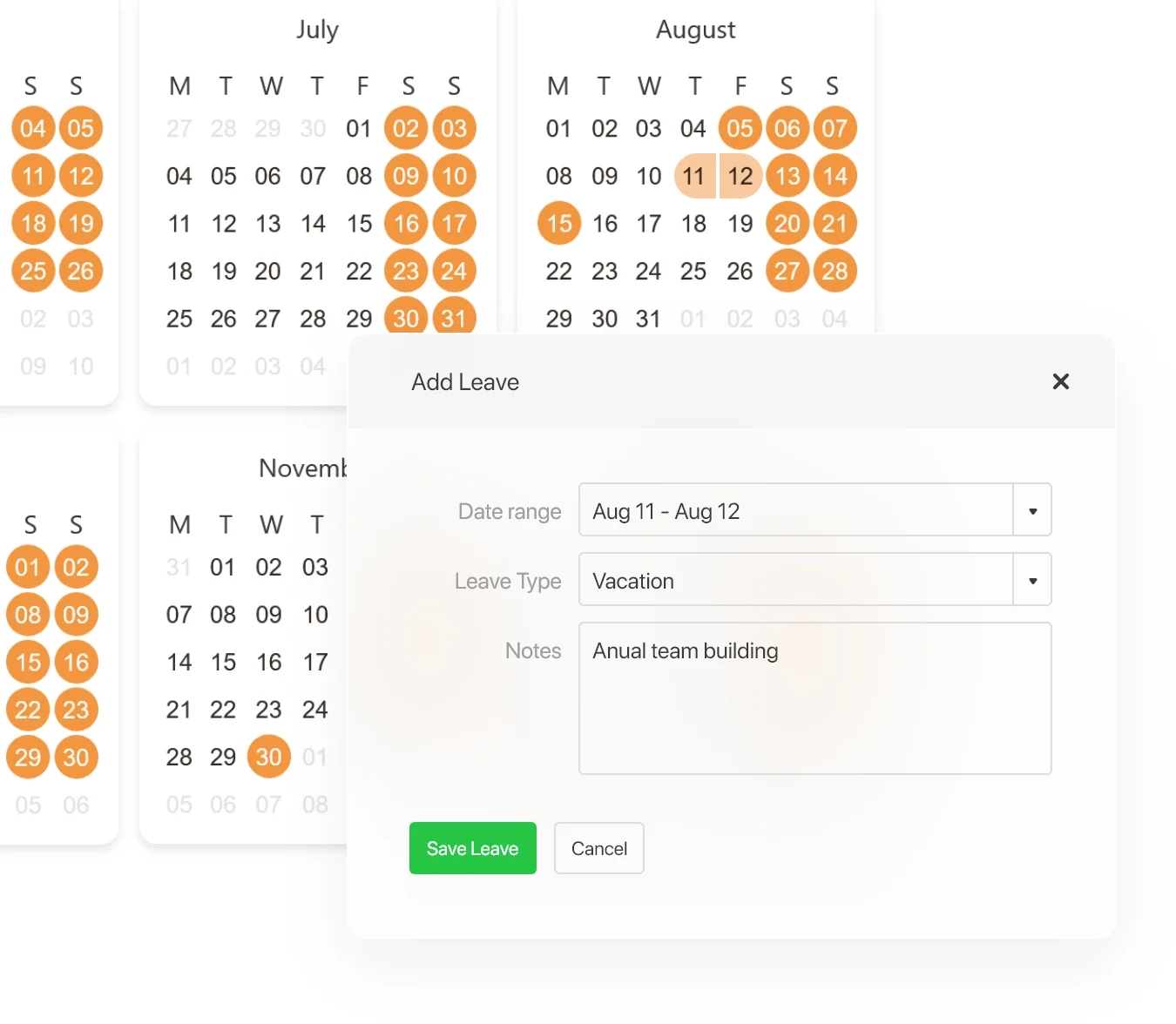
Add and manage leave days in bulk
Set public holidays across the entire company with just a few clicks. This promotes overall transparency as your colleagues can see which days to skip in their timesheet without having to send a blast email or meet them in person.
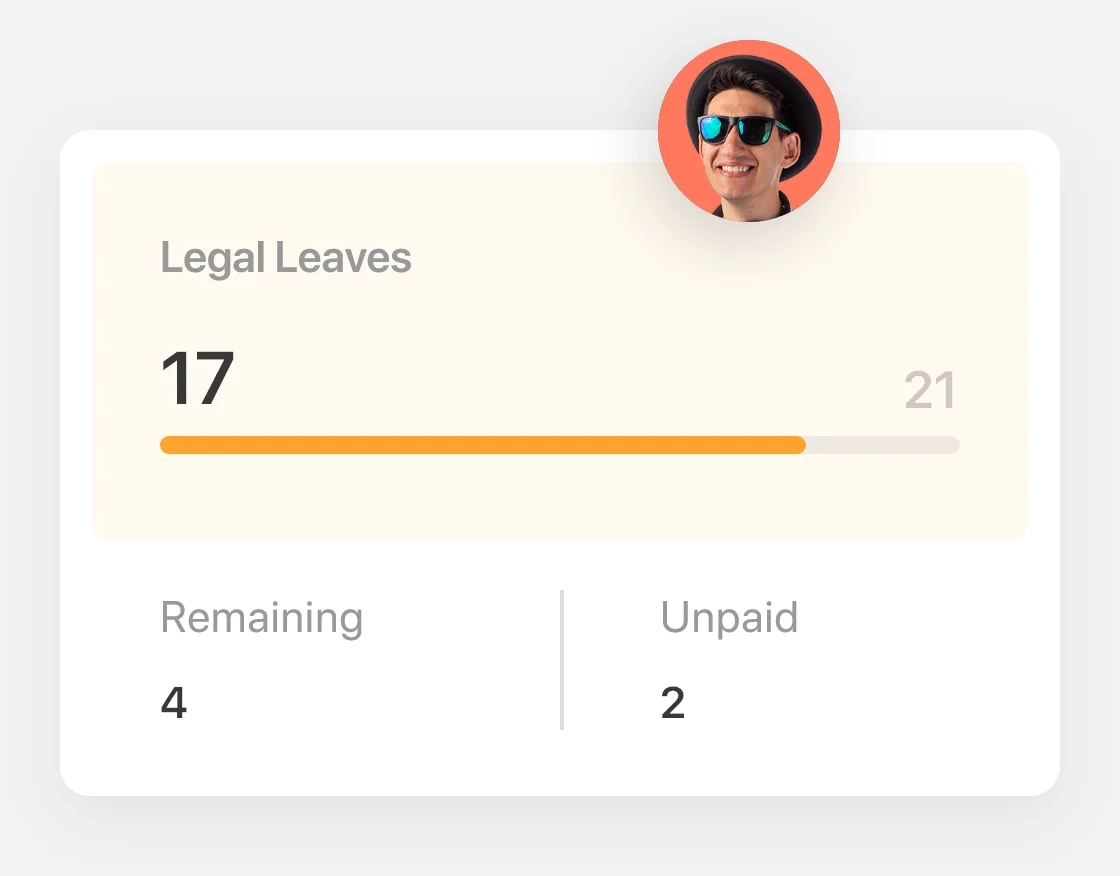
Keep an eye on your team’s leave days
Each user dashboard contains a legal leave days widget, so you and your HR department can have a quick overview of the total and remaining days off—including unpaid days—for everyone on your team.
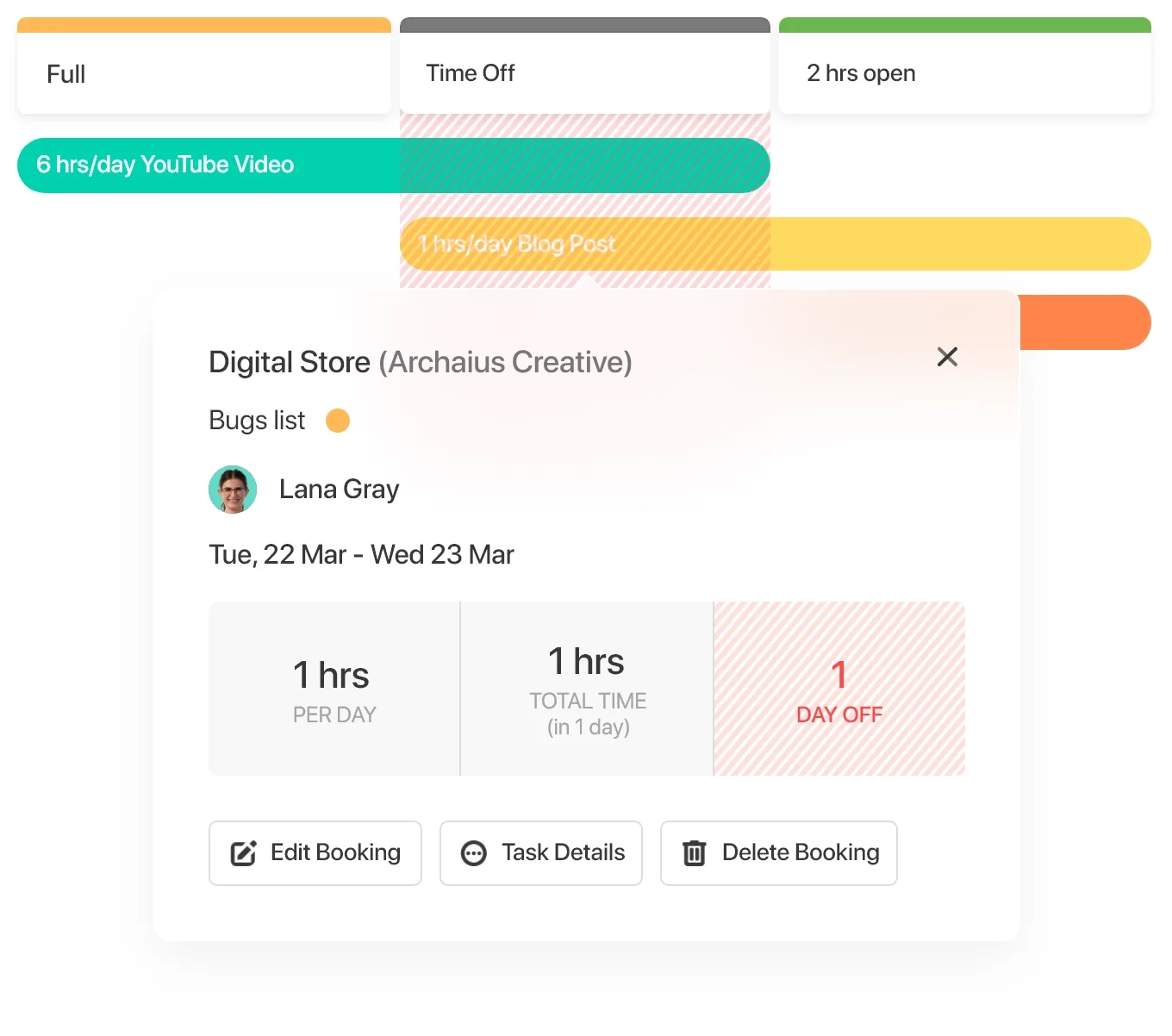
Avoid conflicting schedules across the team
Have you ever had to pause a project because a key team member was sick or away? Avoid this kind of conflict and signal out-of-office time in advance directly in the Team Scheduler. Leave days will show as diagonal yellow lines across the leave range.
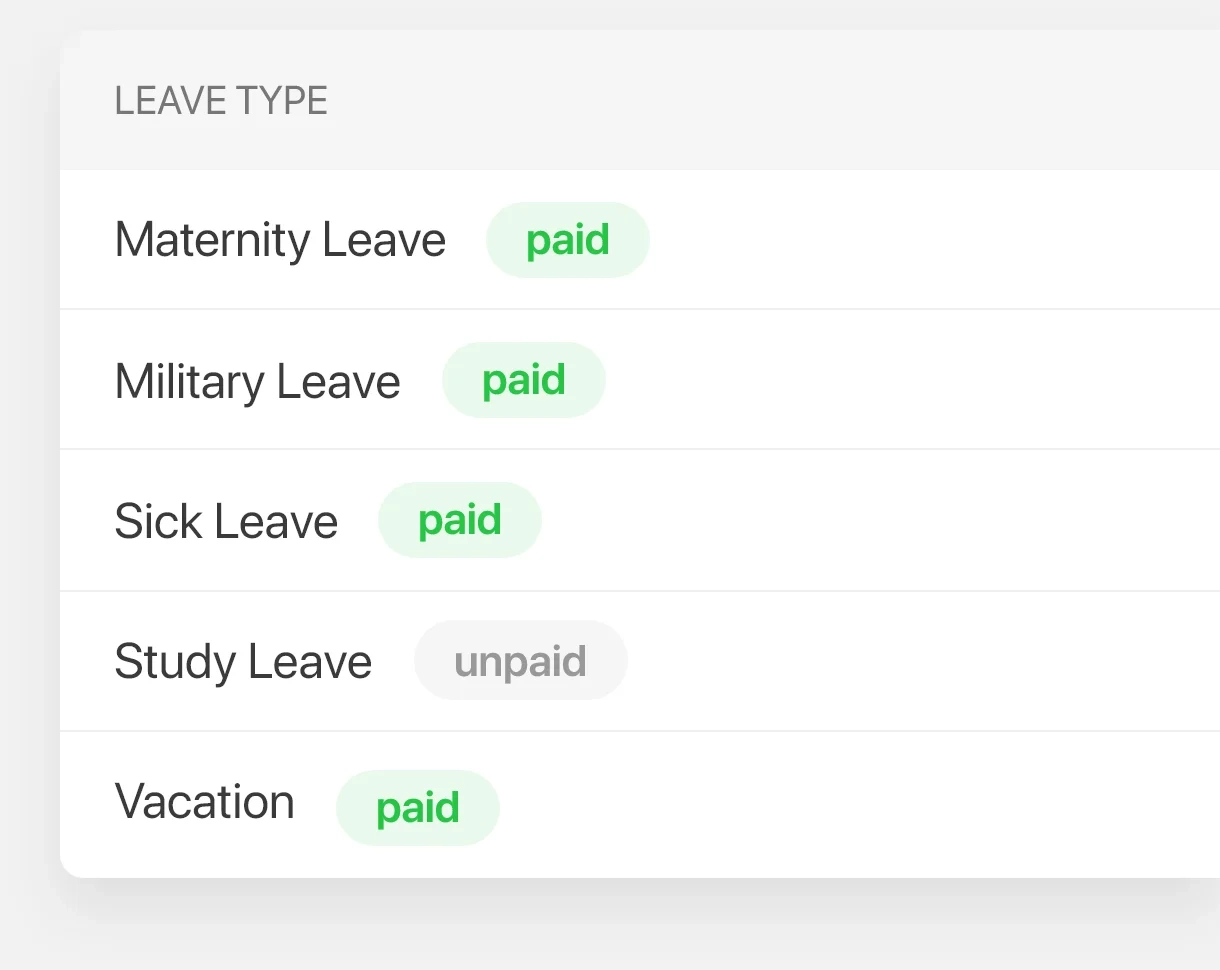
Account for different leave types
Sick leave? Checked. Maternity or paternity leave? Checked. Set your types of leave days to account for unpaid study time or paid sabbaticals—whatever rocks your boat.
Explore other features
Time tracking
Log work time manually–via the web timer or the mobile tools–and automatically with Paymo Track.
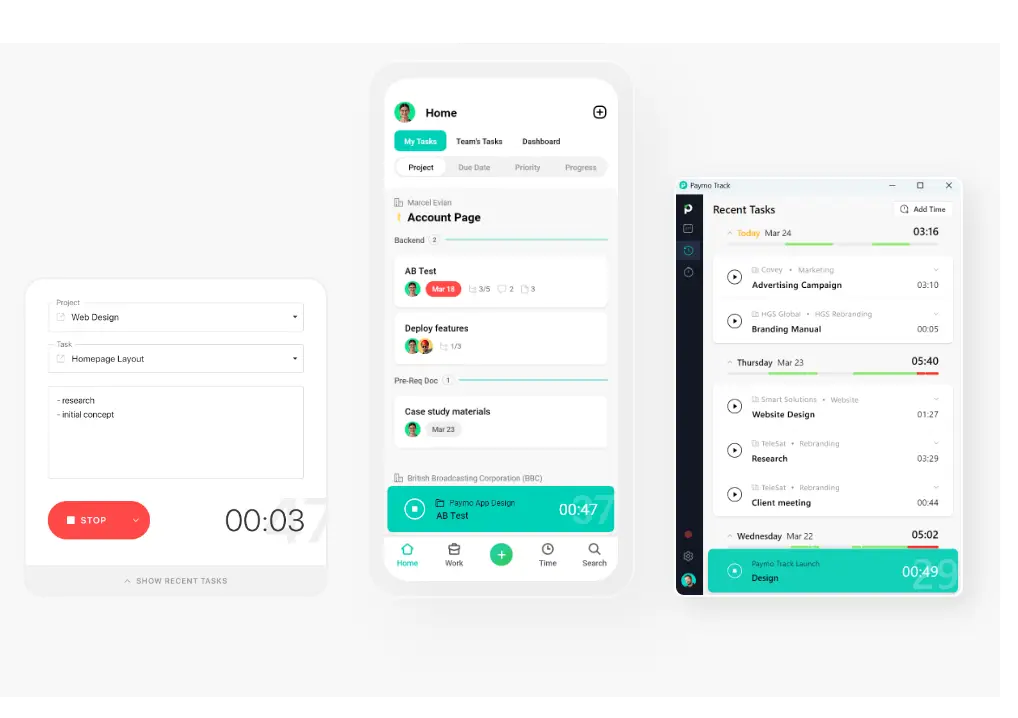
Resource management
Manage workloads, availabilities, and leave days on a visual schedule, and see at a glance who’s overbooked or underbooked.
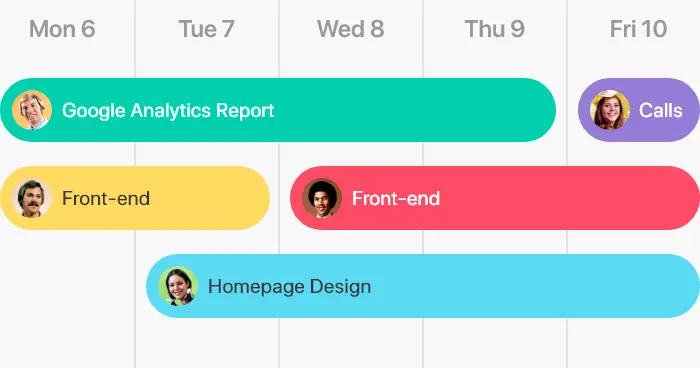
Project invoicing
Create estimates, manage expenses, generate invoices and send them to your clients. Get paid online via the payment gateway integrations.
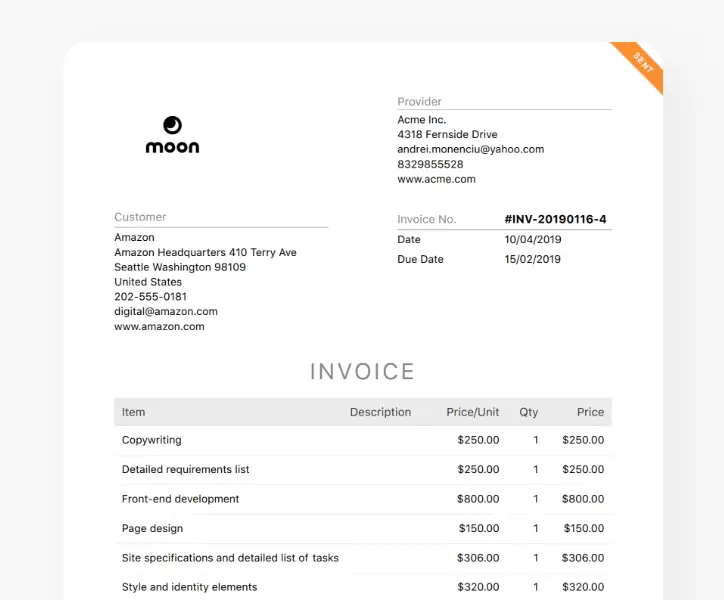
Join Paymo today and manage your team better.
Resources
Project Management GuidePM Software for CreativesPM Software for ArchitectsKanban SoftwareProject Management SoftwareBest Time Tracking SoftwareEmployee Time Tracking SoftwareTime Tracking Software for ConsultantsFree Invoicing SoftwareTask Management SoftwareTimesheet SoftwareResource Management SoftwareGantt Chart SoftwareTime Tracking AppsHow to Become a Project ManagerProject TrackerHow to Increase ProductivityProject Management MethodologiesCopyright © 2026 Paymo LLC
By signing up, you're agreeing with the Paymo Terms of Service and Privacy Policy
Cookies help us deliver our services. By continuing to use the website, you consent to the use of cookies.
Learn more about the cookies in Our Privacy Policy.

 Desktop App
Desktop App Mobile App
Mobile App Integrations
Integrations