Manage projects and tasks
Yours and your team’s tasks
The easiest way to start your day is to know exactly what’s on your plate – sort tasks by project, due date, priority, or progress.
Create subtasks
Divide a complex task into smaller, more manageable parts.
Add comments
Collaborate with your team in real-time by adding comments.
Upload files
Keep everything related to the project in the same place.
Track and monitor work time
Multiple ways to track and add time
When adding time, you can choose between a stopwatch, adding it as an interval or duration.
Stopwatch
Interval
Duration
Monitor and edit time entries
The timesheets area allows you to view and edit existing time entries or quickly add new ones.
See who’s working on what anytime
The active timers section displays all running timers within the company. It shows who’s working on what and for how long.
Create invoices and bill your clients
Add expenses to a client
Keep track of every dollar spent, upload receipts, and add the expense to the corresponding client.
View and edit existing invoices
If you want to modify something, you can access the list and change the invoices that haven’t been paid yet.
Create an invoice from scratch
Turn timesheet data into an invoice or add items manually, and instantly send it to your client.
I need exact time tracking, invoicing, estimates, and a way to keep track of expenses - Paymo makes it easy to do all these tasks.
The mobile apps are just a fraction of Paymo
Paymo on the web
Discover the full Paymo experience: plan and manage projects and teams, collaborate with your colleagues, create and send invoices, and get paid online. Learn More
Paymo Track
Use this desktop app to track time via stopwatch manually or every activity on your computer automatically. Learn More
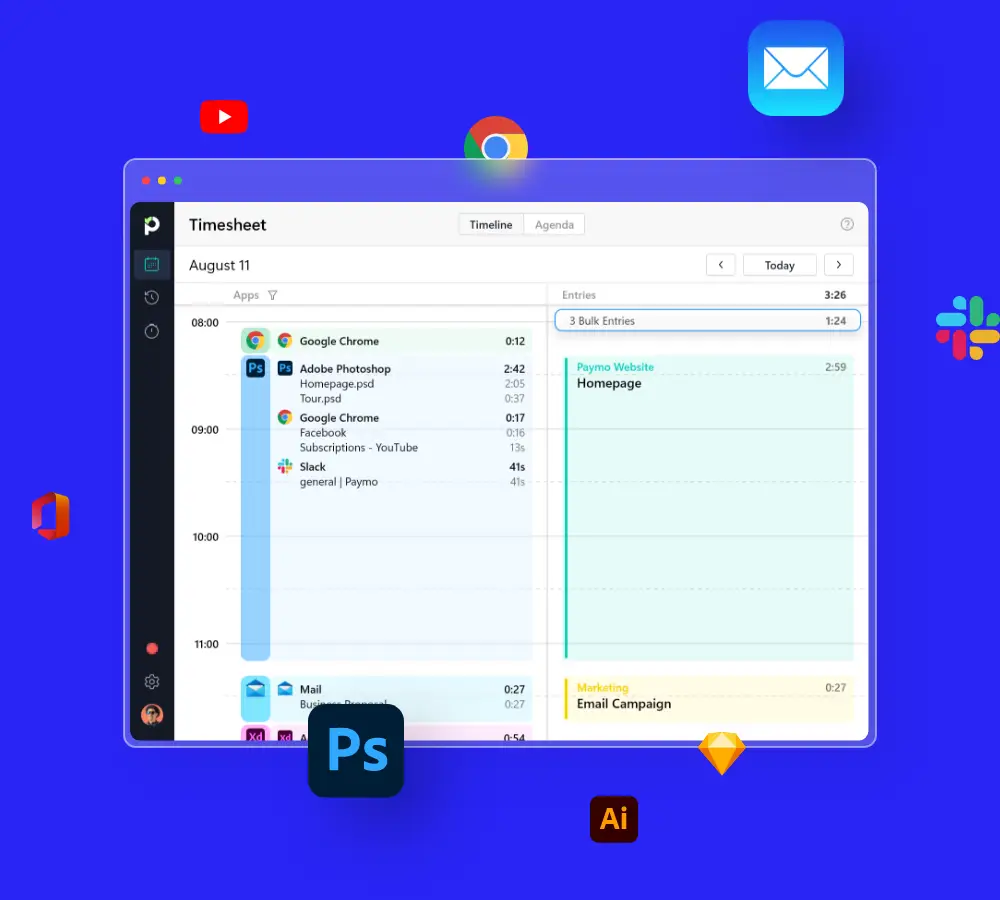
Resources
Project Management GuidePM Software for CreativesPM Software for ArchitectsKanban SoftwareProject Management SoftwareBest Time Tracking SoftwareEmployee Time Tracking SoftwareTime Tracking Software for ConsultantsFree Invoicing SoftwareTask Management SoftwareTimesheet SoftwareResource Management SoftwareGantt Chart SoftwareTime Tracking AppsHow to Become a Project ManagerProject TrackerHow to Increase ProductivityProject Management MethodologiesCopyright © 2026 Paymo LLC
By signing up, you're agreeing with the Paymo Terms of Service and Privacy Policy
Cookies help us deliver our services. By continuing to use the website, you consent to the use of cookies.
Learn more about the cookies in Our Privacy Policy.

 Desktop App
Desktop App Mobile App
Mobile App Integrations
Integrations