Optimize resources and improve your team’s efficiency
Know who’s working on what, for how long. Quickly see who’s overbooked.
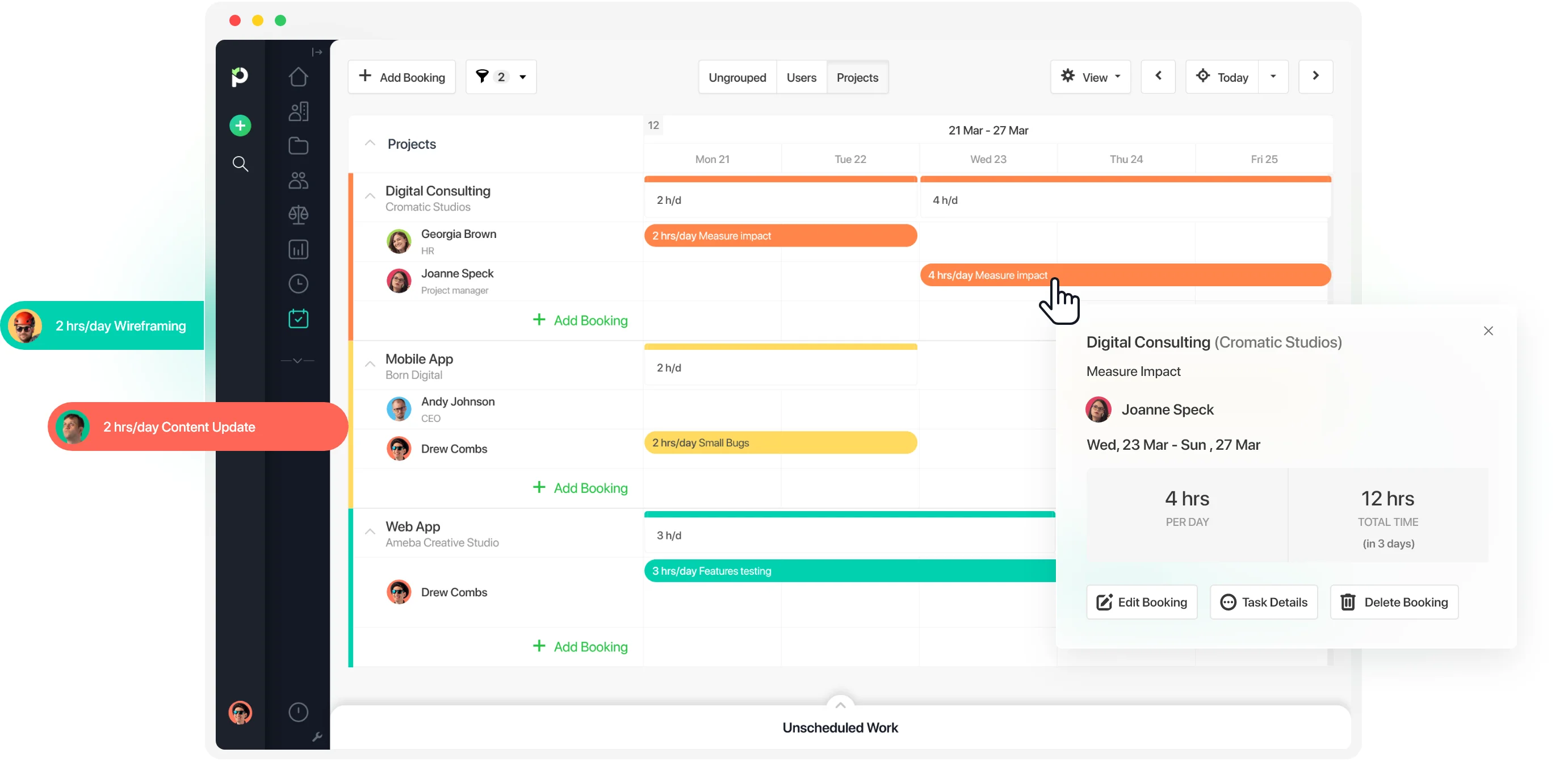
Trusted by 100,000+ people across the globe
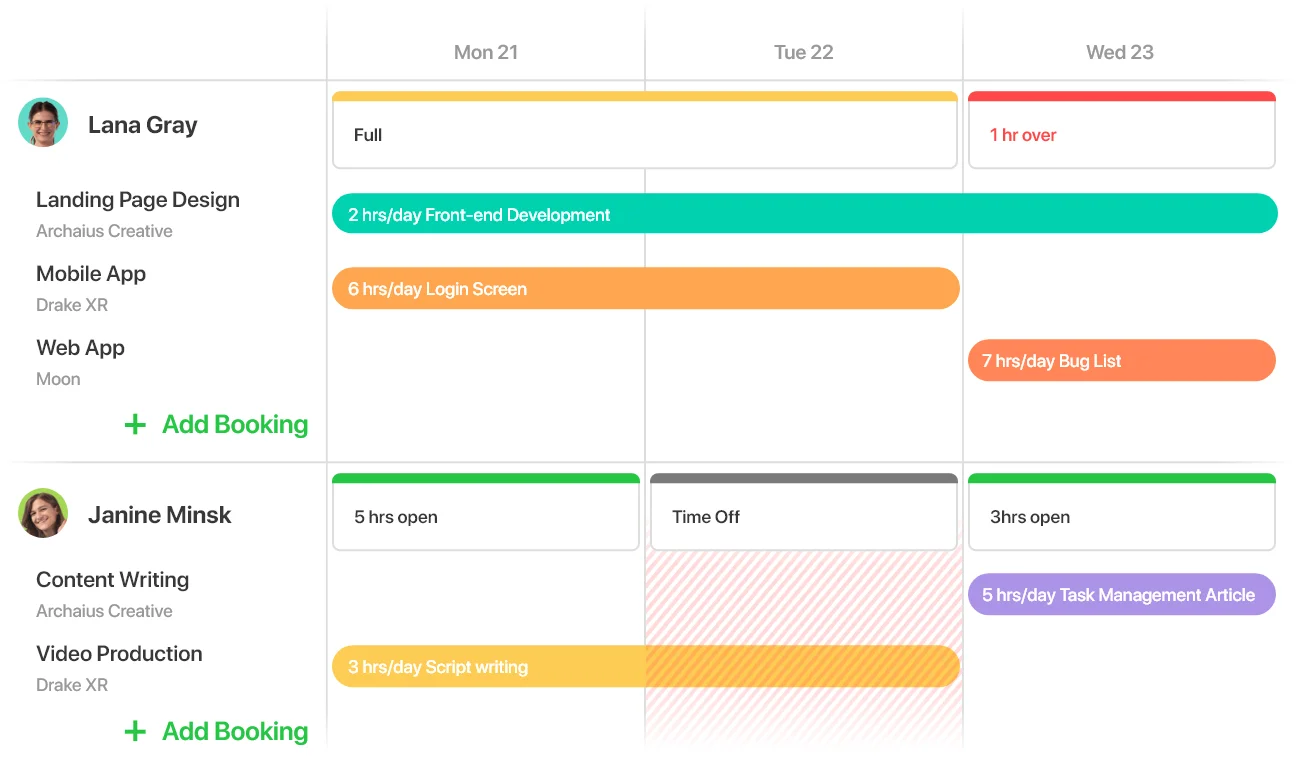
Get a bird's-eye view of your team's schedule
Cut down on unnecessary communication and meetings meant to find out who's available for work, who's overbooked, and who's underbooked. With Paymo's scheduler, you get all these answers on a beautiful visual timeline without having to check in on your team?
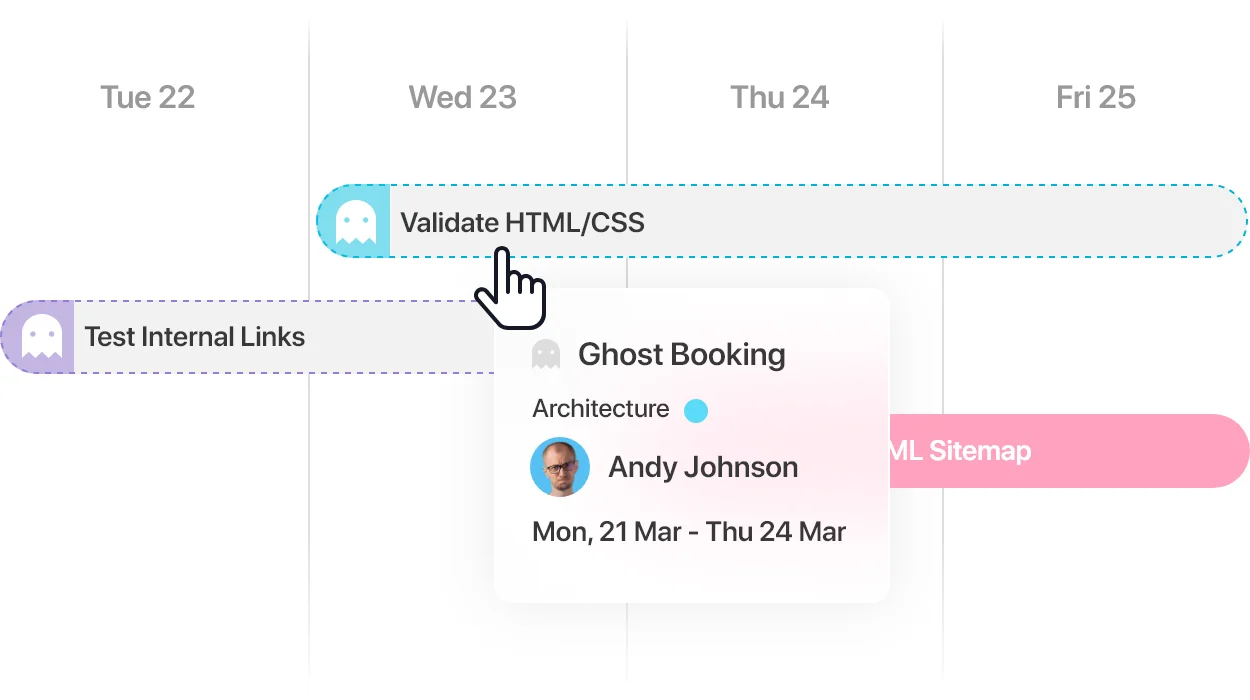
Automatic ghost bookings
Paymo's innovative scheduling tool sets up ghost bookings automatically for you based on previously entered task details. Instead of manually setting up bookings, you can convert the auto-generated ghost bookings into real bookings in no time.
Ungrouped
Projects
Users
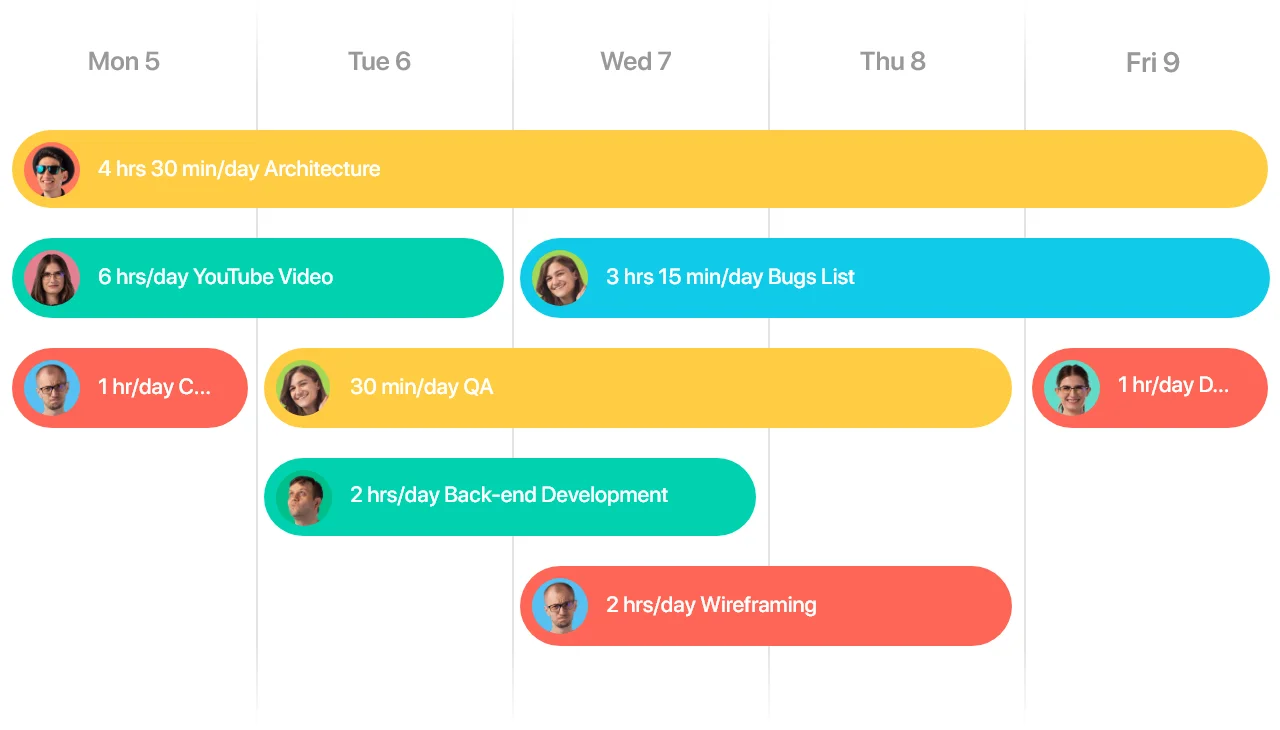
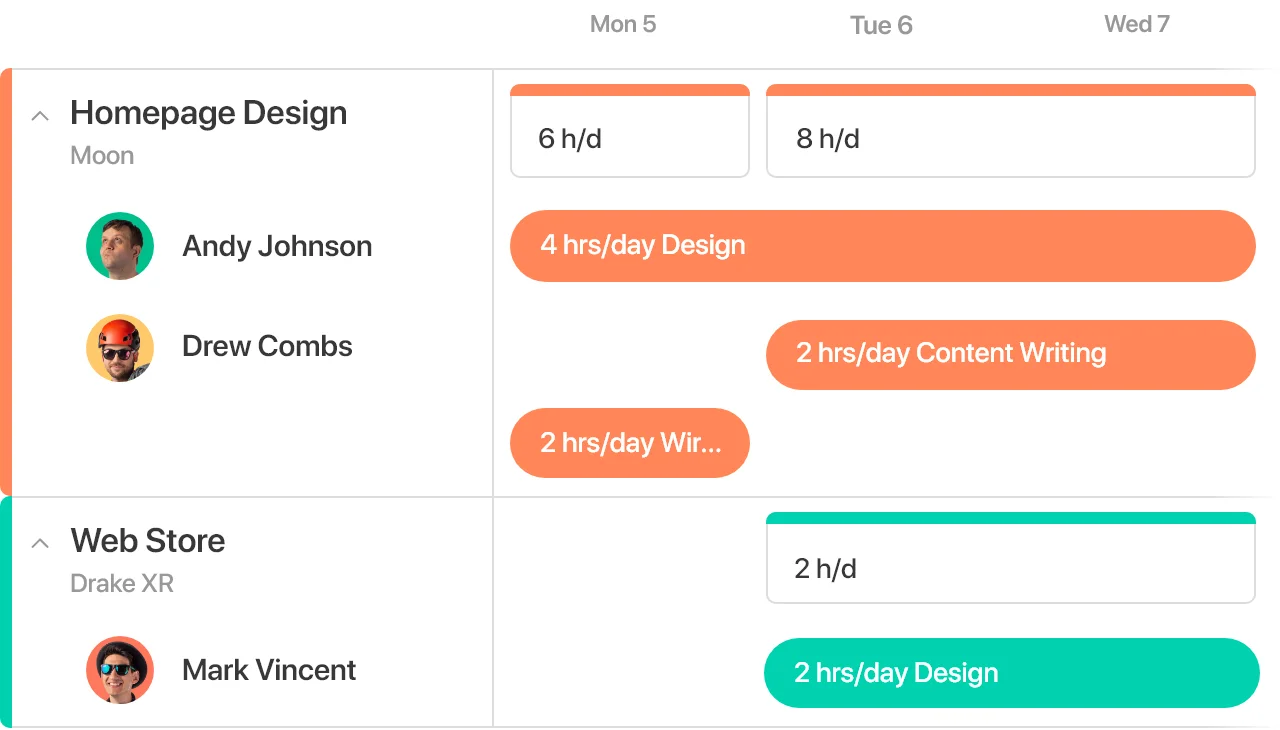
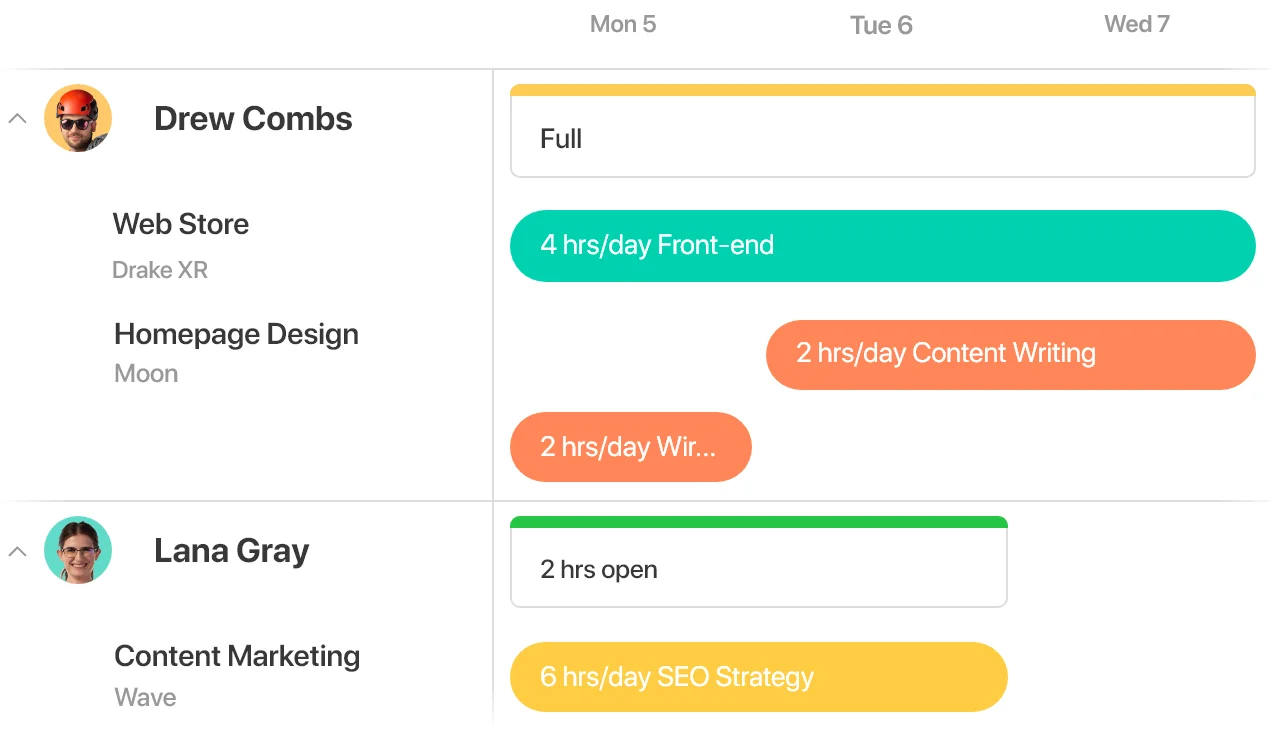
Employee & project schedules on the same timeline
Get a visual representation of your bookings for the whole team and your projects on the same screen by simply switching between Ungrouped, Projects, or Users view.

We're constantly challenged to find ways to fit all the work in without sacrificing quality. Paymo helps us keep our finger on the pulse of project performance.
Stephanie Downes
Project Manager
@States of Matter
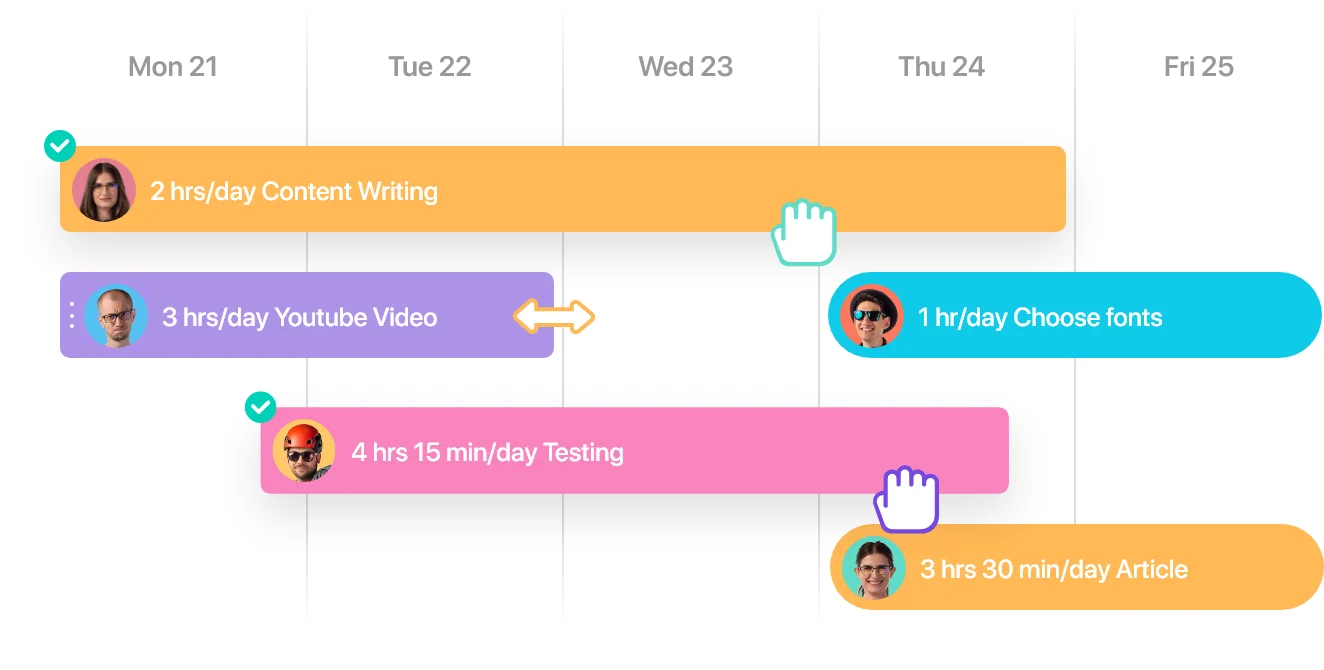
Real-time team scheduling
Make smarter decisions with real-time bookings. Multiple managers can collaborate on scheduling; all changes are updated and visible in real-time to plan resources faster.
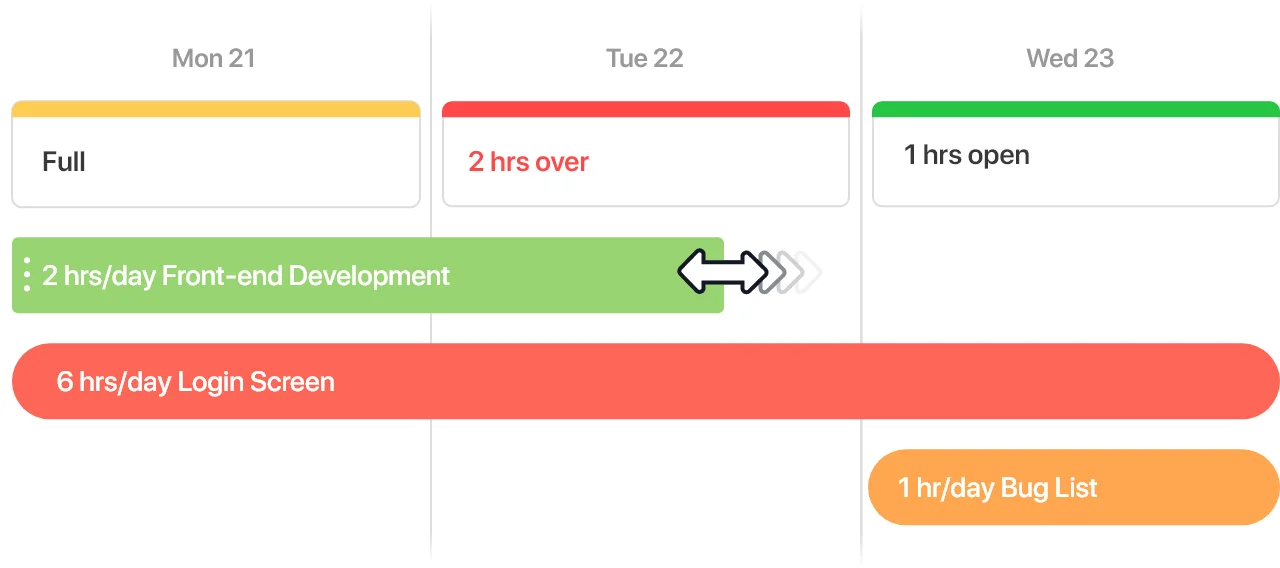
See who's overbooked or underbooked
See at a glance which employees have too little or too much on their plate. You can modify bookings directly on the timeline by dragging and resizing them with your cursor.
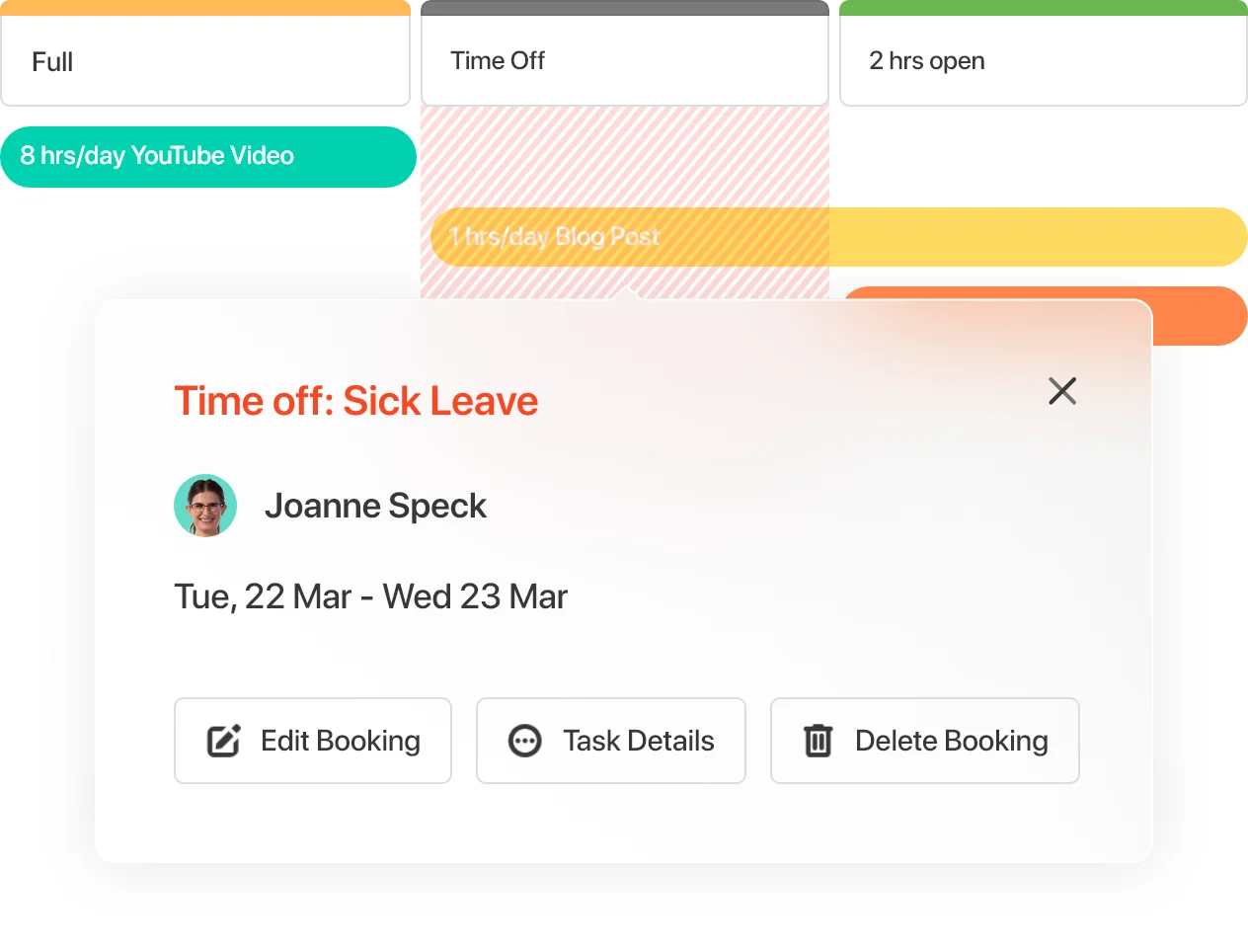
Built-in leave planner
An accurate and efficient leave management system will save your staff and your organization both time and money. View all leaves on your timeline and easily add leave days to any employee all in the same scheduler.
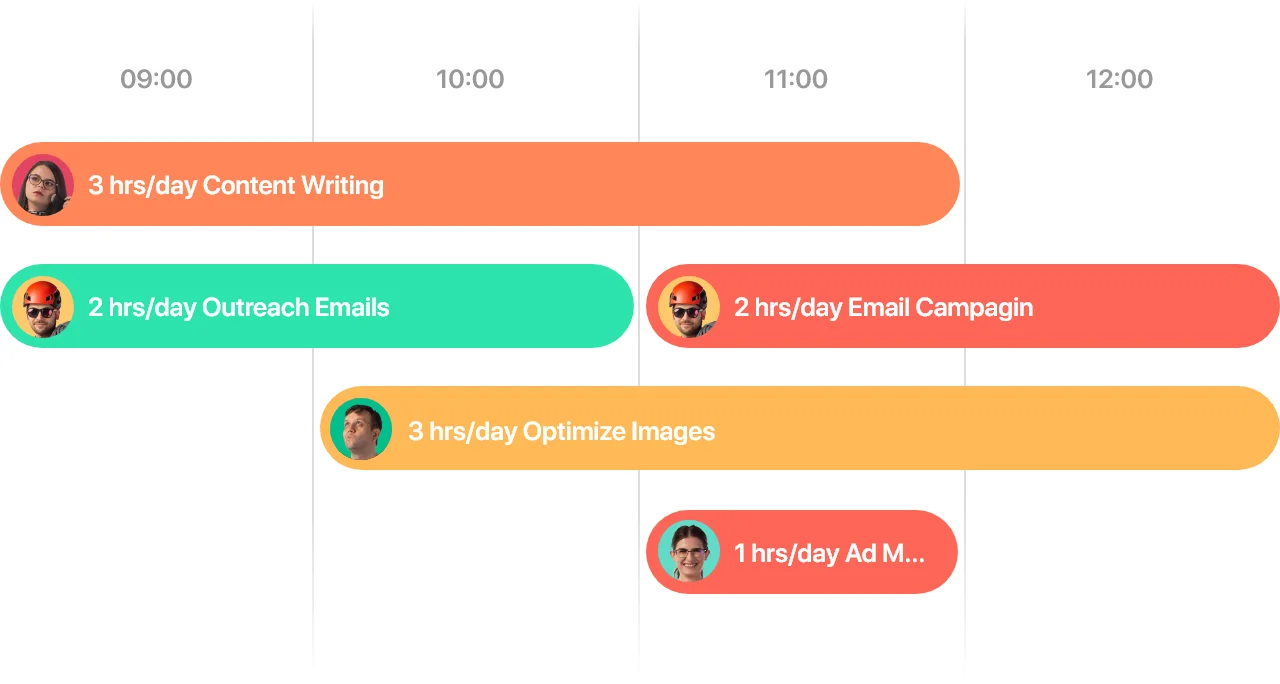
Hourly level bookings
If you have time-sensitive work, you can book time for tasks by the hour. The "Daily" view is best suited for visualizing hourly-level bookings.
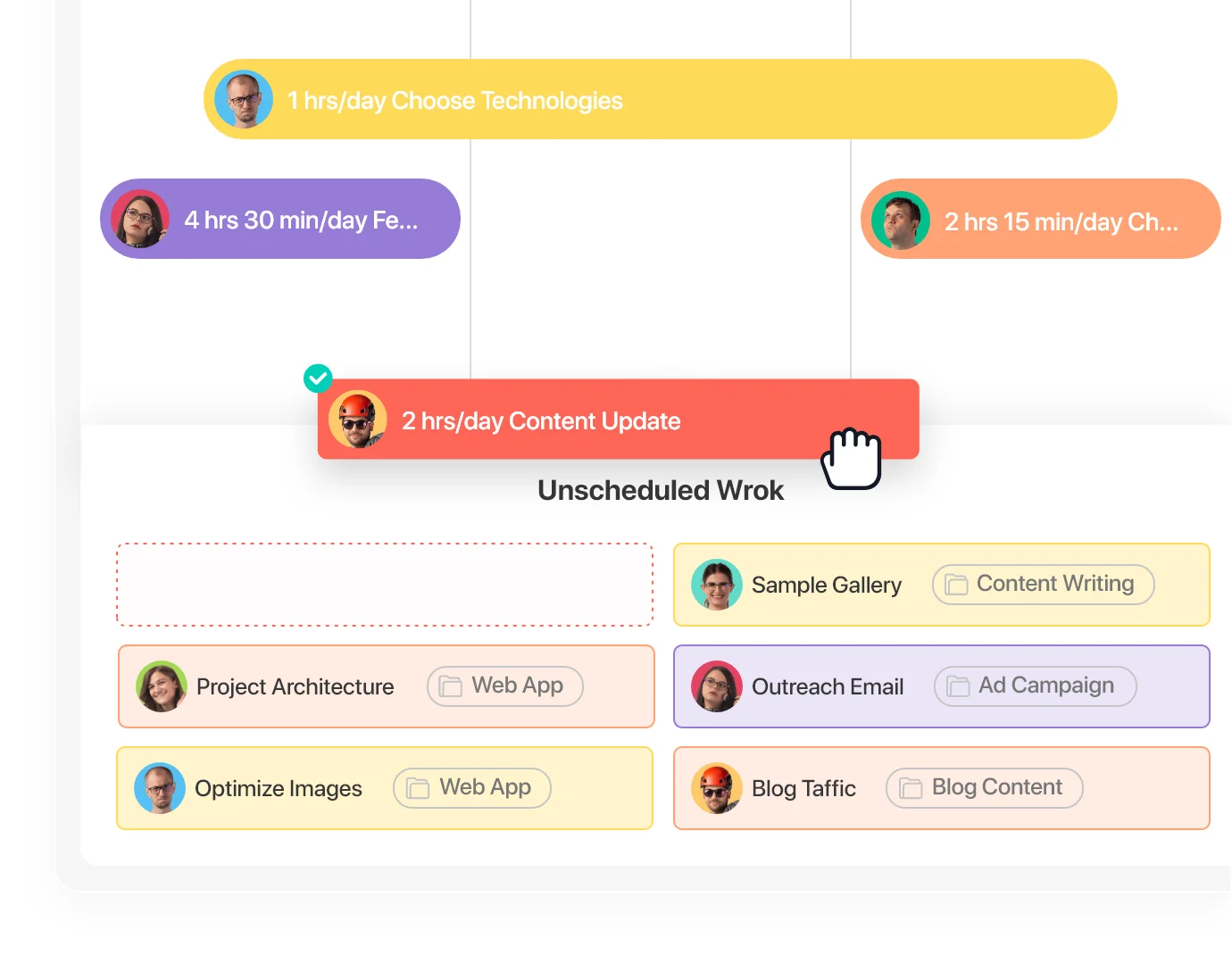
Plan unscheduled tasks
When planning unscheduled tasks, you can save time by using the drag & drop functionality to create bookings directly on the timeline.

We have a lot of deadlines, a lot of administration. Financial follow-up is crucial. Paymo is very important to make the right business decisions every day.
Frederik Vaes
Architect
@’UAU’ Collectiv
Explore other features
Time tracking
Log work time manually–via the web timer or the mobile tools–and automatically with Paymo Track.
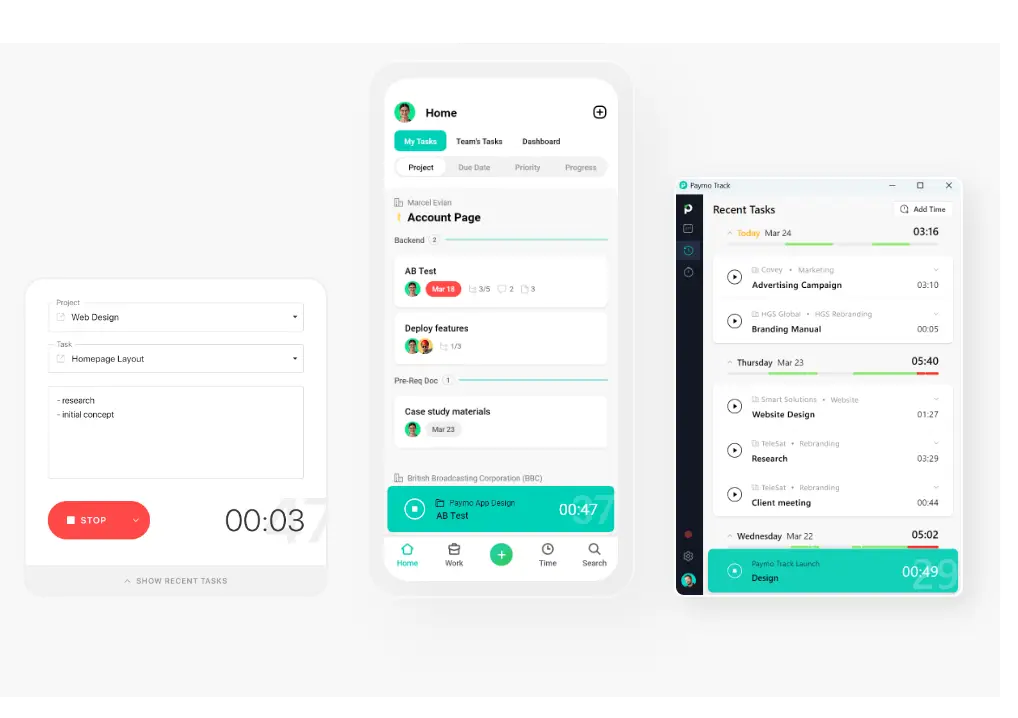
Project management
Create and assign tasks to your team members, monitor work progress, identify bottlenecks, and collaborate in real-time.
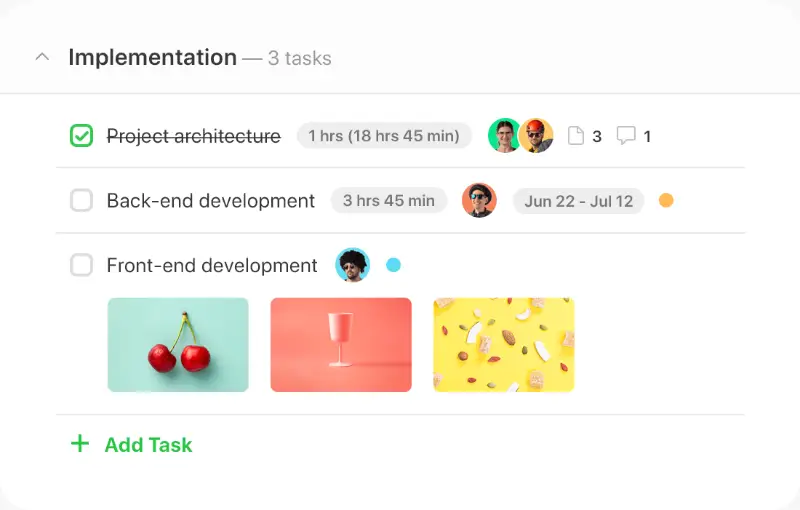
Project invoicing
Create estimates, manage expenses, generate invoices and send them to your clients. Get paid online via the payment gateway integrations.
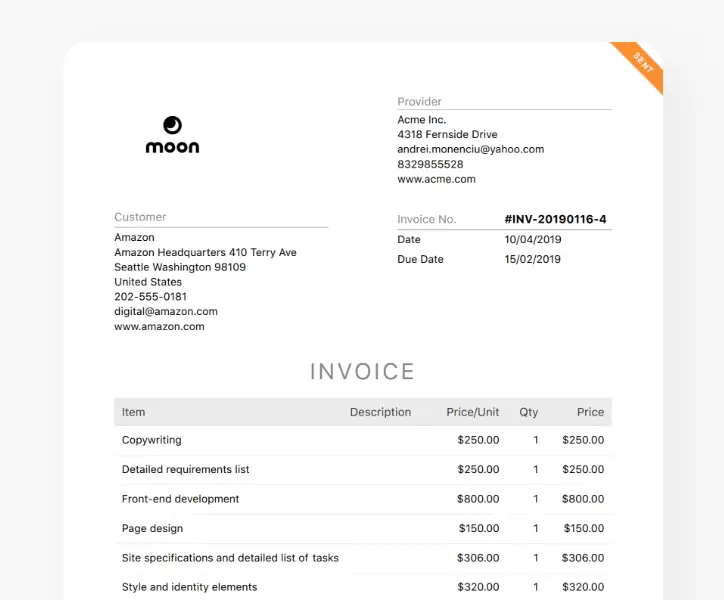
Join Paymo today and increase your team’s efficiency
Resources
Project Management GuidePM Software for CreativesPM Software for ArchitectsKanban SoftwareProject Management SoftwareBest Time Tracking SoftwareEmployee Time Tracking SoftwareTime Tracking Software for ConsultantsFree Invoicing SoftwareTask Management SoftwareTimesheet SoftwareResource Management SoftwareGantt Chart SoftwareTime Tracking AppsHow to Become a Project ManagerProject TrackerHow to Increase ProductivityProject Management MethodologiesCopyright © 2025 Paymo LLC
By signing up, you're agreeing with the Paymo Terms of Service and Privacy Policy
Cookies help us deliver our services. By continuing to use the website, you consent to the use of cookies.
Learn more about the cookies in Our Privacy Policy.

 Desktop App
Desktop App Mobile App
Mobile App Integrations
Integrations