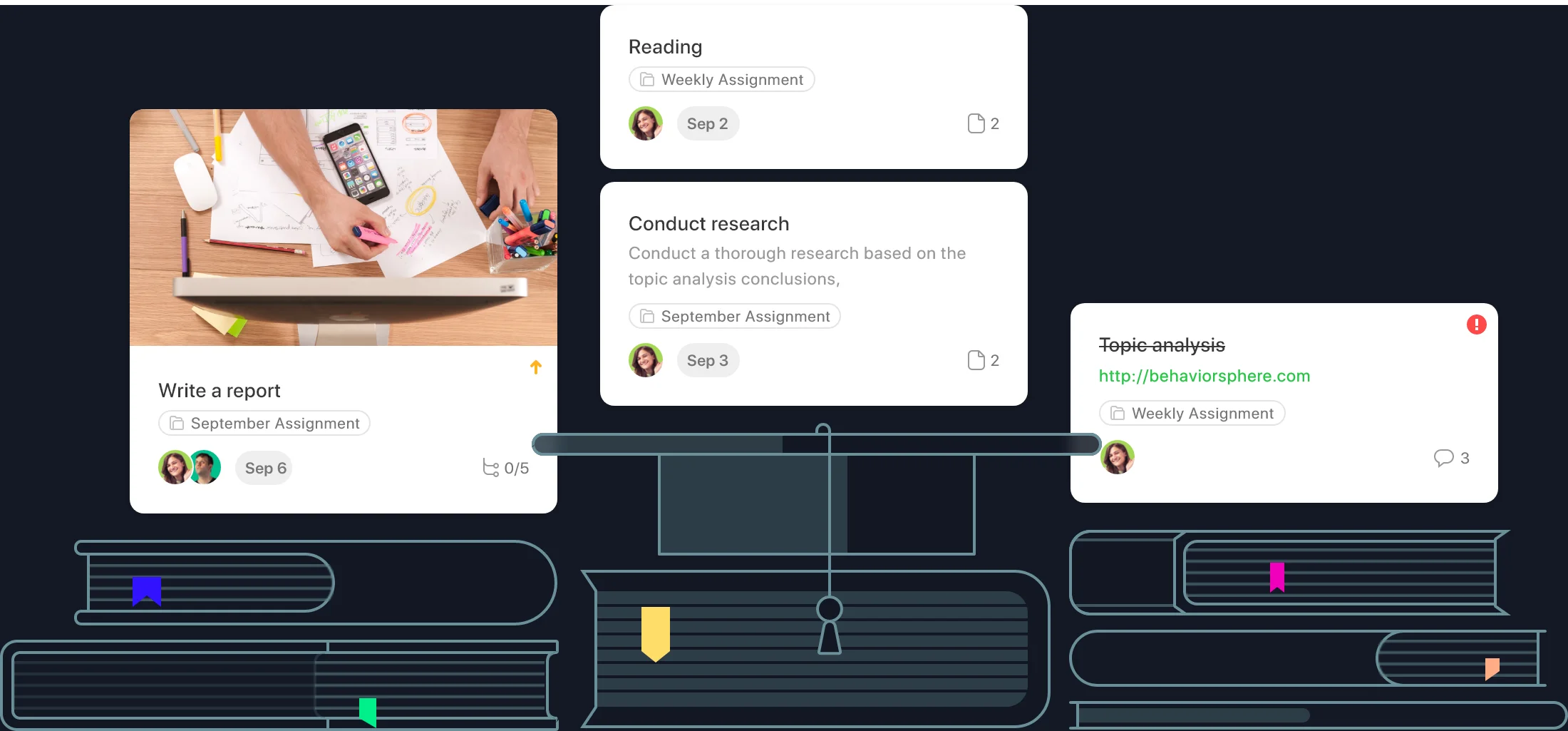🍂 Fall Special Offer - Save up to 40% on your first 3 months with Paymo!
Check plans and prices
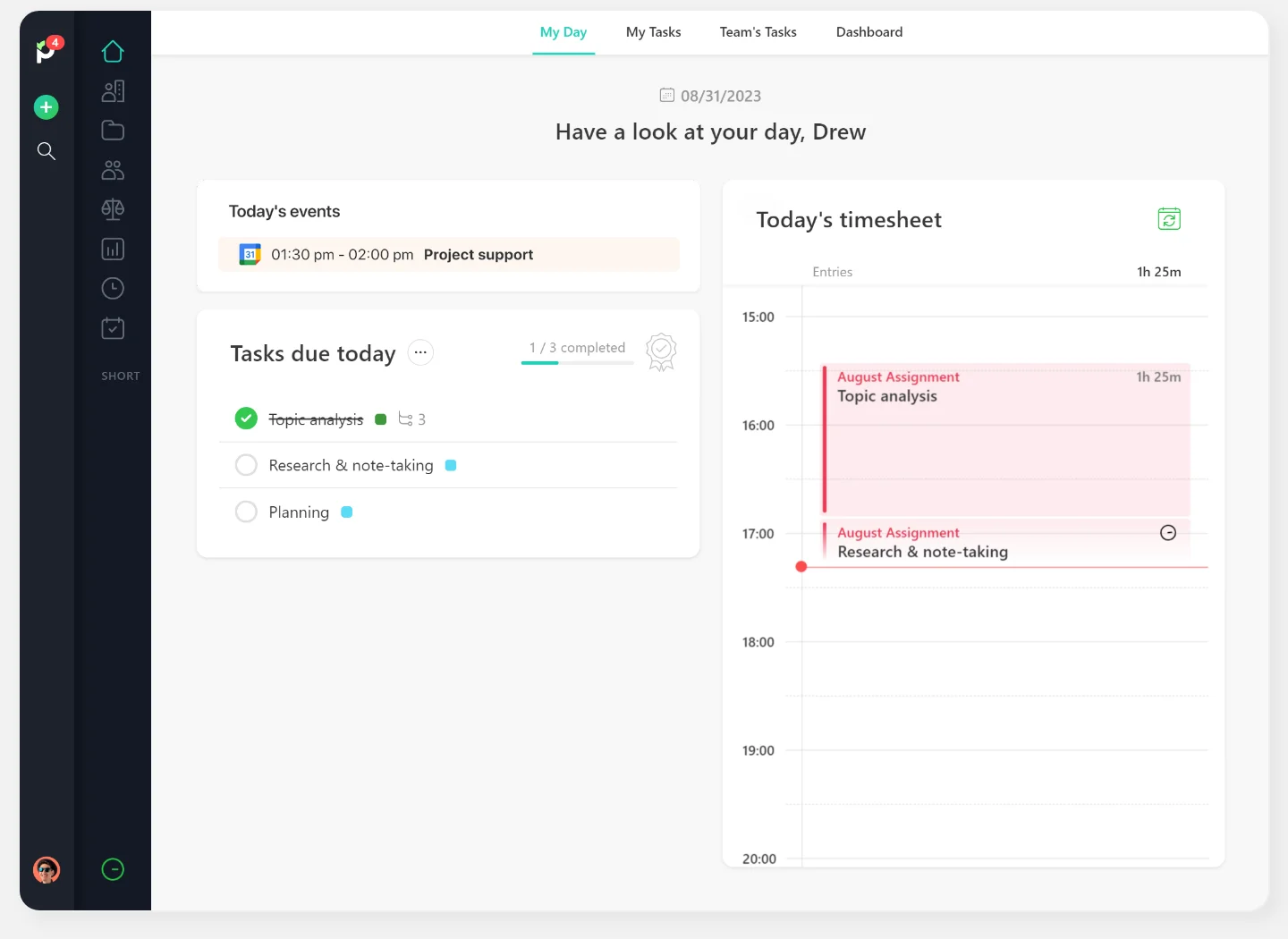
Sustain focus throughout the semester
Stay on top of your most pressing tasks with 'My Day,' a neat to-do list that zooms in on your college work each day. Switch to 'My Tasks' to visualize your work for the entire semester. Keep an eye on e-mail or in-app notifications not to lose sight of important deadlines.
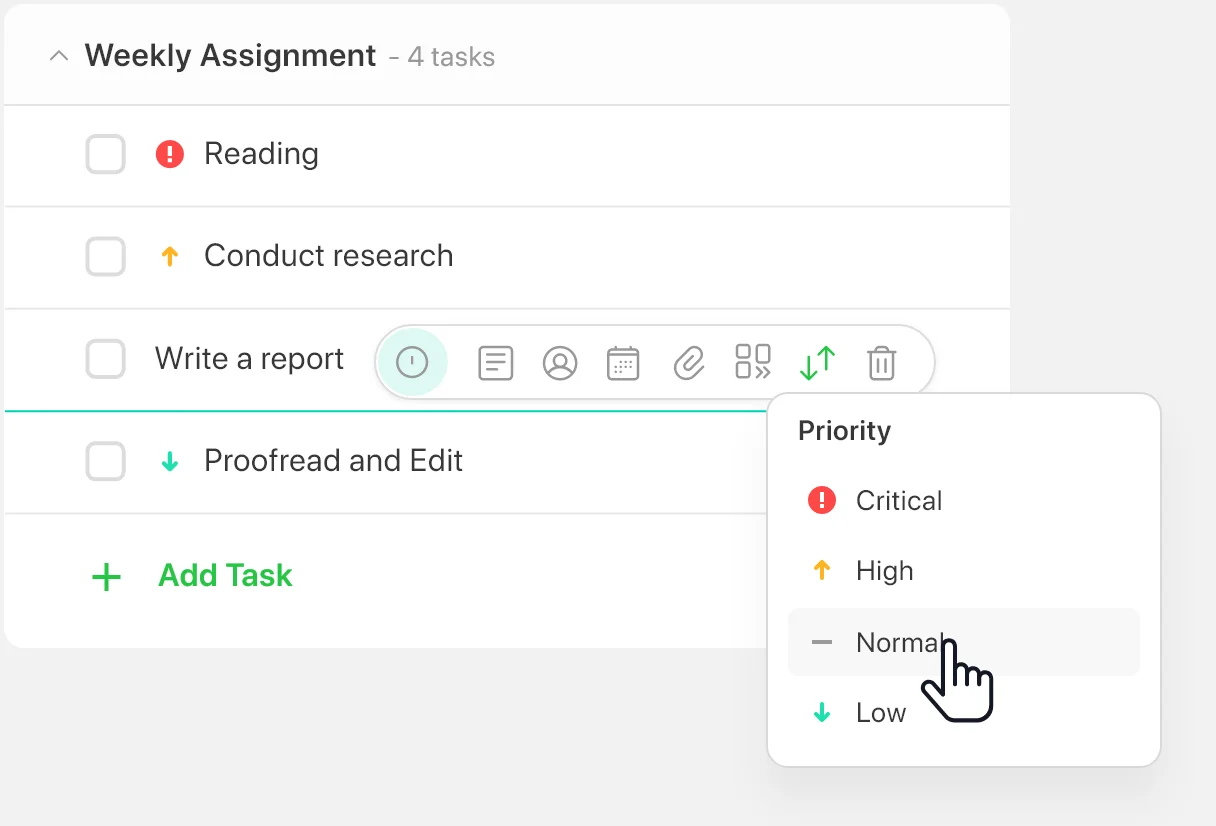
Prioritize college work and make progress
Use custom workflows for classes and papers to organize your school projects better. Create assignment deadlines with priorities, custom statuses, and due dates. Sort and filter those urgent and important assignments and get them done.
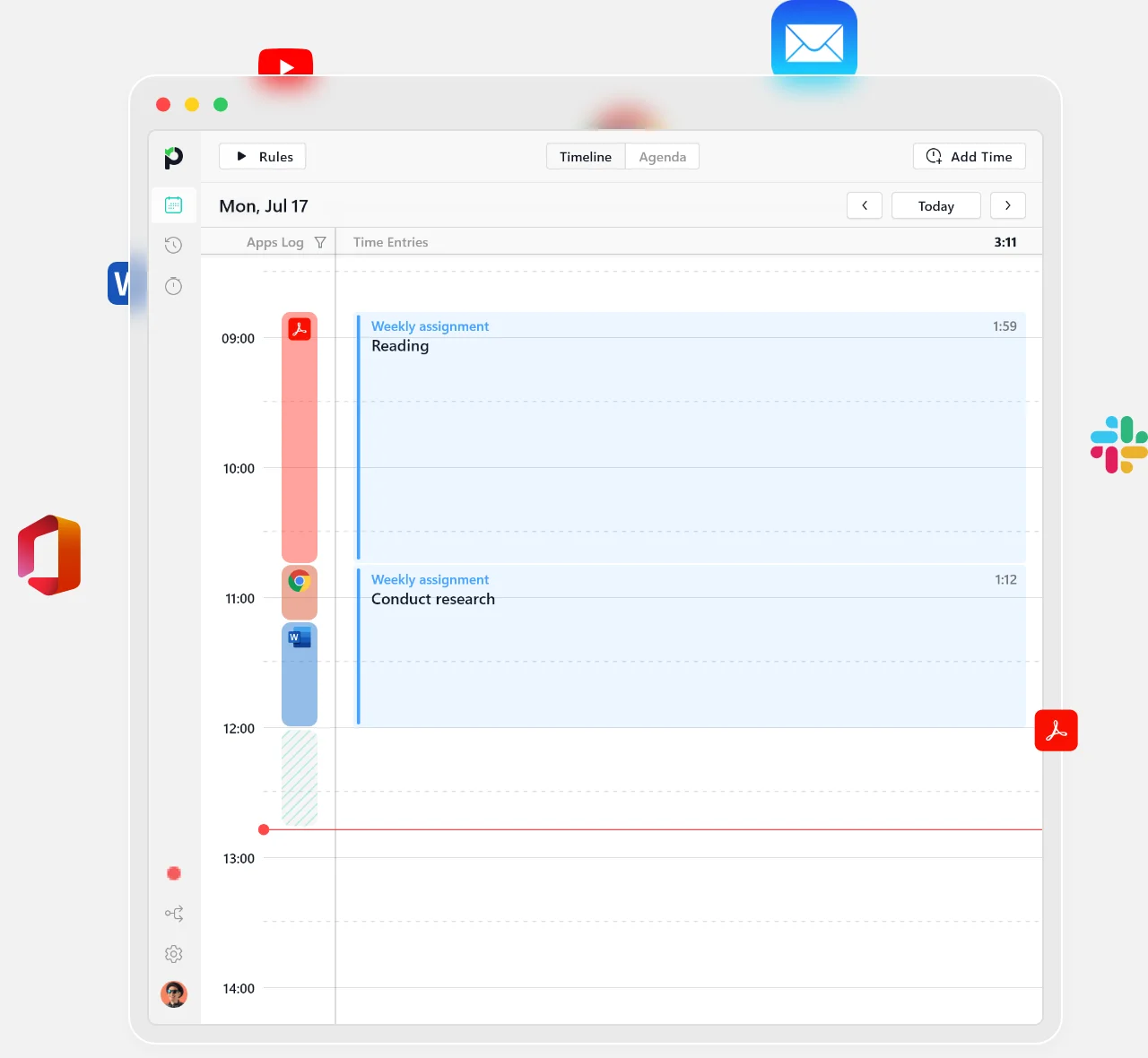
Get a clear picture of how you spend your time
Minimize procrastination and time waste with Paymo Track. Just leave it running in the background and match time entries to school activities. See if you are lagging by comparing the time worked with initial estimates. Evaluate your time efficiency and make better decisions.
Tailor Paymo to your learning style
Lay out projects and tasks in a way that works for you—Calendar view for classes and deadlines, List & Table view for a breakdown of assignments, and Kanban view for coursework progress. Add shortcuts to external resources or any relevant tasks and projects in Paymo.
List
Table
Calendar
Kanban Board
Gantt Chart
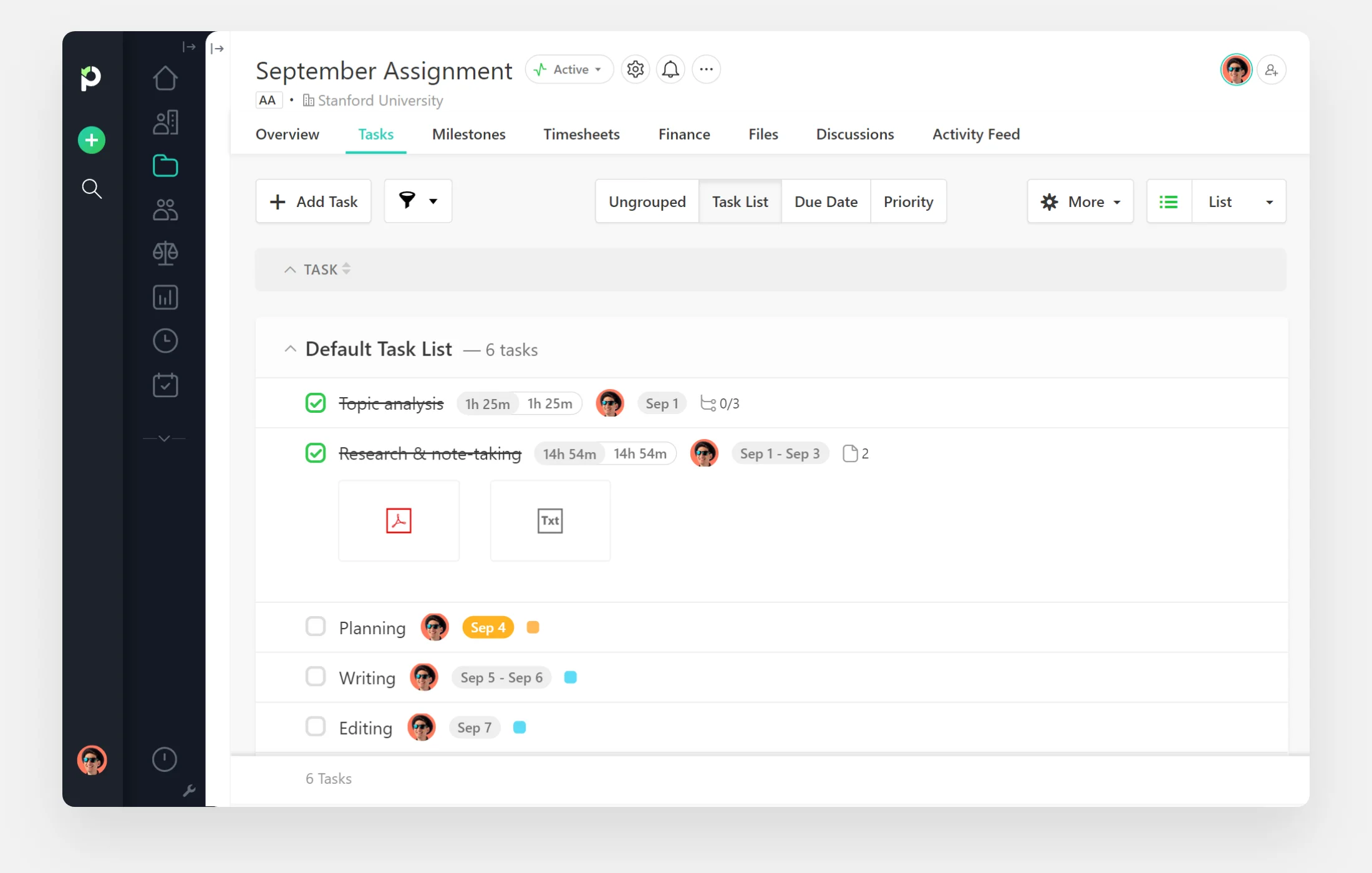
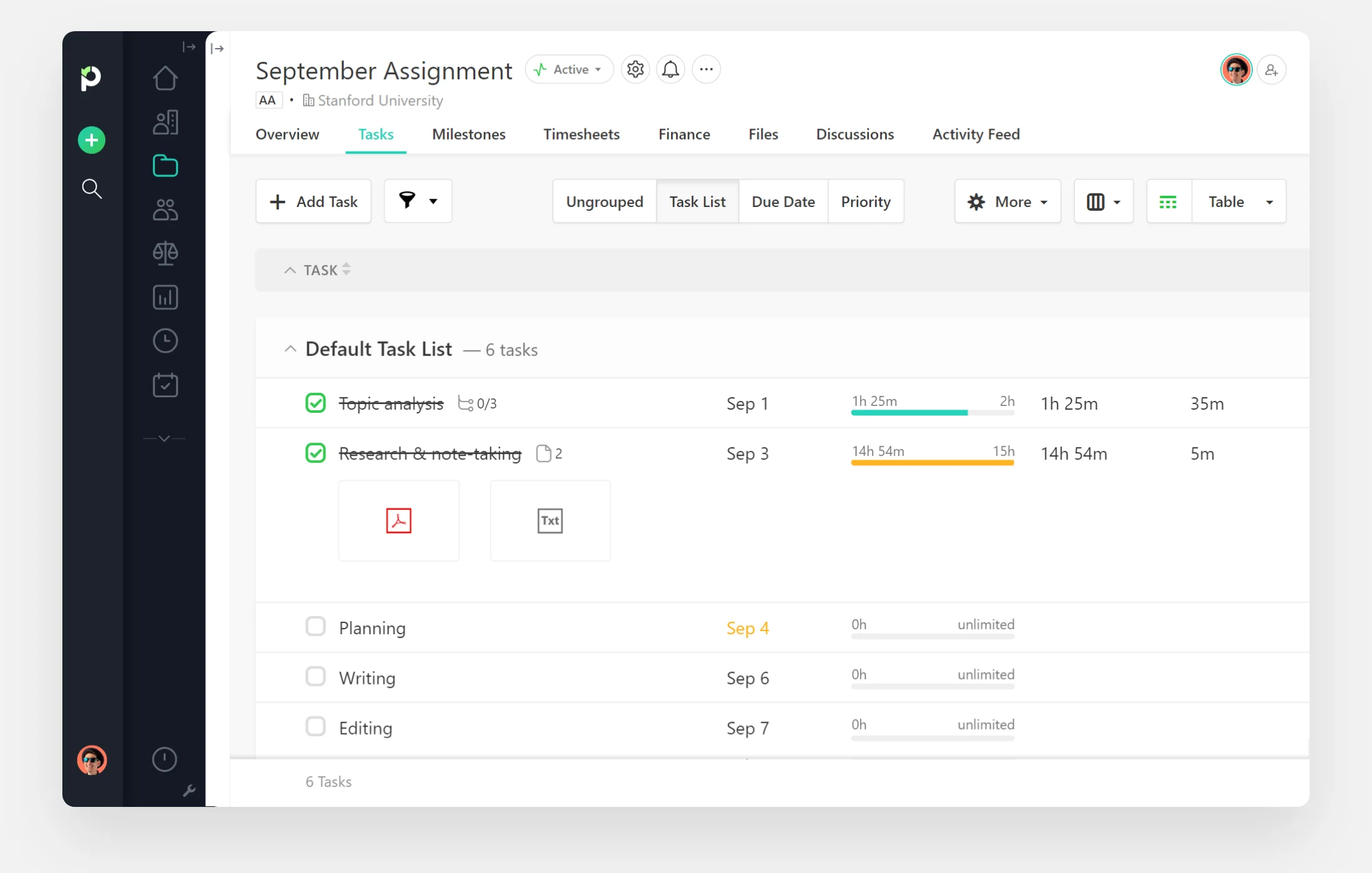
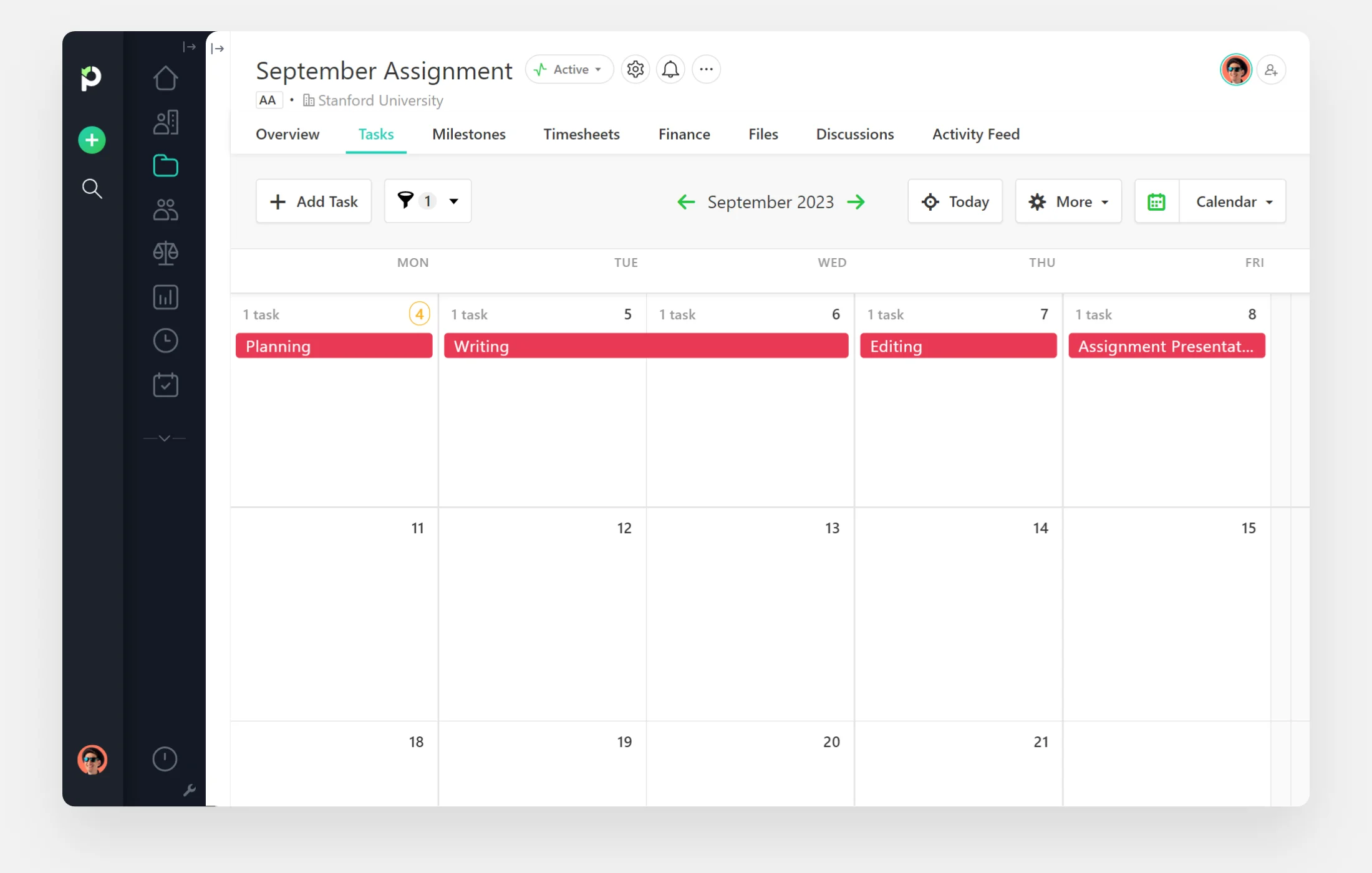
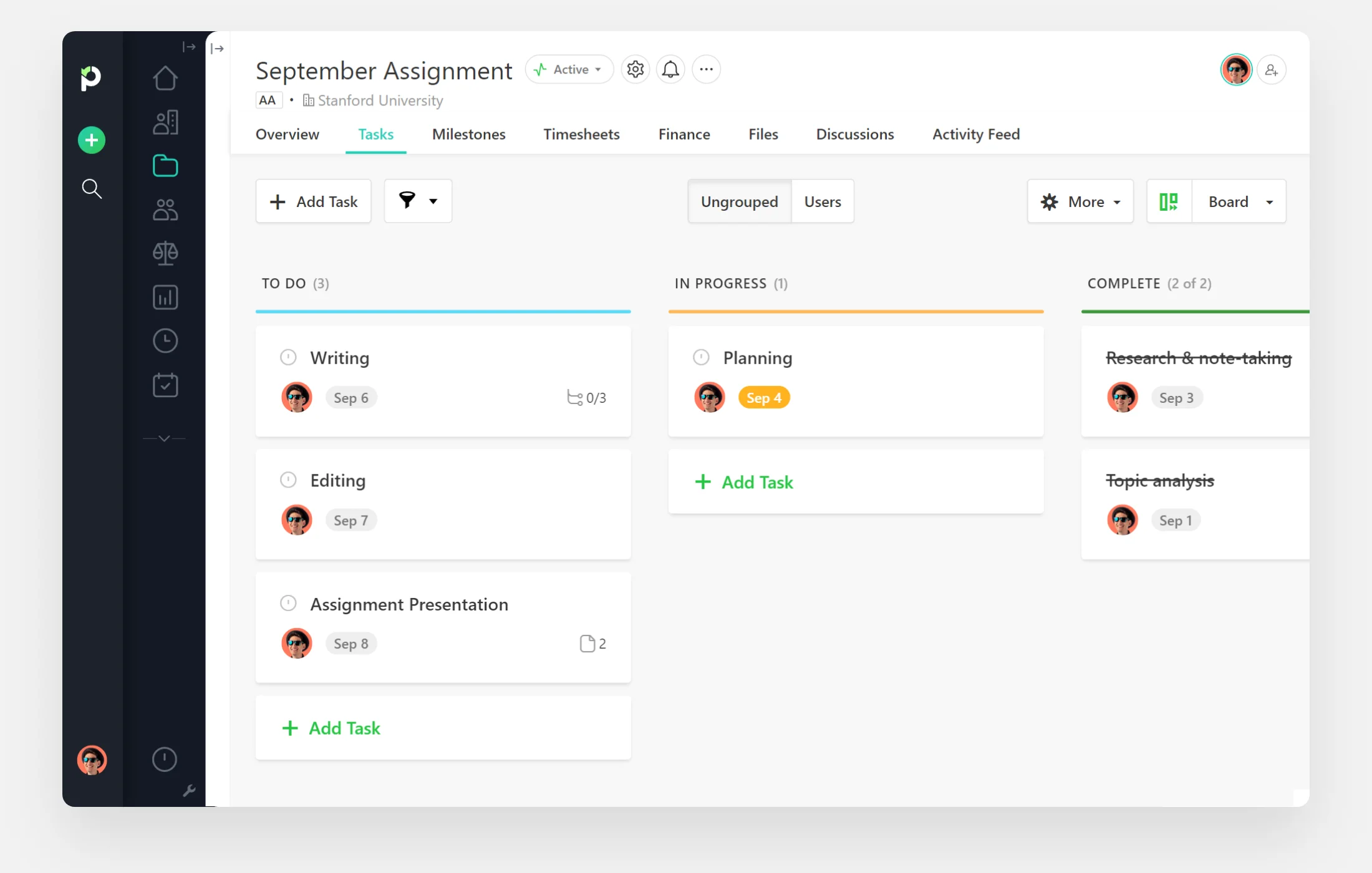
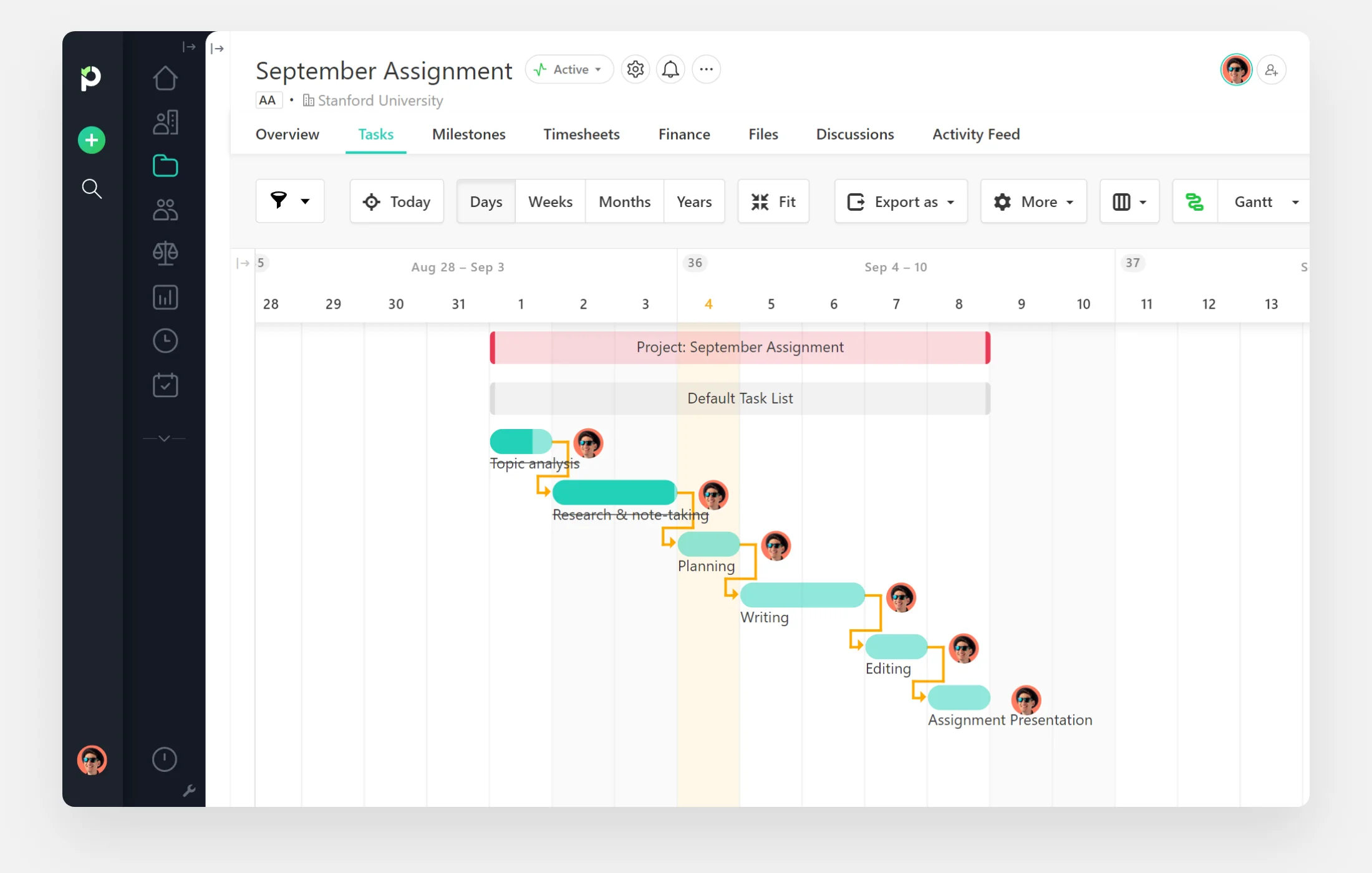

I would highly recommend Paymo to anyone looking for a reliable and user-friendly time tracking and project management software. Its ease of use, project management capabilities, and excellent customer support make it an excellent choice for individuals and businesses alike.
Ellie Miguel
Business Owner @elliemiguel
Explore other features
Milestones
Set alerts for coursework and exam deadlines with the help of Milestones, shown both in your Dashboard and Project Milestones.
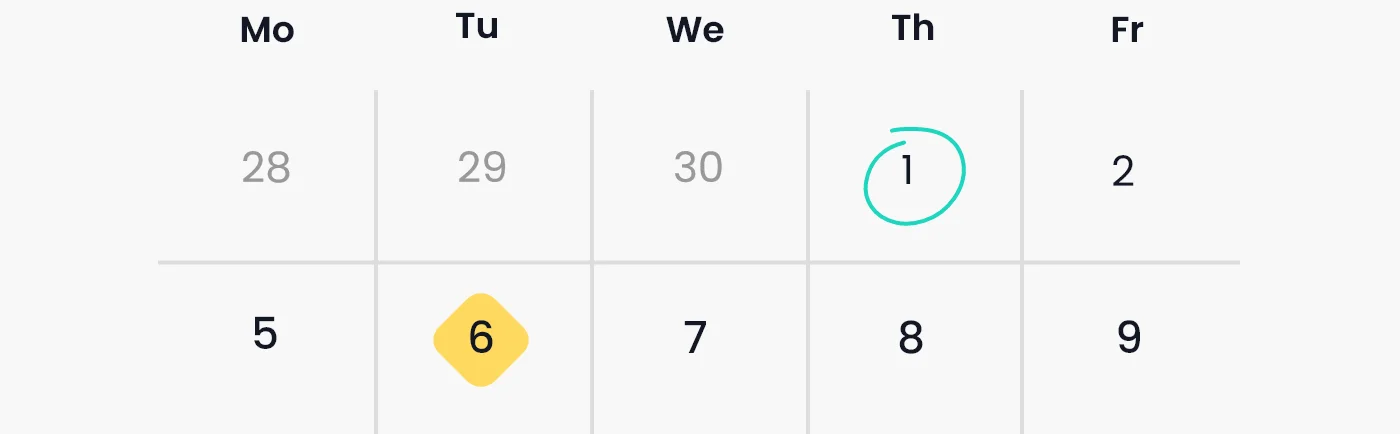
Guest access
Invite classmates to your Paymo account and keep them updated on the progress of your collaborative projects.
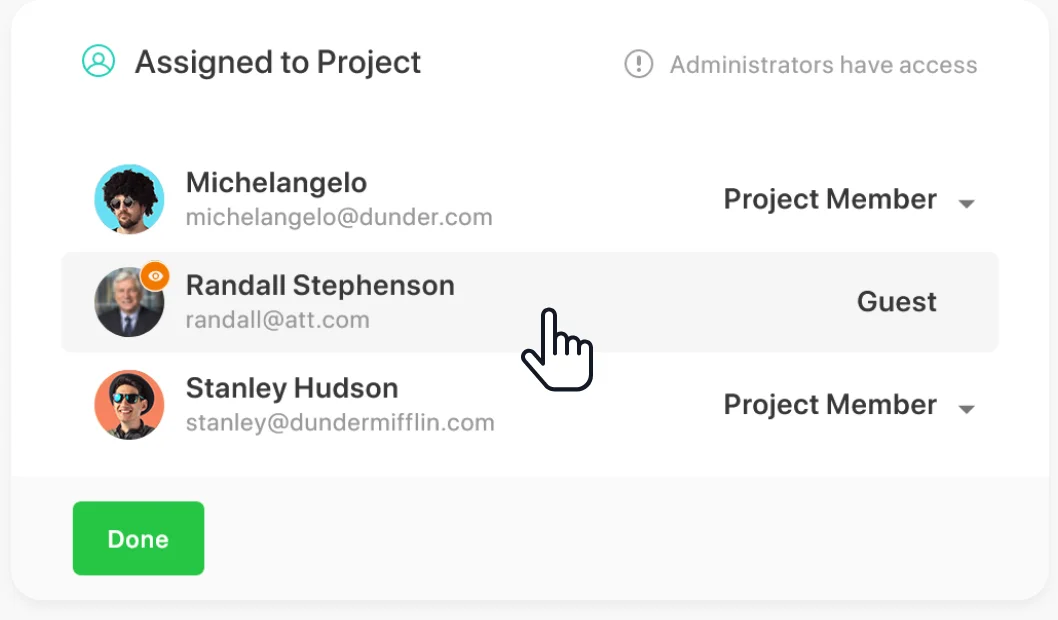
File Storage
Like folders or binders, organize all digital class materials and handouts by attaching them to your Tasks in Paymo.
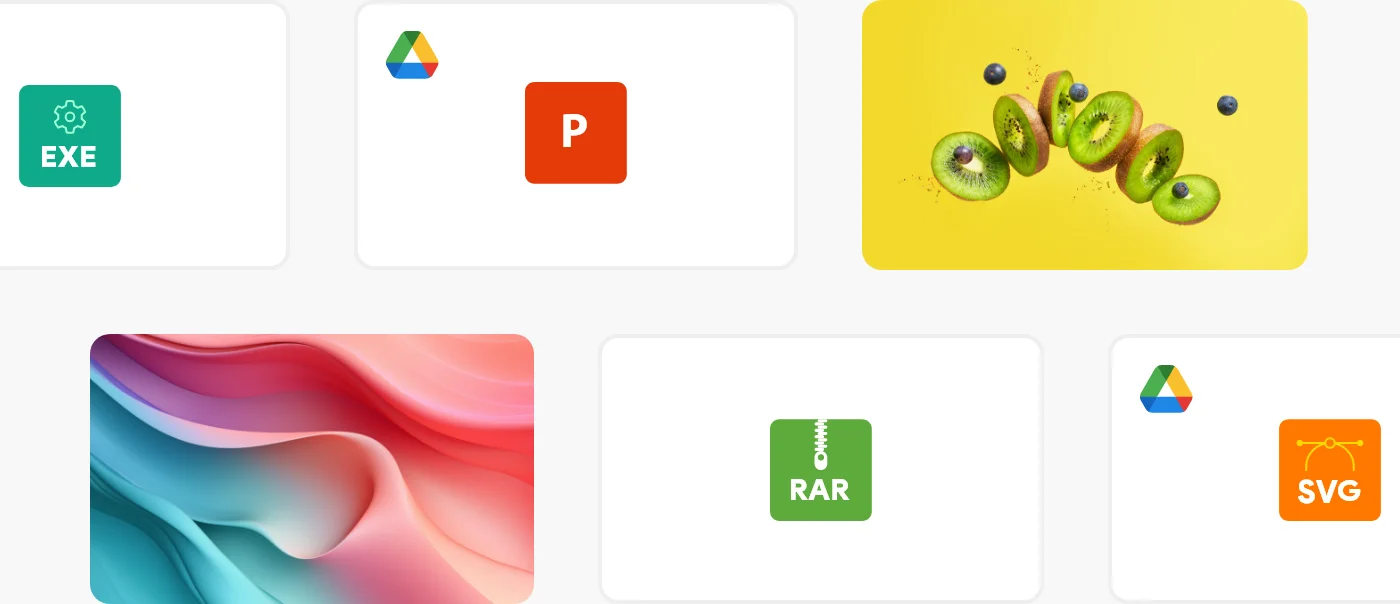

Take charge of your academic journey with Paymo
Resources
Project Management GuidePM Software for CreativesPM Software for ArchitectsKanban SoftwareProject Management SoftwareBest Time Tracking SoftwareEmployee Time Tracking SoftwareTime Tracking Software for ConsultantsFree Invoicing SoftwareTask Management SoftwareTimesheet SoftwareResource Management SoftwareGantt Chart SoftwareTime Tracking AppsHow to Become a Project ManagerProject TrackerHow to Increase ProductivityProject Management MethodologiesCopyright © 2025 Paymo LLC
By signing up, you're agreeing with the Paymo Terms of Service and Privacy Policy
Cookies help us deliver our services. By continuing to use the website, you consent to the use of cookies.
Learn more about the cookies in Our Privacy Policy.

 Desktop App
Desktop App Mobile App
Mobile App Integrations
Integrations