🌼 Spring Special Offer - Save up to 40% on your first 3 months with Paymo!
Check plans and prices
Keep tasks organized and nail every deadline
Plan out tasks in detail and make adjustments on the fly.
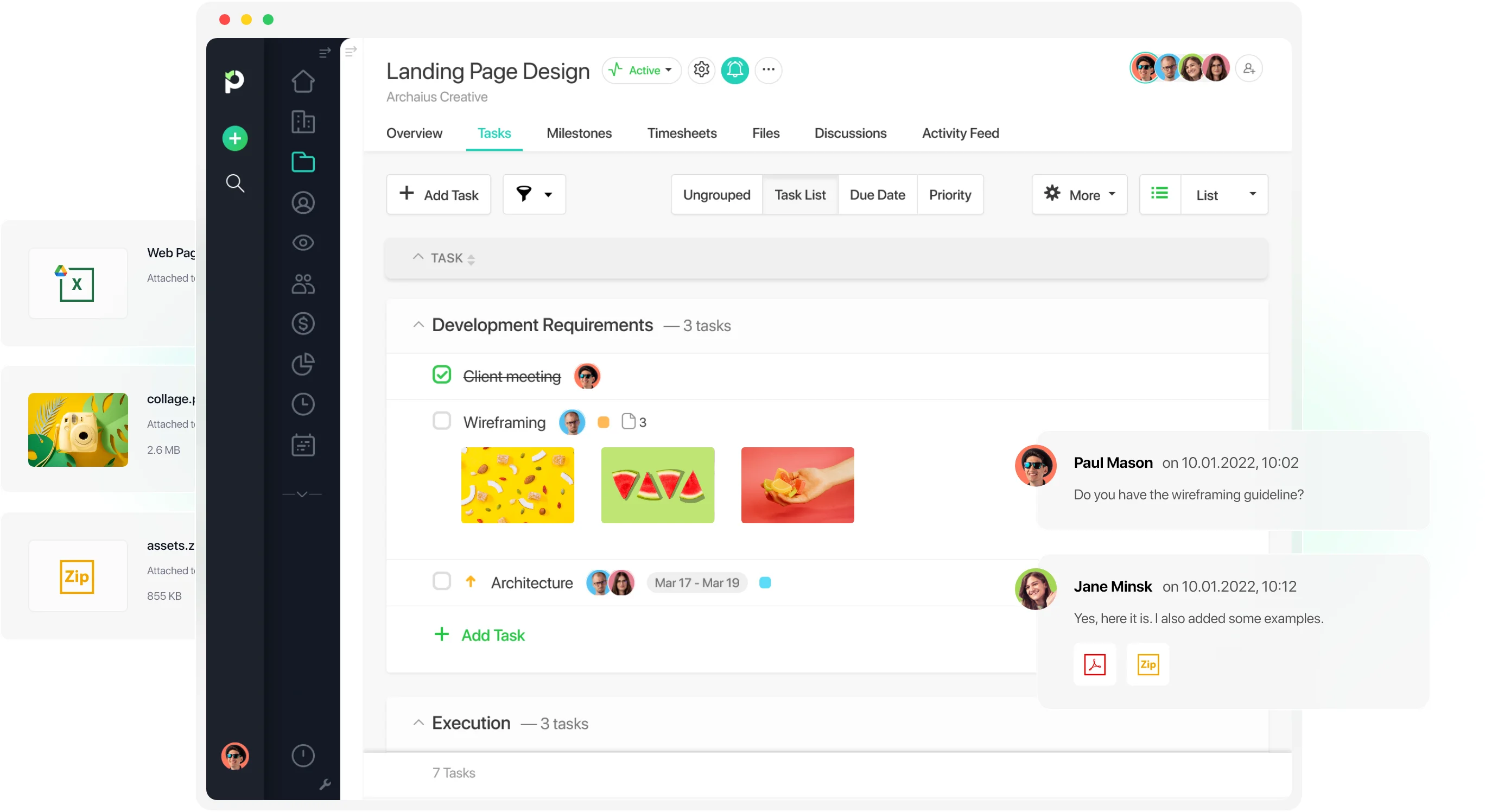
Trusted by 100,000+ people across the globe
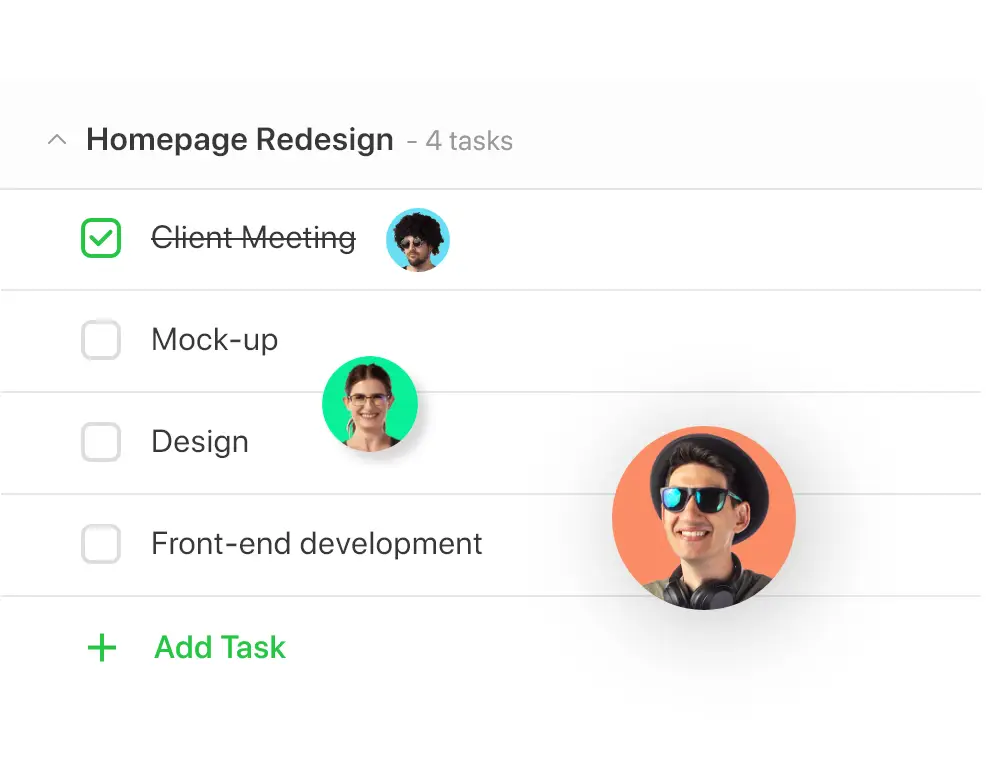
Keep tasks neatly organized
Create and assign tasks to one or more team members in a few clicks. Group them into task lists to keep your work structured and organized.
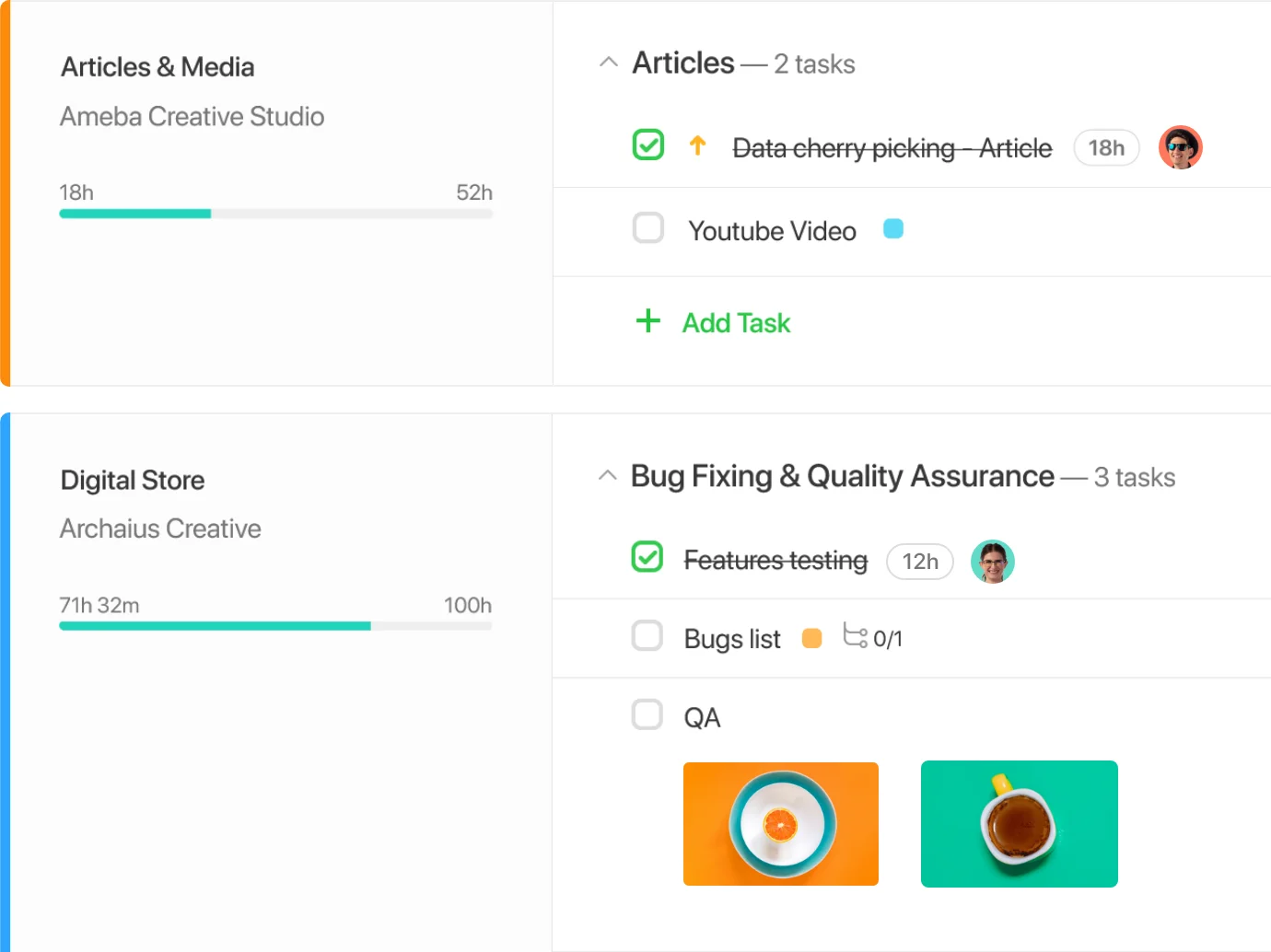
Bird's-eye view of your and your team's tasks
As an employee, you can see all your tasks in one place. If you’re a manager, you have one view for your tasks and another for the team’s tasks.
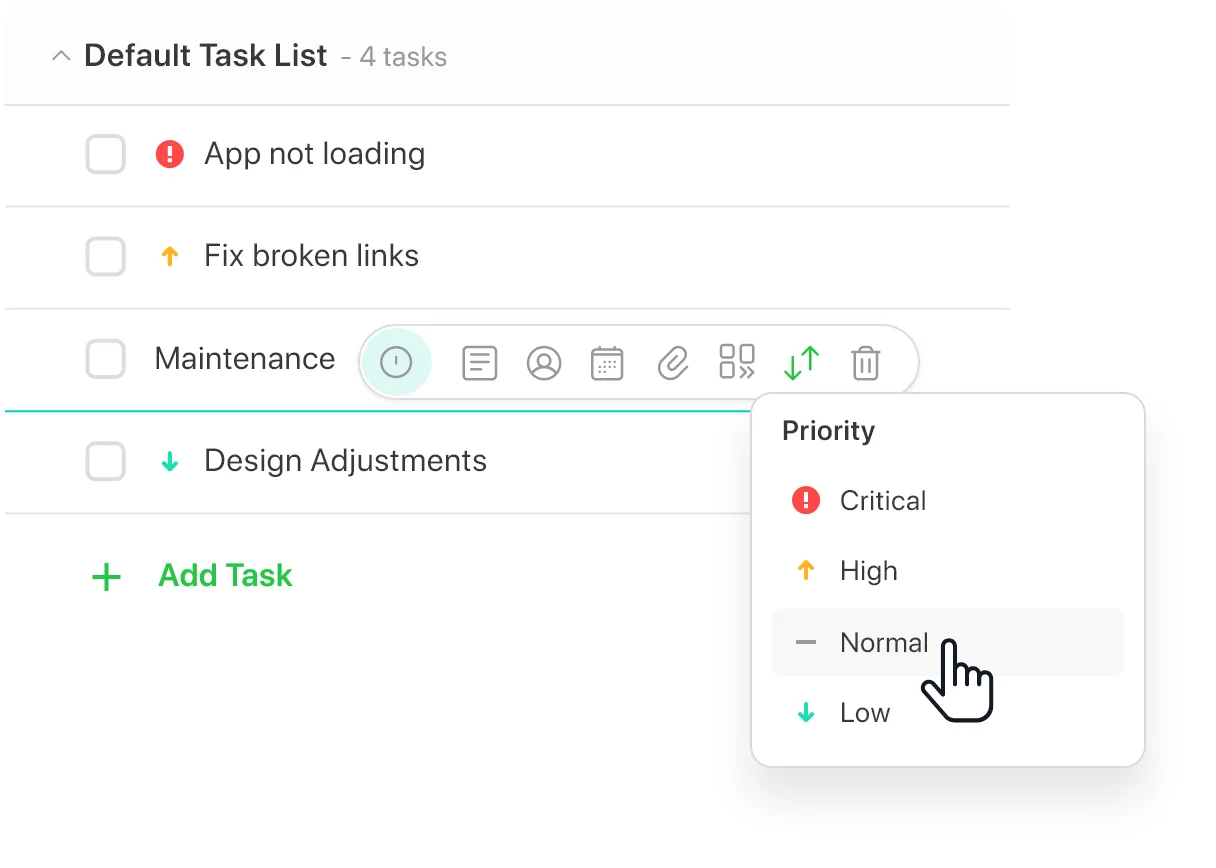
Eliminate confusion and handle tasks one by one
Each task has a critical, high, normal, or low priority status. Statuses allow you to prioritize and precisely tell what you should be working on.
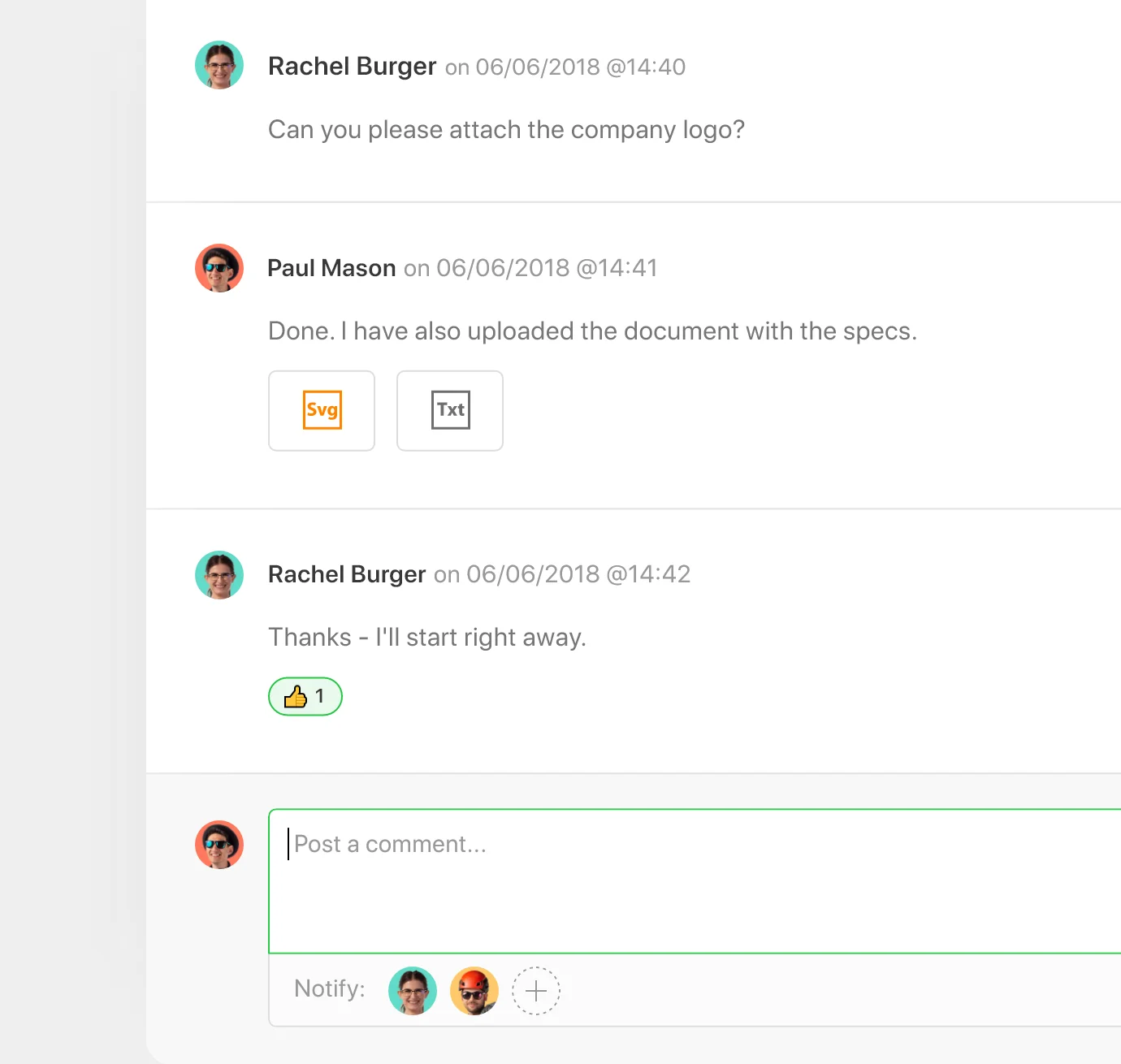
Collaborate with your teammates in real-time
Use the Detailed Task View to chat in real-time with your teammates about the latest task updates. You decide who receives notifications whenever an update is posted.
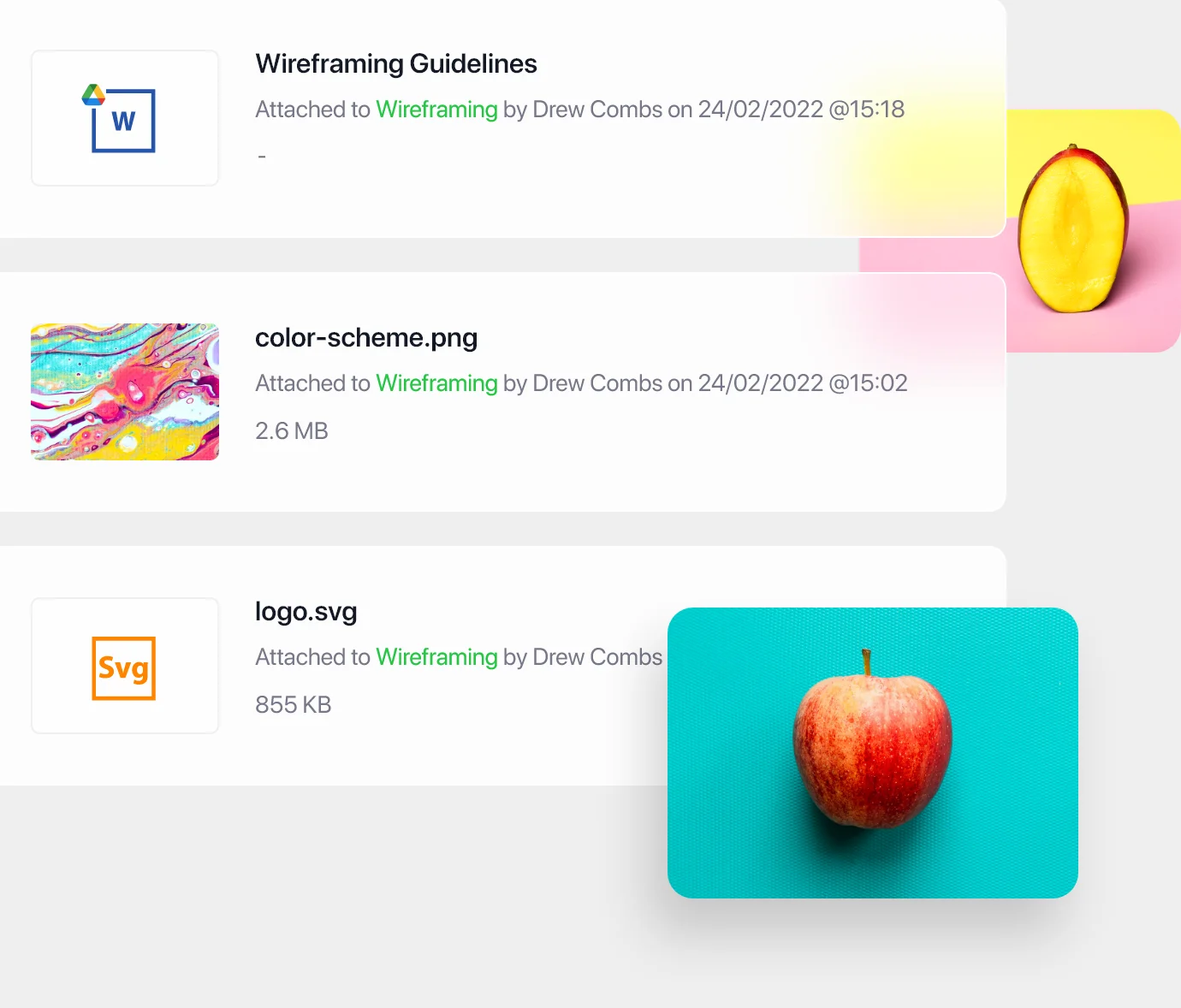
Upload relevant files to tasks
Upload files from your computer or Google Drive to any task to remove long and confusing email chains. Preview image files directly in your browser and download the ones you need.
Choose your favorite view and workflow
Simple, Table, Kanban Board, Calendar, or Gantt Chart views are available to help you manage tasks visually using your favorite workflow or project methodology.
List
Table
Calendar
Kanban Board
Gantt Chart
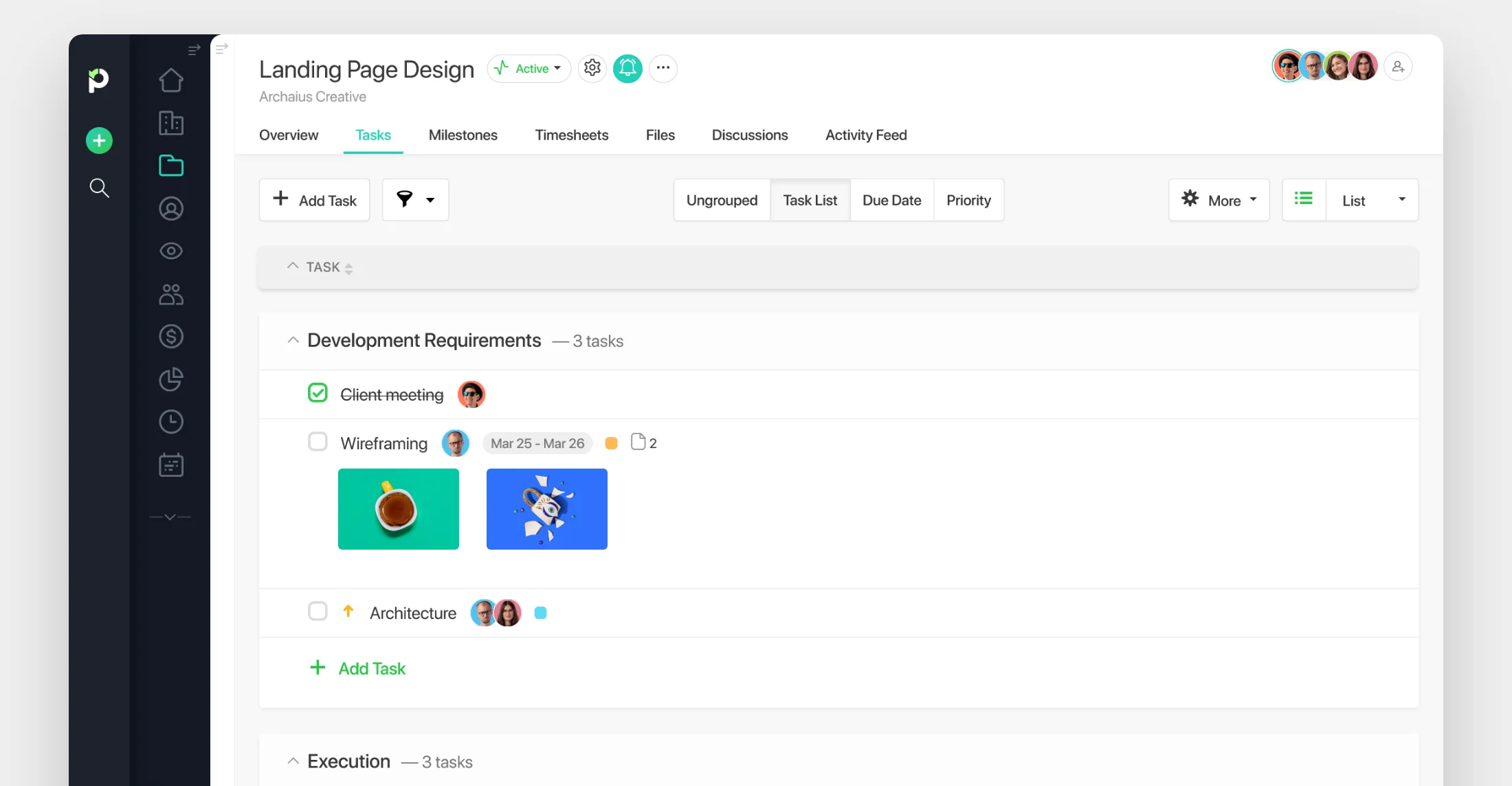
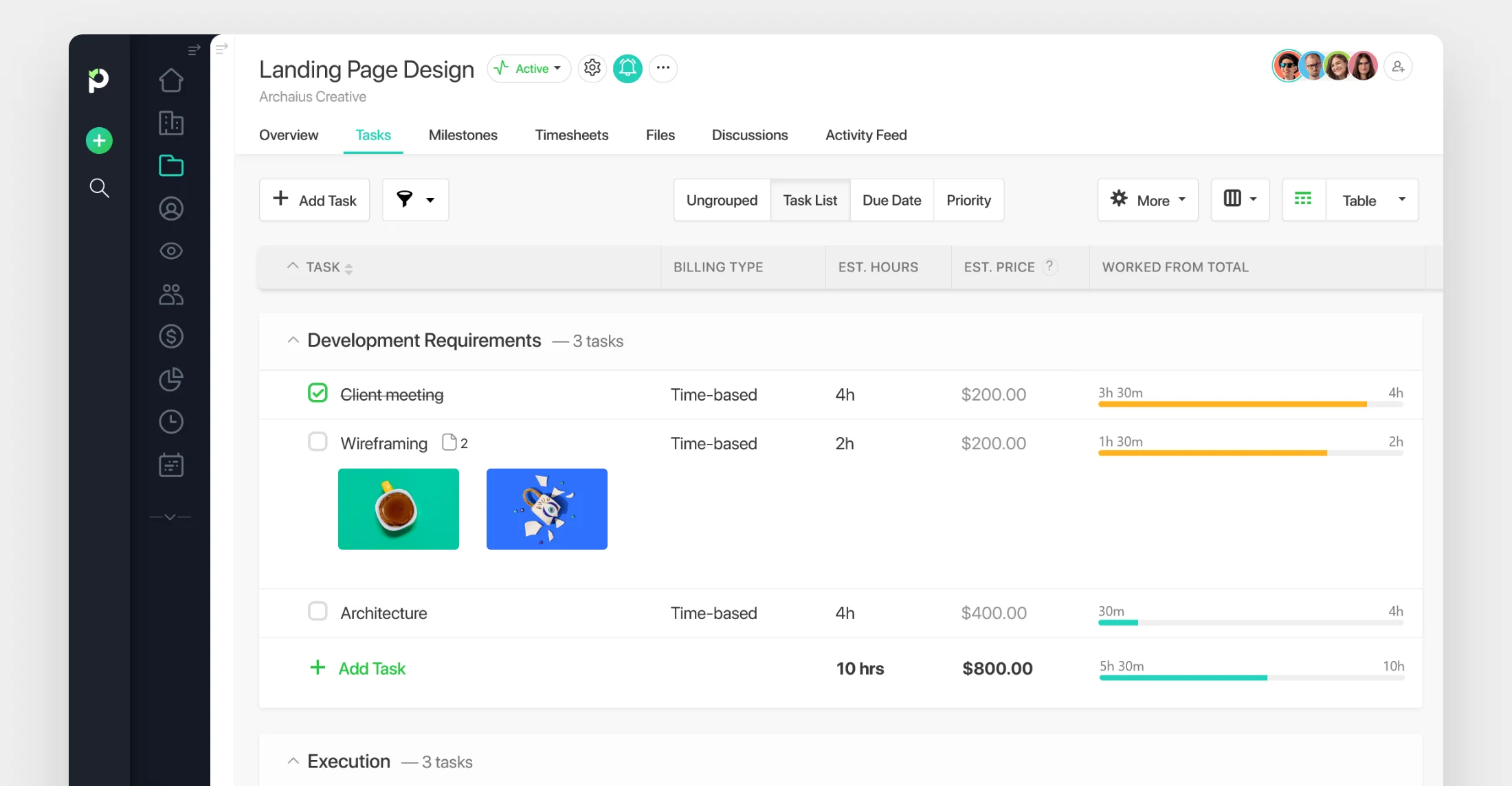
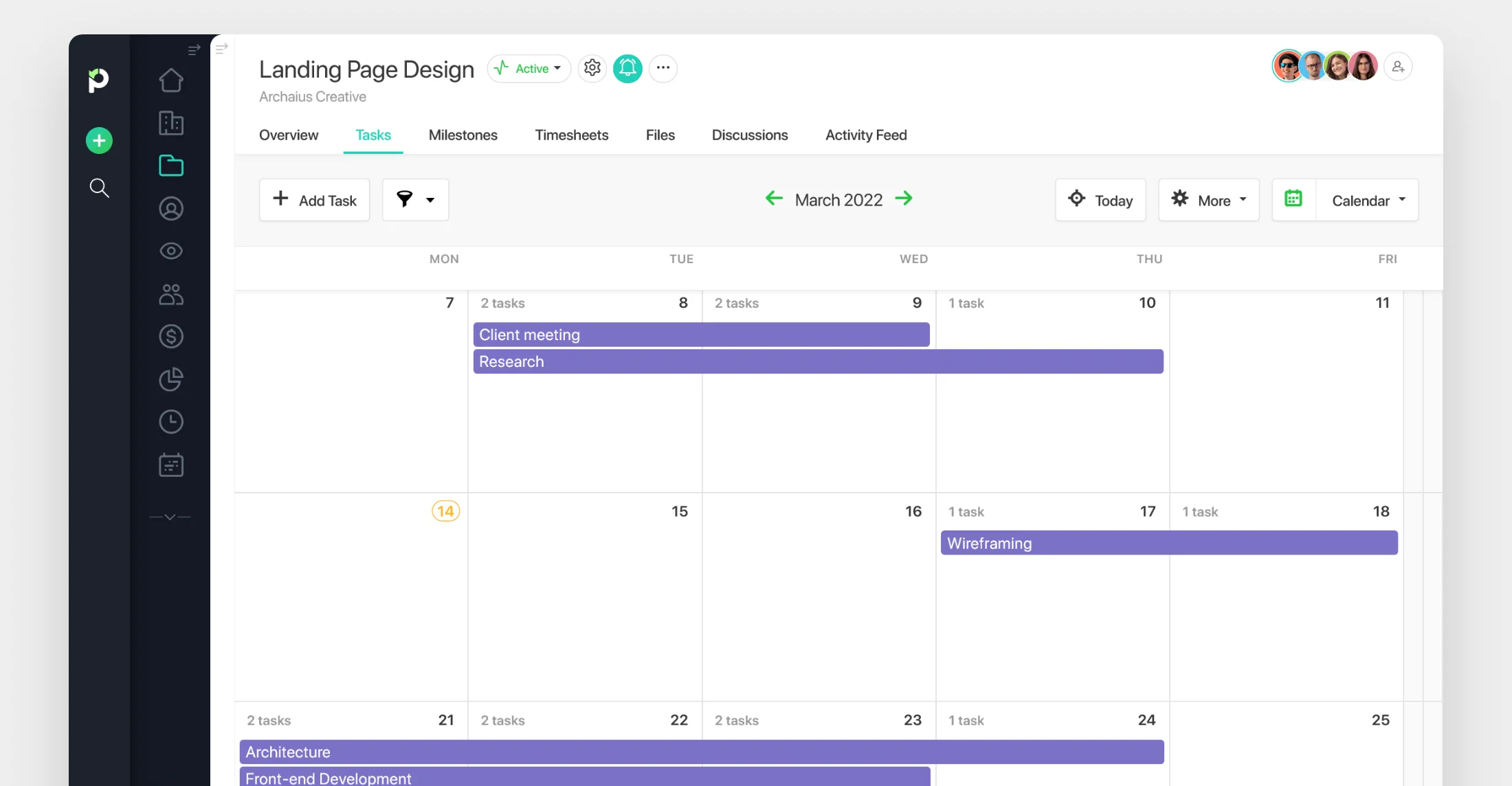
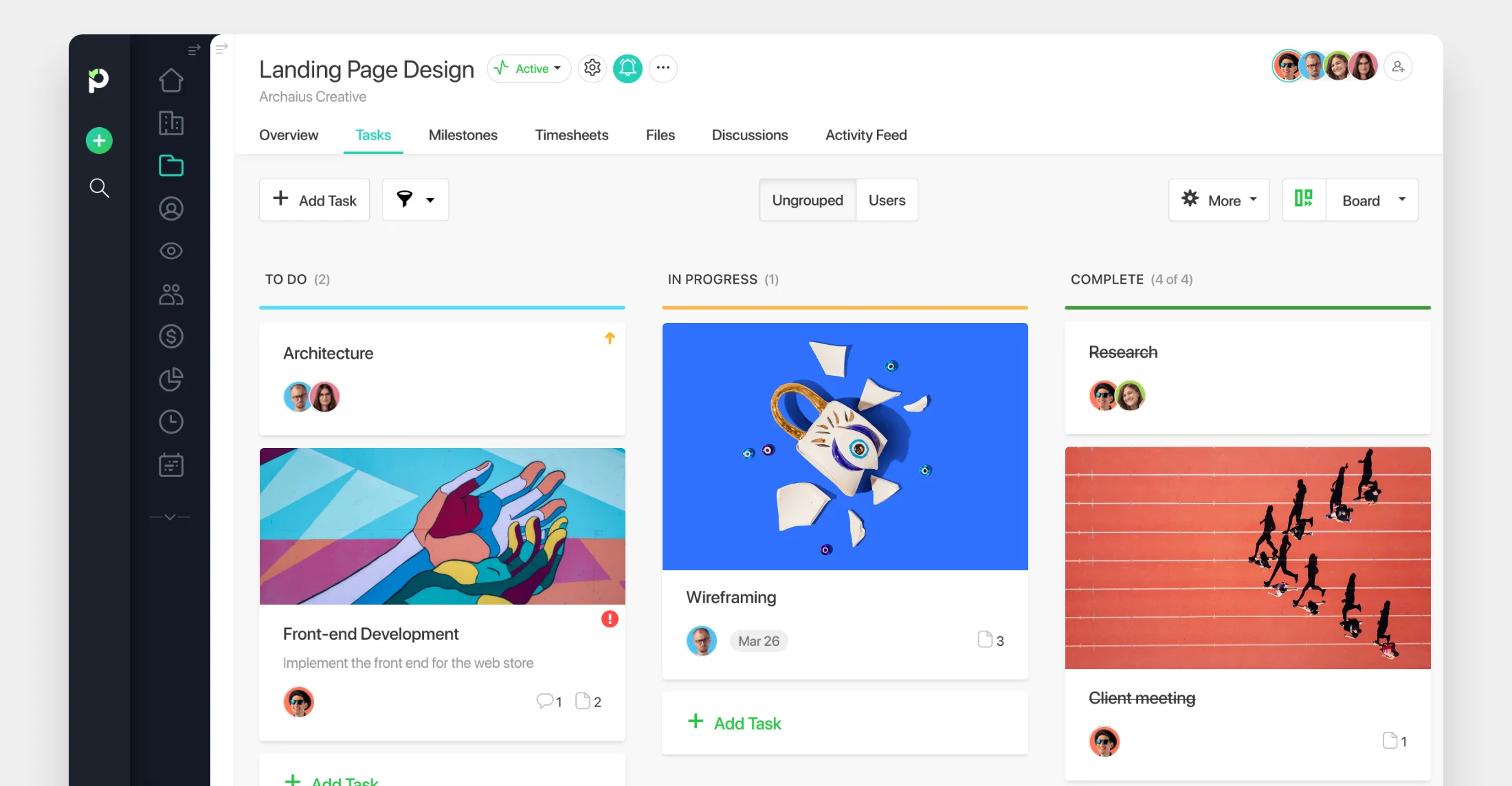
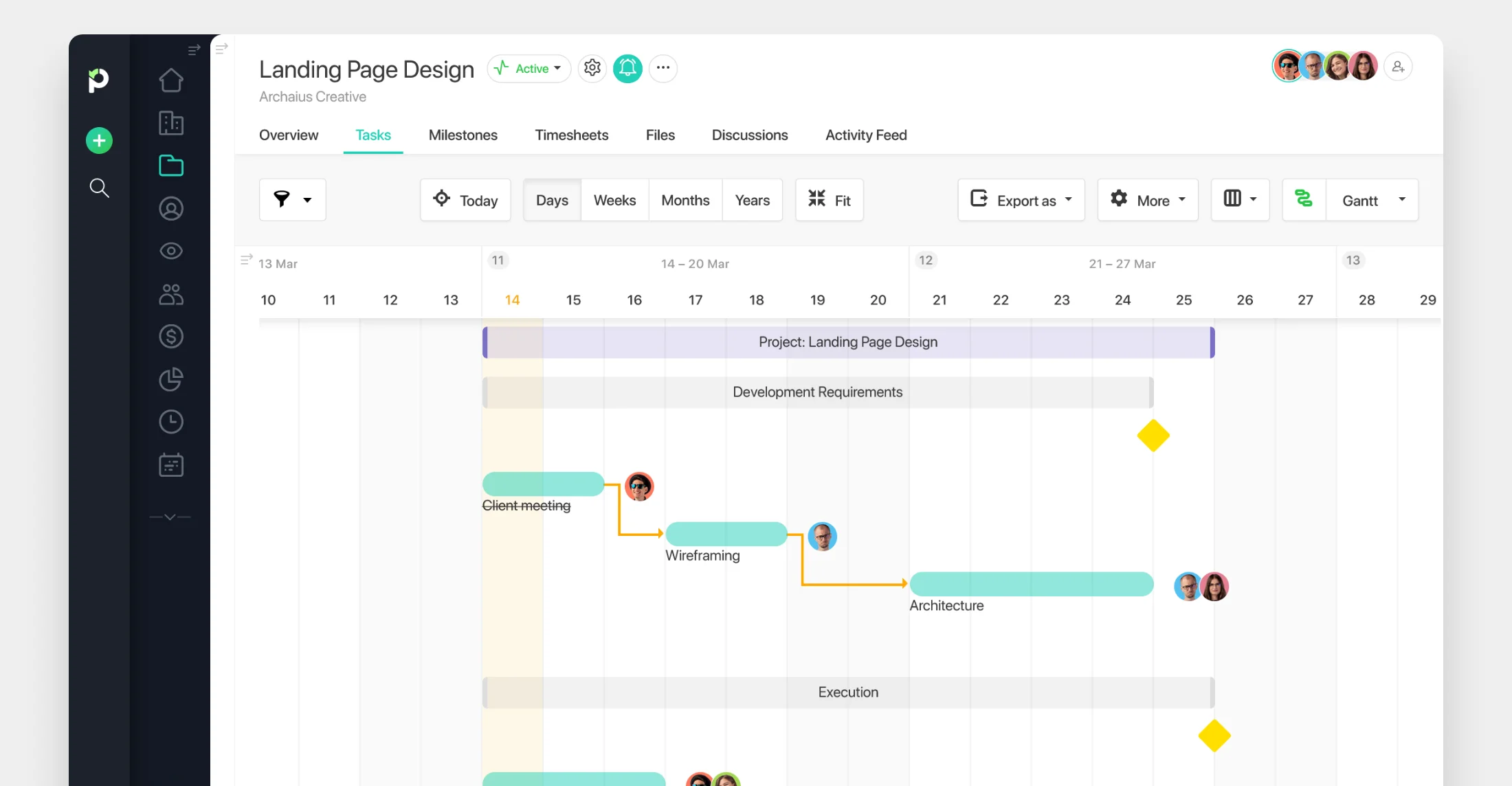
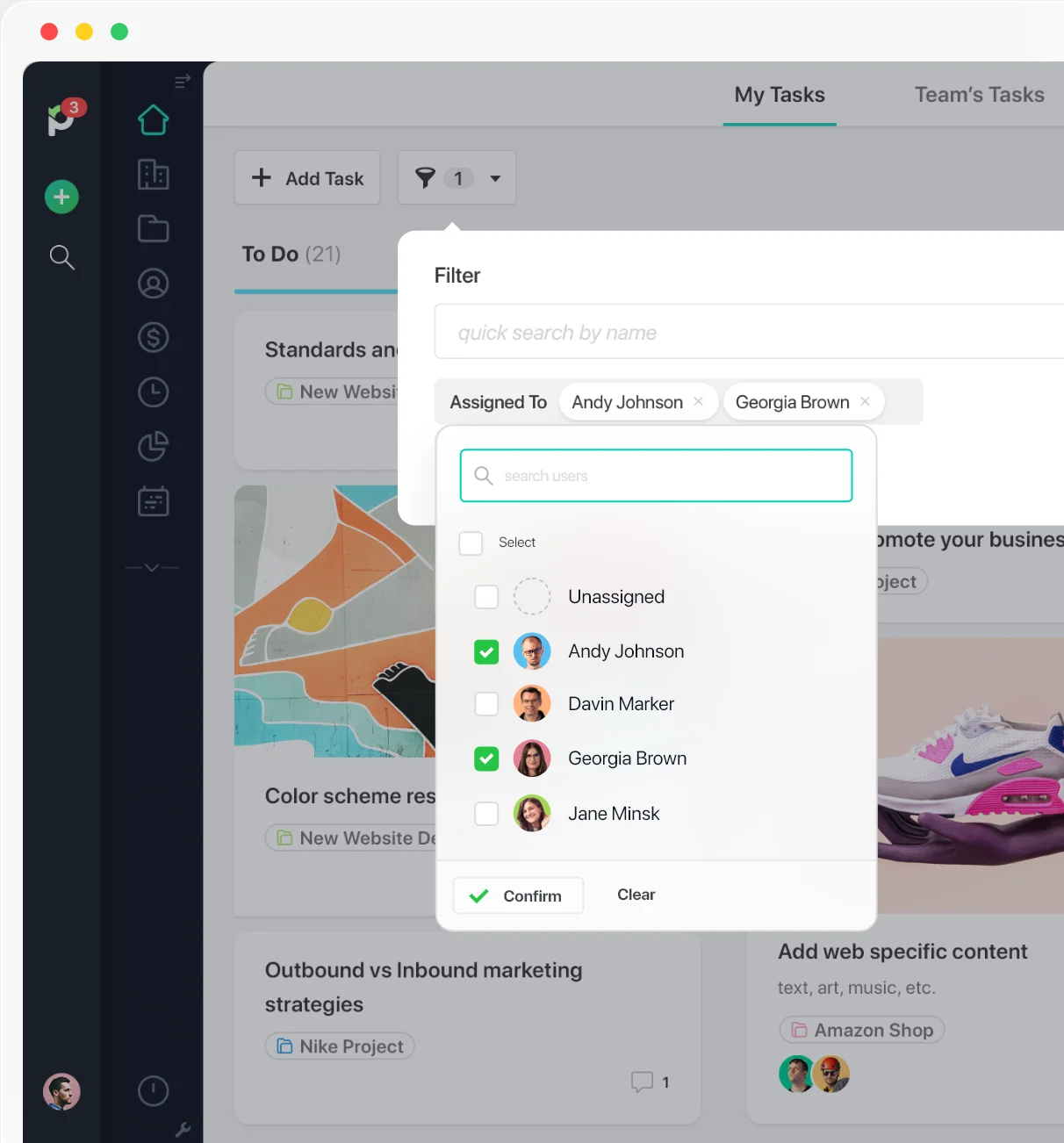
Personalize task views with advanced filters
Regardless of your preferred task view, the app only displays specific tasks based on the filters of your choice.
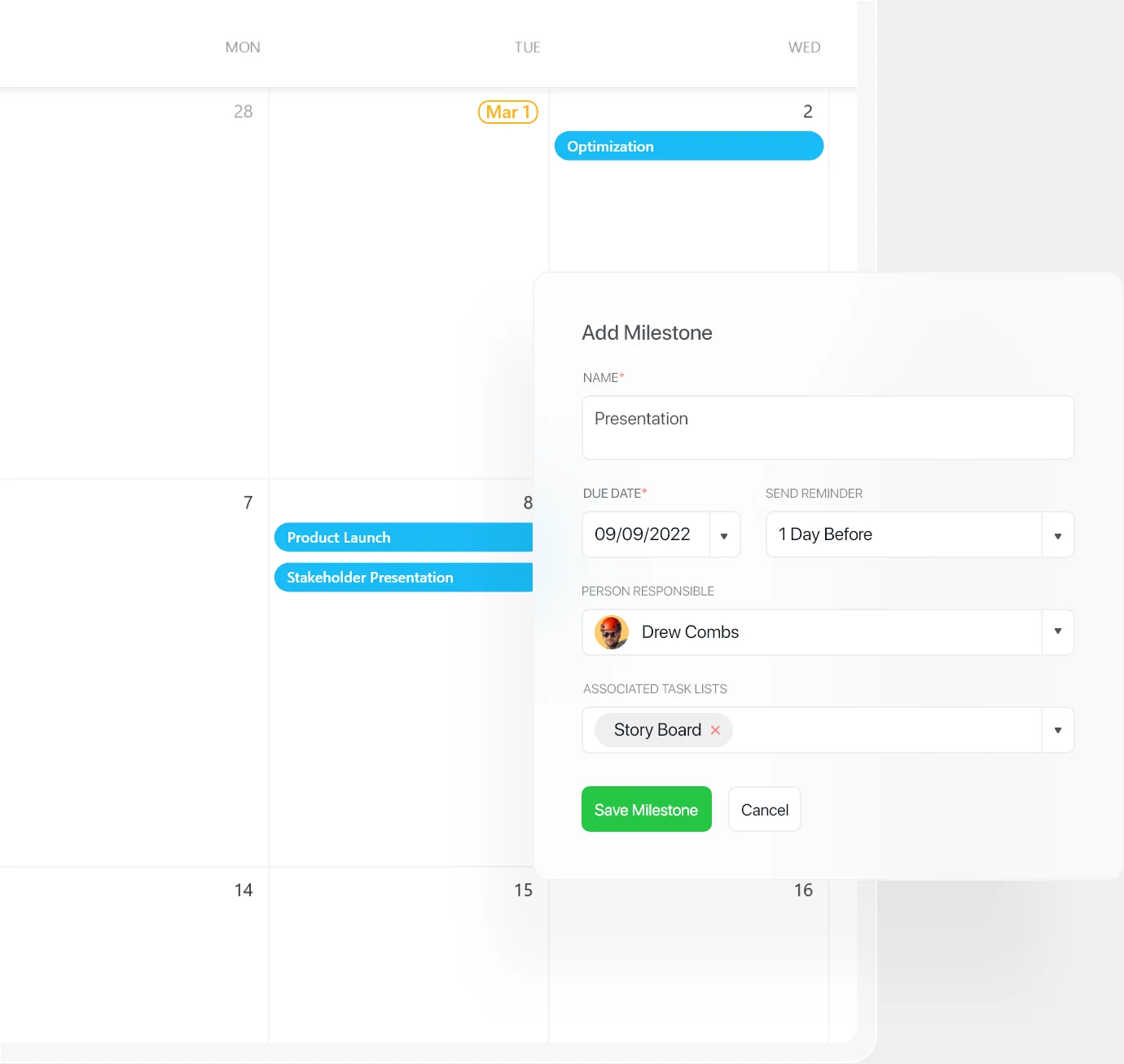
Mark project achievements through milestones
Create and attach milestones to task lists to mark a significant achievement during the lifetime of a project.
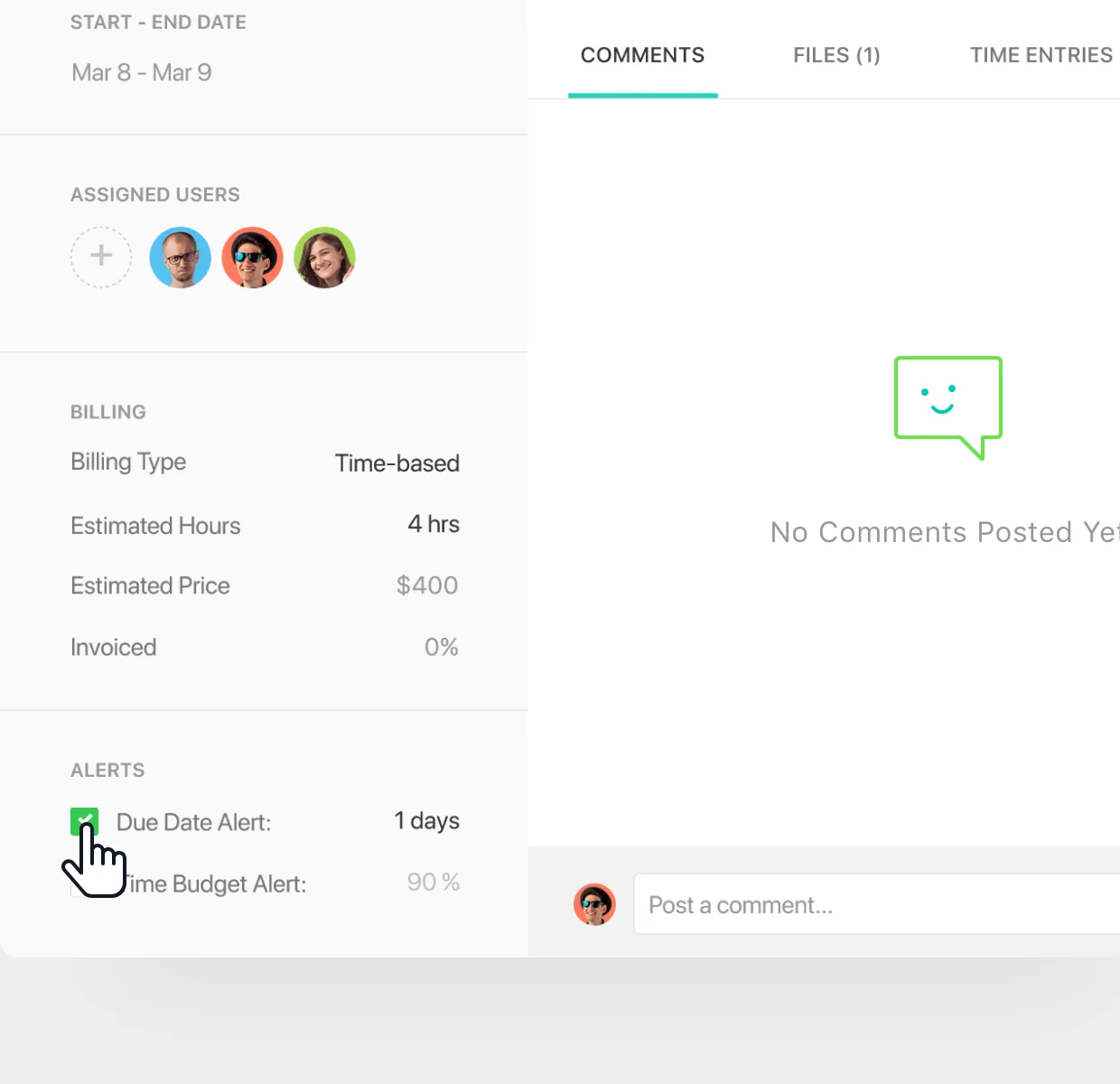
Get notified when a due task date is approaching
Set up an alert to get an email at a specified date so that you won’t miss a task’s due date.
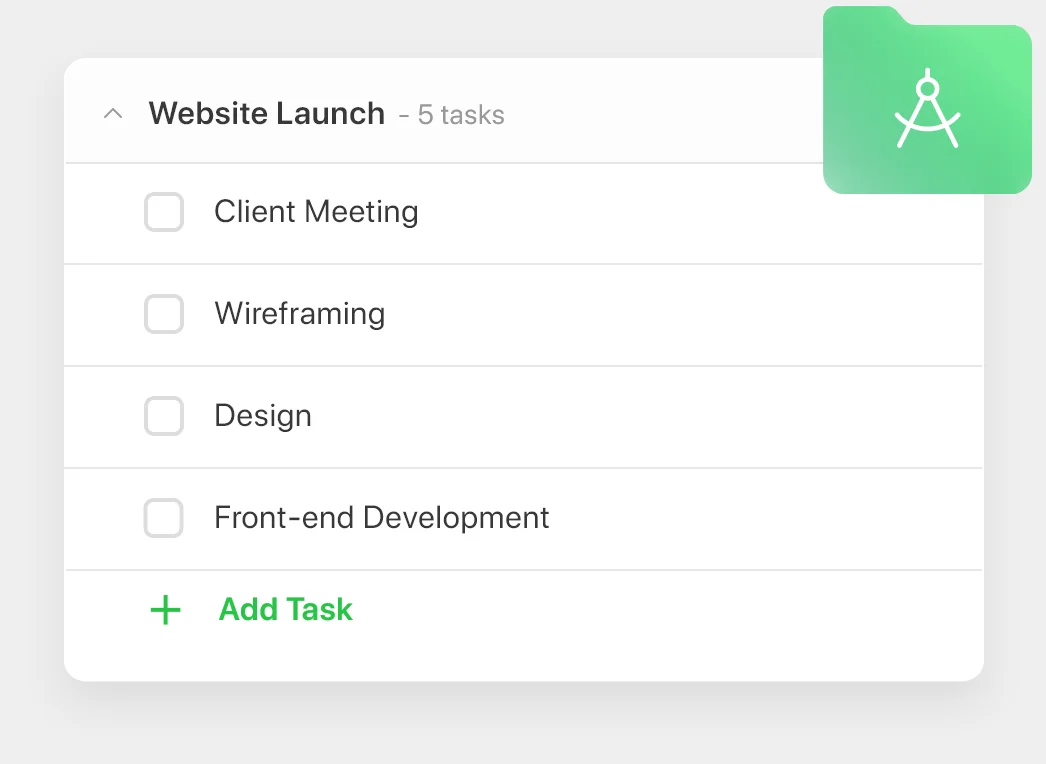
Create projects on the go
Turn repeatable tasks into a template, so you won’t have to add them from scratch ever again. Duplicate a project and customize the elements you want to keep.
Explore other features
Time tracking
Log work time manually–via the web timer or the mobile tools–and automatically with Paymo Track.
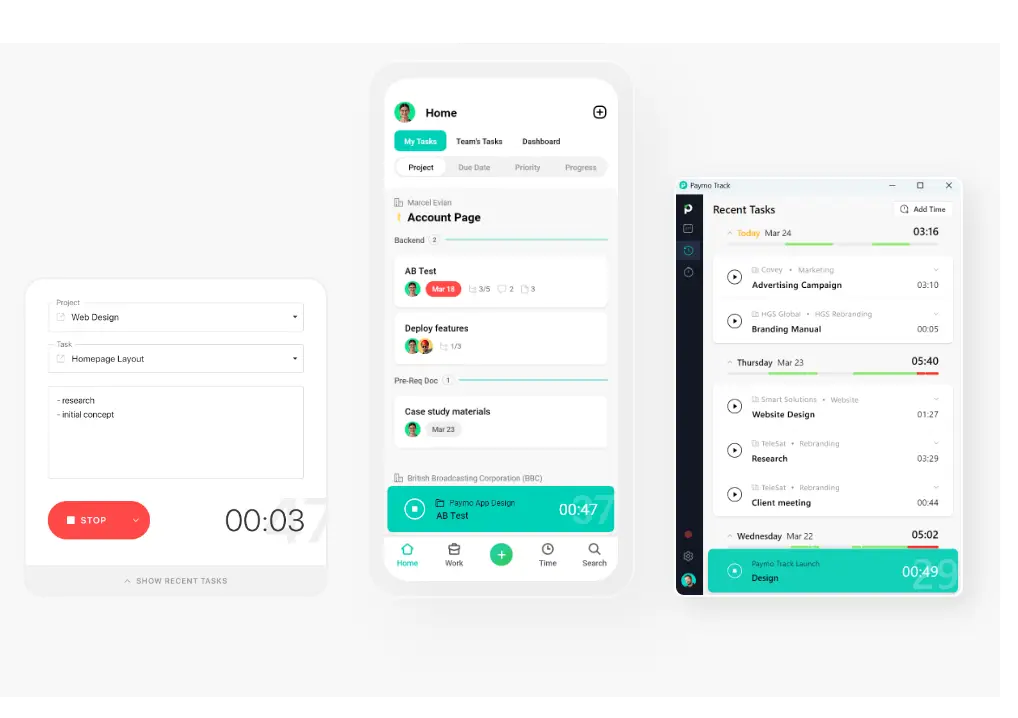
Project invoicing
Create estimates, manage expenses, generate invoices and send them to your clients. Get paid online via the payment gateway integrations.
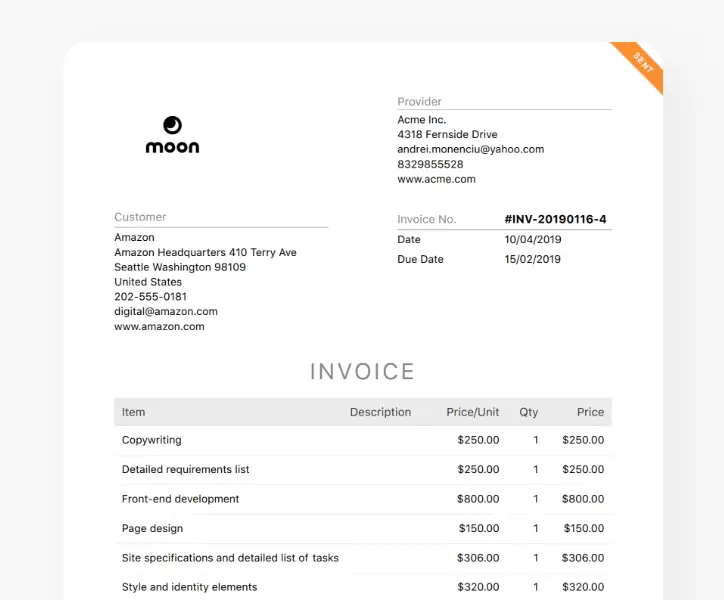
Resource management
Manage workloads, availabilities, and leave days on a visual schedule, and see at a glance who’s overbooked or underbooked.
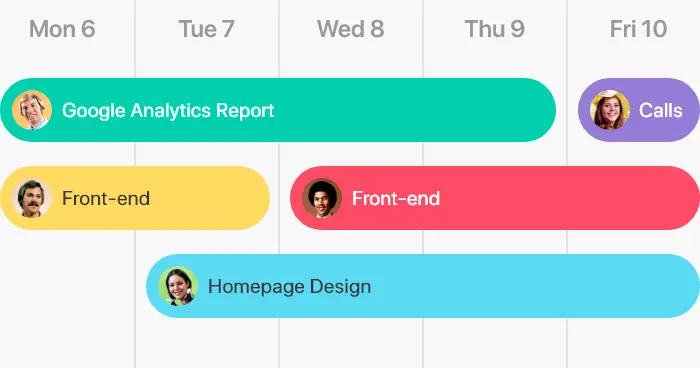
Join Paymo today and take complete control over your work.
Resources
Project Management GuidePM Software for CreativesPM Software for ArchitectsKanban SoftwareProject Management SoftwareBest Time Tracking SoftwareEmployee Time Tracking SoftwareTime Tracking Software for ConsultantsFree Invoicing SoftwareTask Management SoftwareTimesheet SoftwareResource Management SoftwareGantt Chart SoftwareTime Tracking AppsHow to Become a Project ManagerProject TrackerHow to Increase ProductivityProject Management MethodologiesCopyright © 2025 Paymo LLC
By signing up, you're agreeing with the Paymo Terms of Service and Privacy Policy
Cookies help us deliver our services. By continuing to use the website, you consent to the use of cookies.
Learn more about the cookies in Our Privacy Policy.

 Desktop App
Desktop App Mobile App
Mobile App Integrations
Integrations