🍂 Fall Special Offer - Save up to 40% on your first 3 months with Paymo!
Check plans and prices
Do remarkable work together
Communicate in real-time with your team and stay updated.
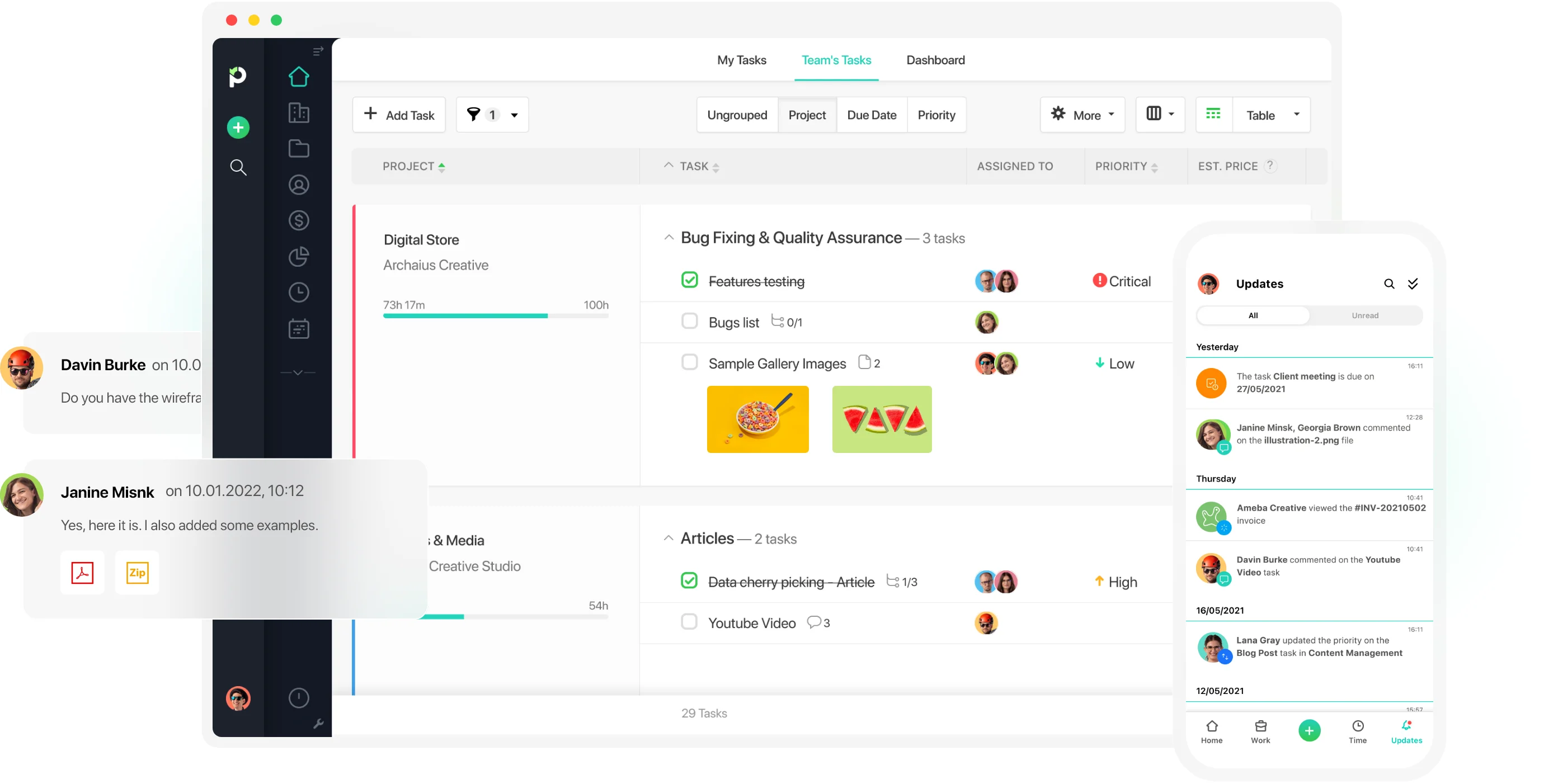
How to stop work chaos and get clarity on your projects
Working in a team can feel a lot like a circus sometimes. Endless meetings, juggling constant interruptions, sudden tech issues, all these are nothing but distractions. You need better collaboration: plan ahead, communicate, and manage work in a single place.
Plan ahead
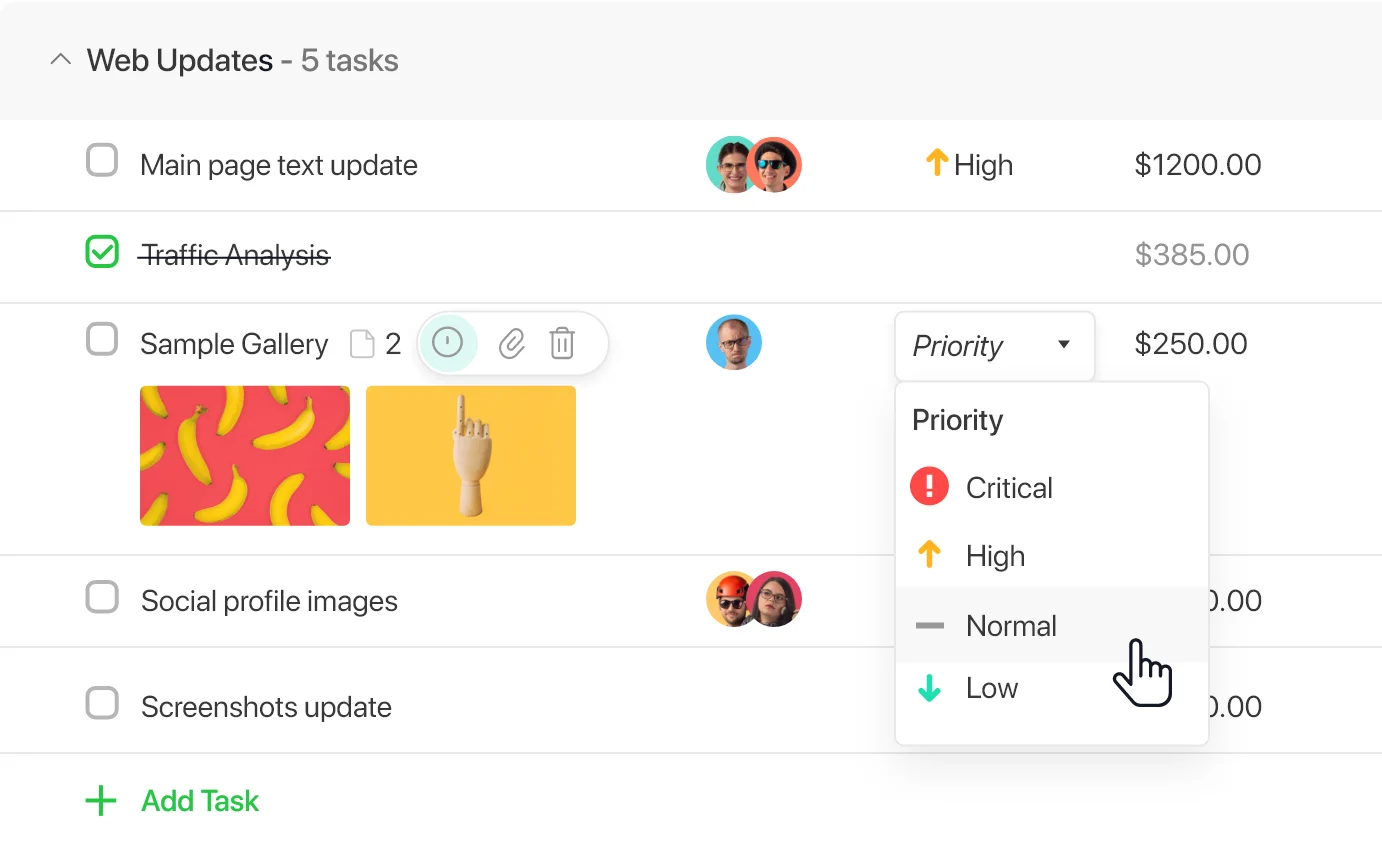
Evaluate and prioritize work
Create and assign tasks, add budgets, and set priorities. Follow and monitor the work through visual burndown graphs to keep your team accountable.
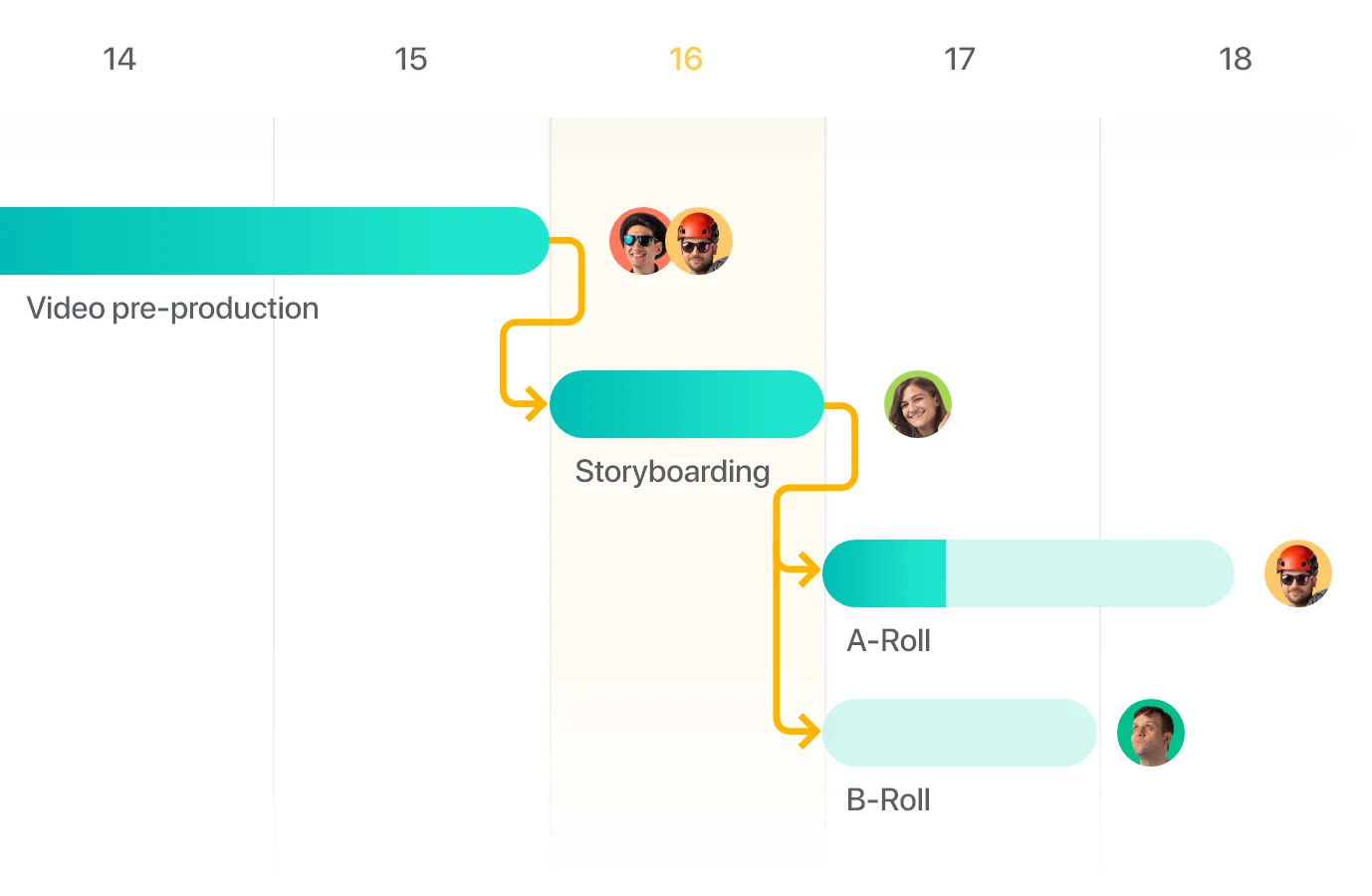
Order tasks in a logical sequence
The Gantt Chart view allows you to set task dependencies, showing you which tasks need to be finished before others start. Spot the critical activities and export the plan to update your client about the project’s progress.
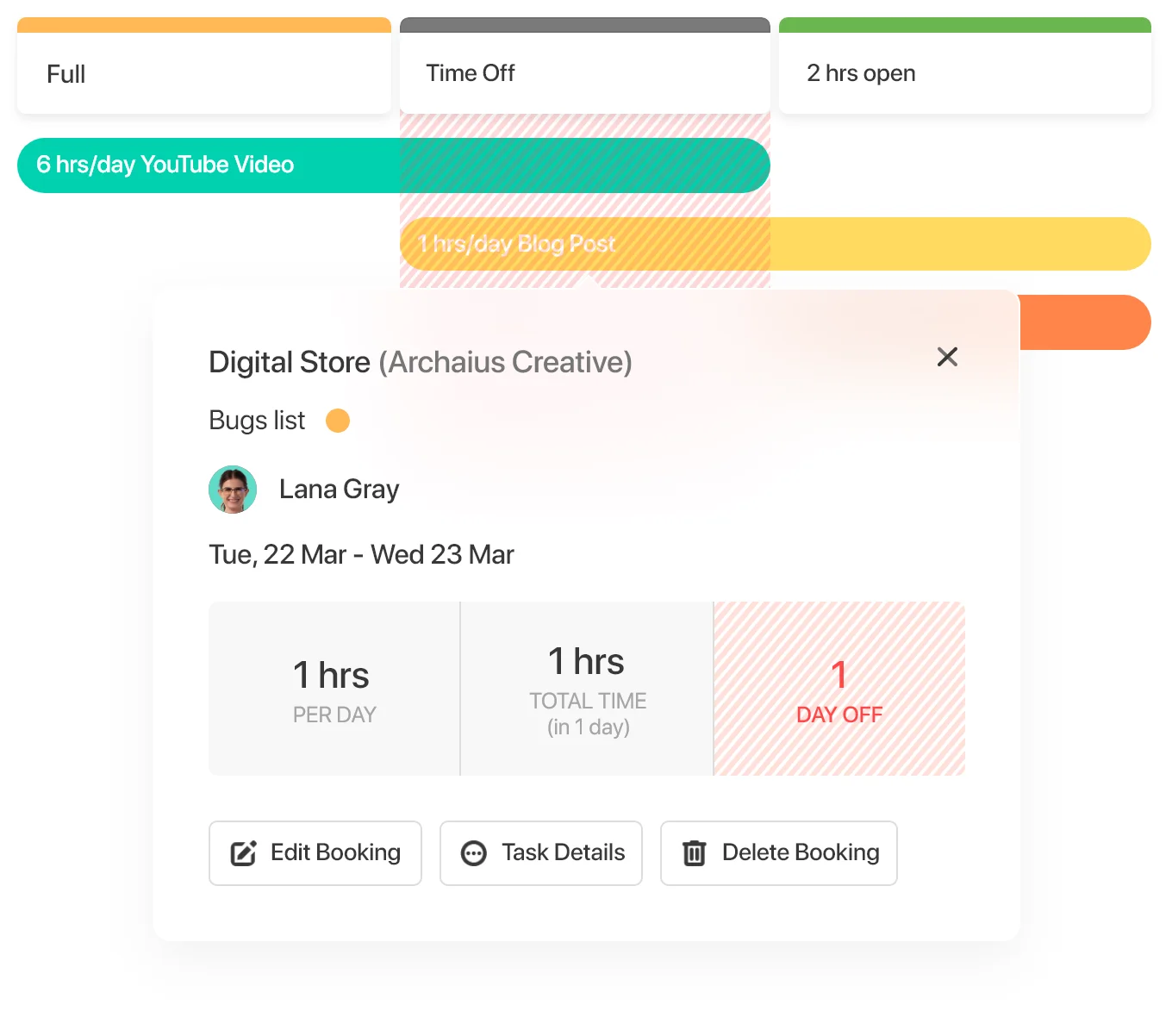
View the team's workload in a resource calendar
At a single glance, the Team Scheduler lets you know who works on what, when, and for how long. View and add leave days on the same timeline.
Communicate
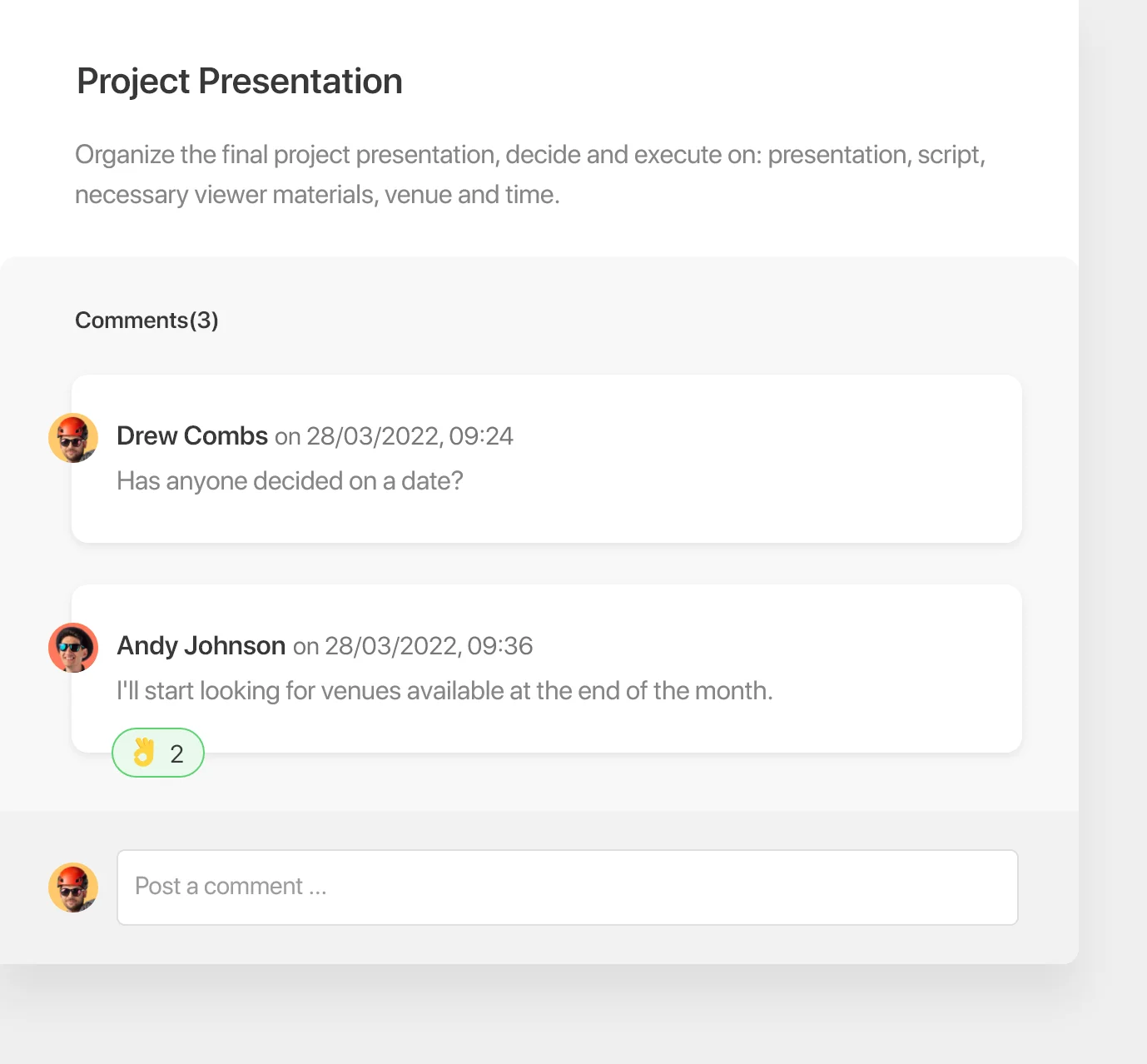
Real-time task discussions
Chat with your team about the latest project updates in real-time without losing context. Notify only the relevant people, and if you’re using Slack, sync your conversations in Paymo and make sure that no critical details are slipping through the cracks.
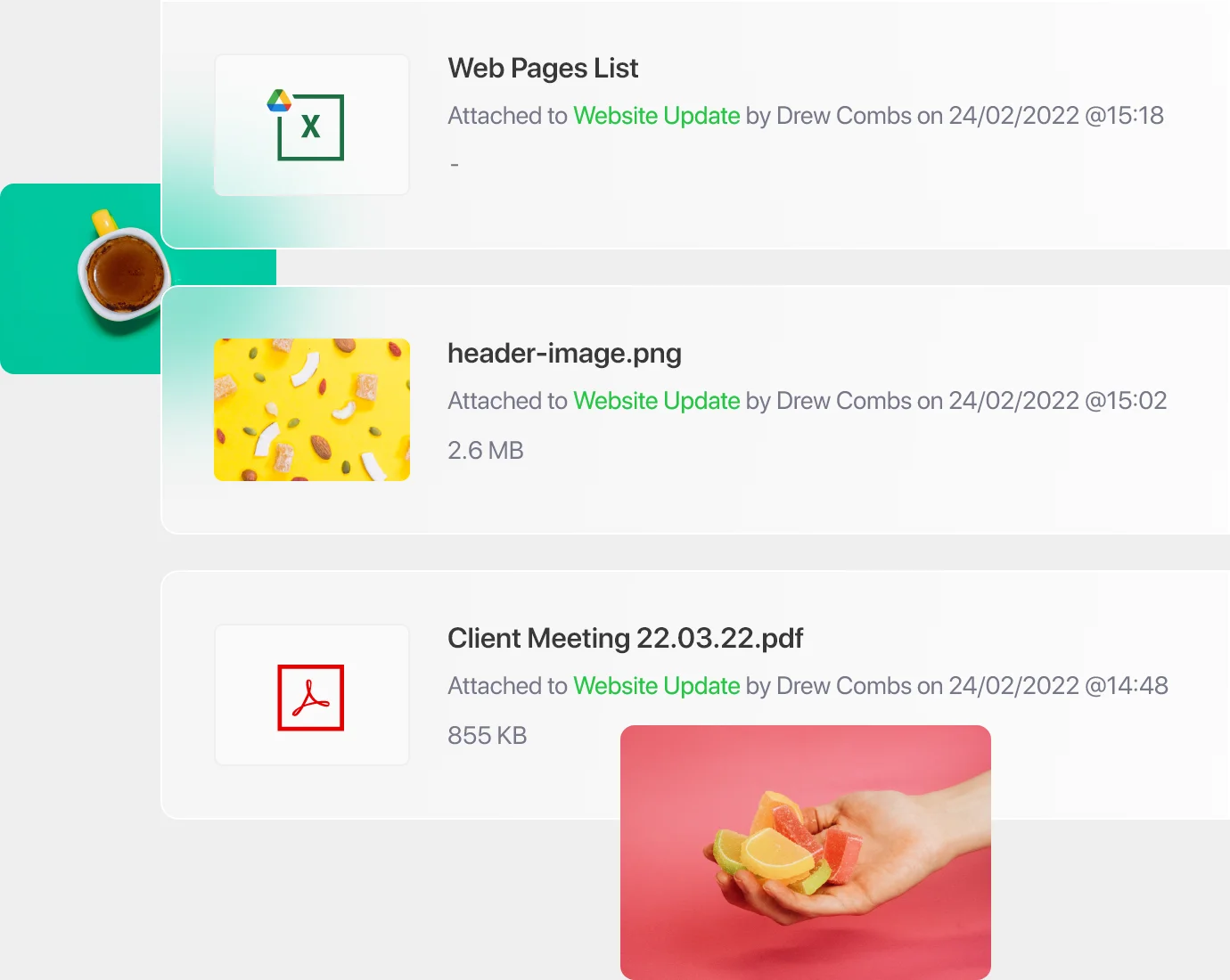
Bring all content together
In Paymo, each asset belongs to a related project, task, or comment, so your team knows exactly where to find them. Upload files from Google Drive, Slack, or JotForm for convenience, thus shortening the feedback loop.
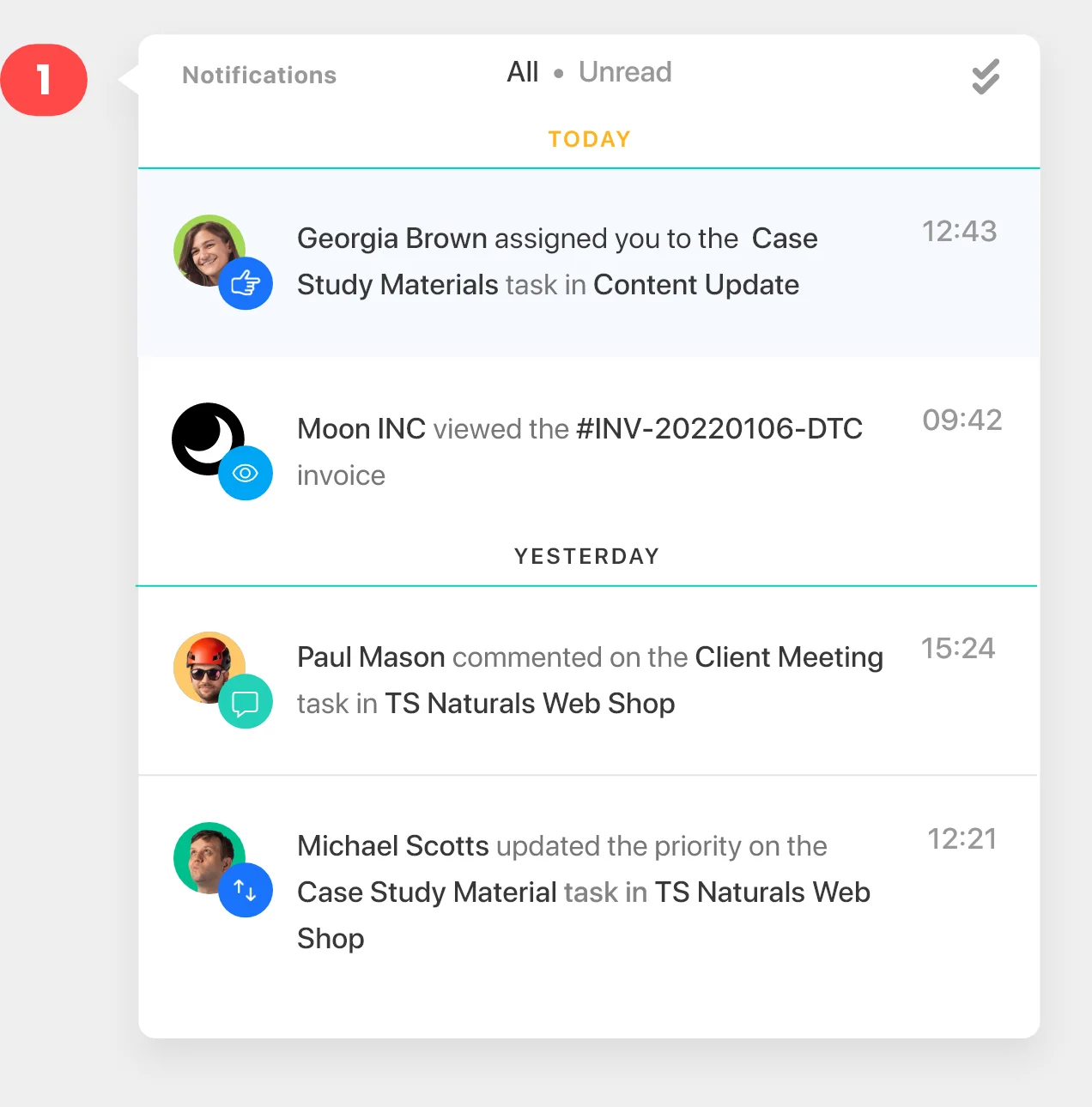
Stay up to date with email & in-app notifications
Get the latest project updates through customizable email notifications that can be turned off or on to your liking, while in-app notifications effectively catch traceless details that might impact your project.
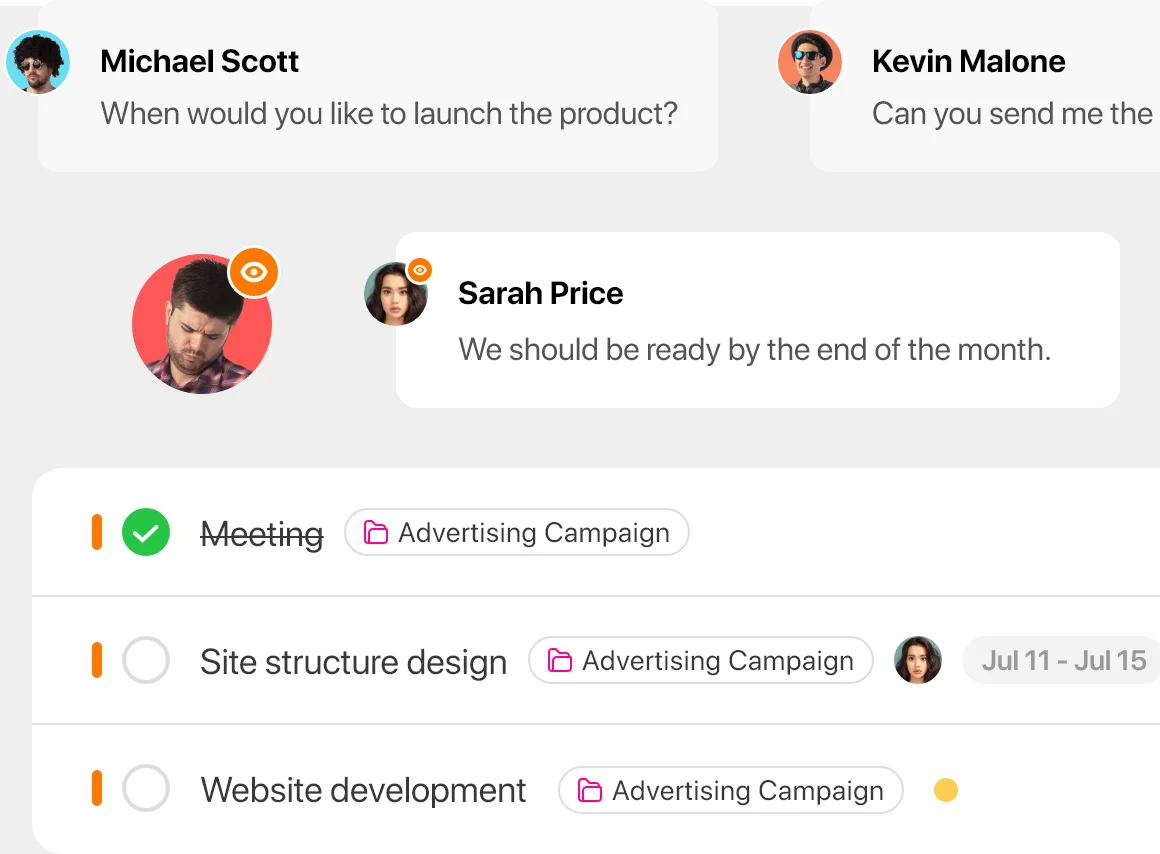
Invite clients in Paymo
You can add external users in your account as 'Guests' to keep them updated on the progress of their projects. They can access everything you share with them, add tasks, discussions, and comment on tasks.
Manage Work
View your team's tasks at a glance
Have a bird’s-eye view of everything going on with your team’s tasks. Access the dedicated area or the Portfolio Gantt Chart to see how projects stack up against each other or view them all in a Meta Kanban Board.
List
Kanban
Gantt
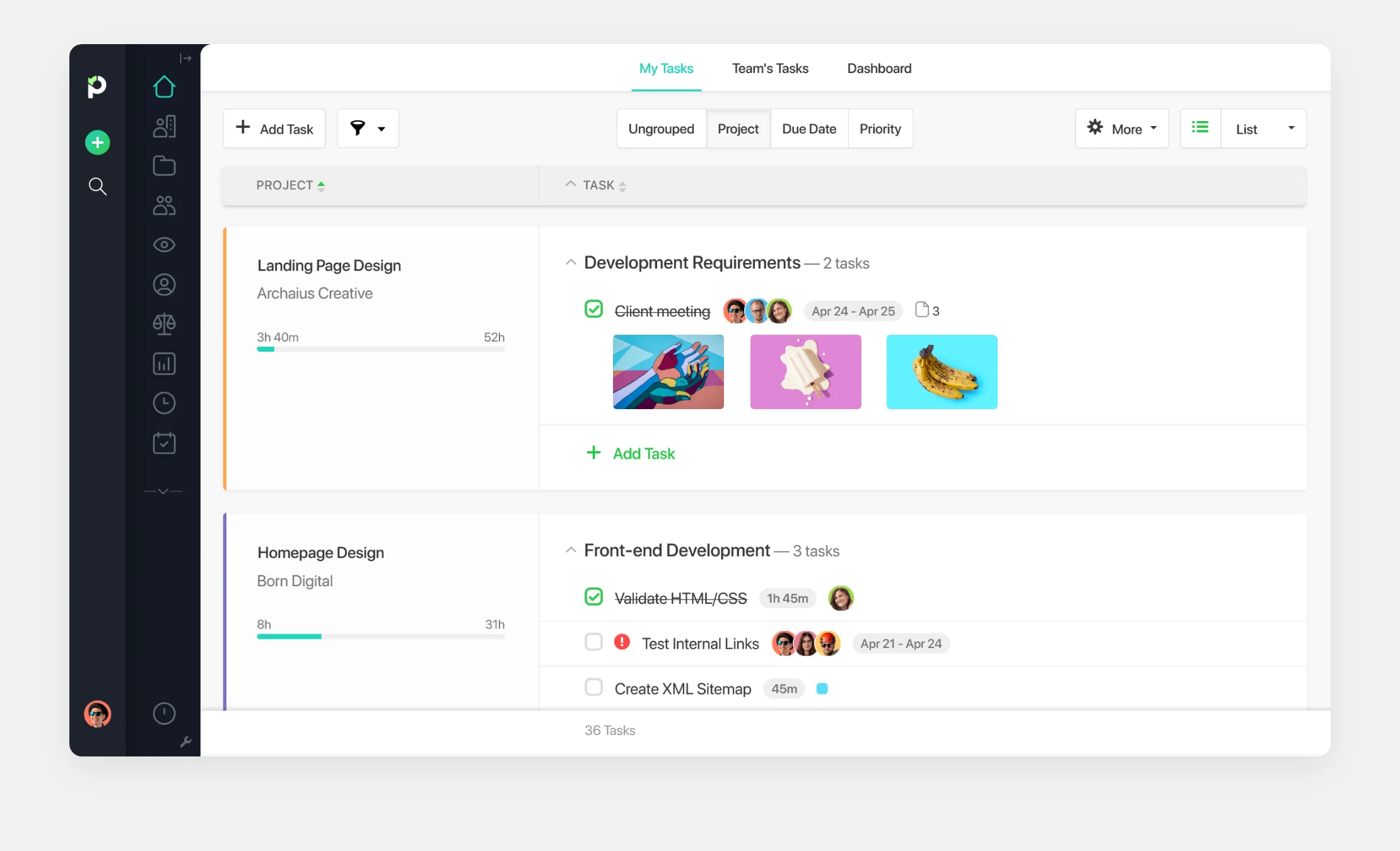
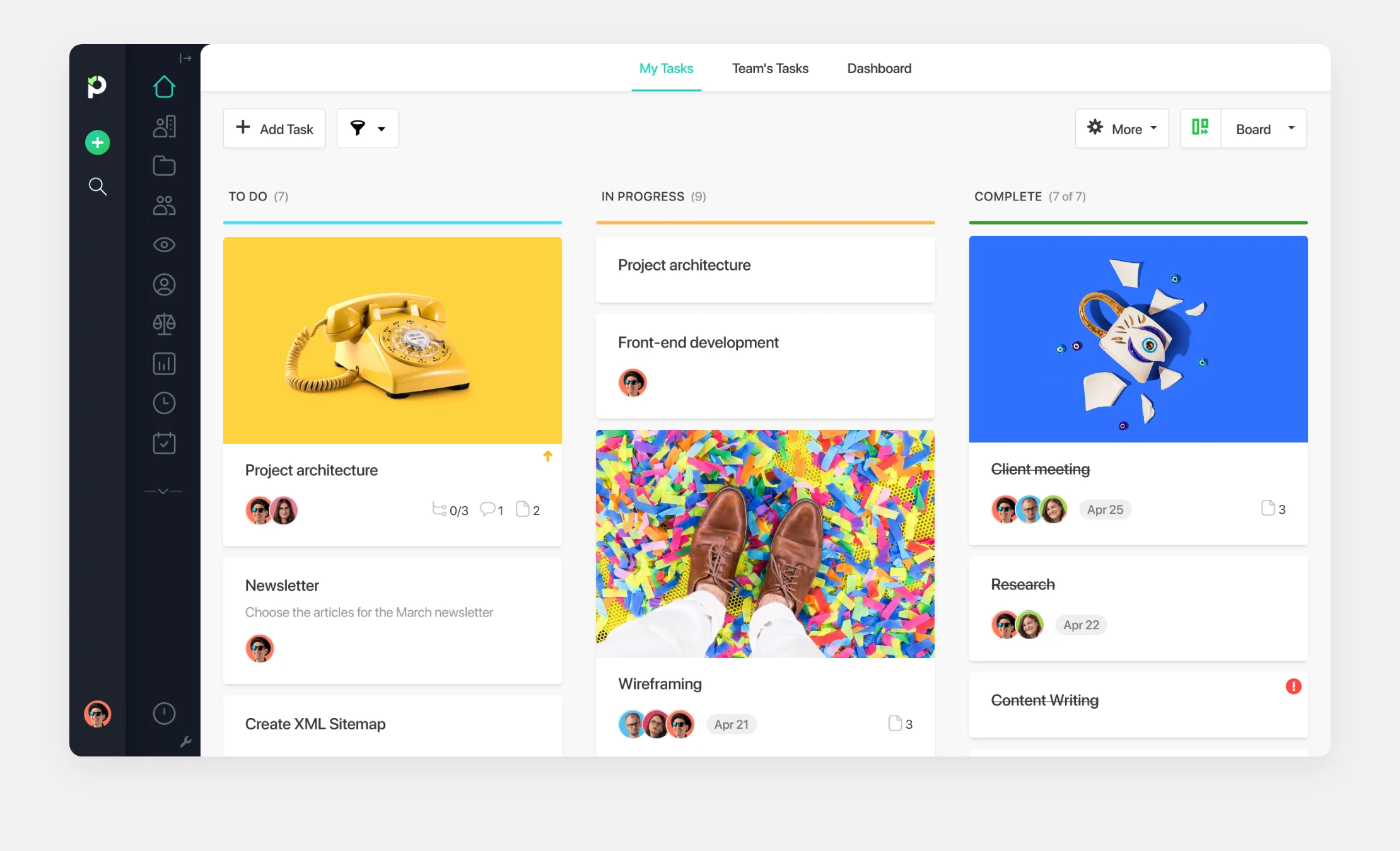
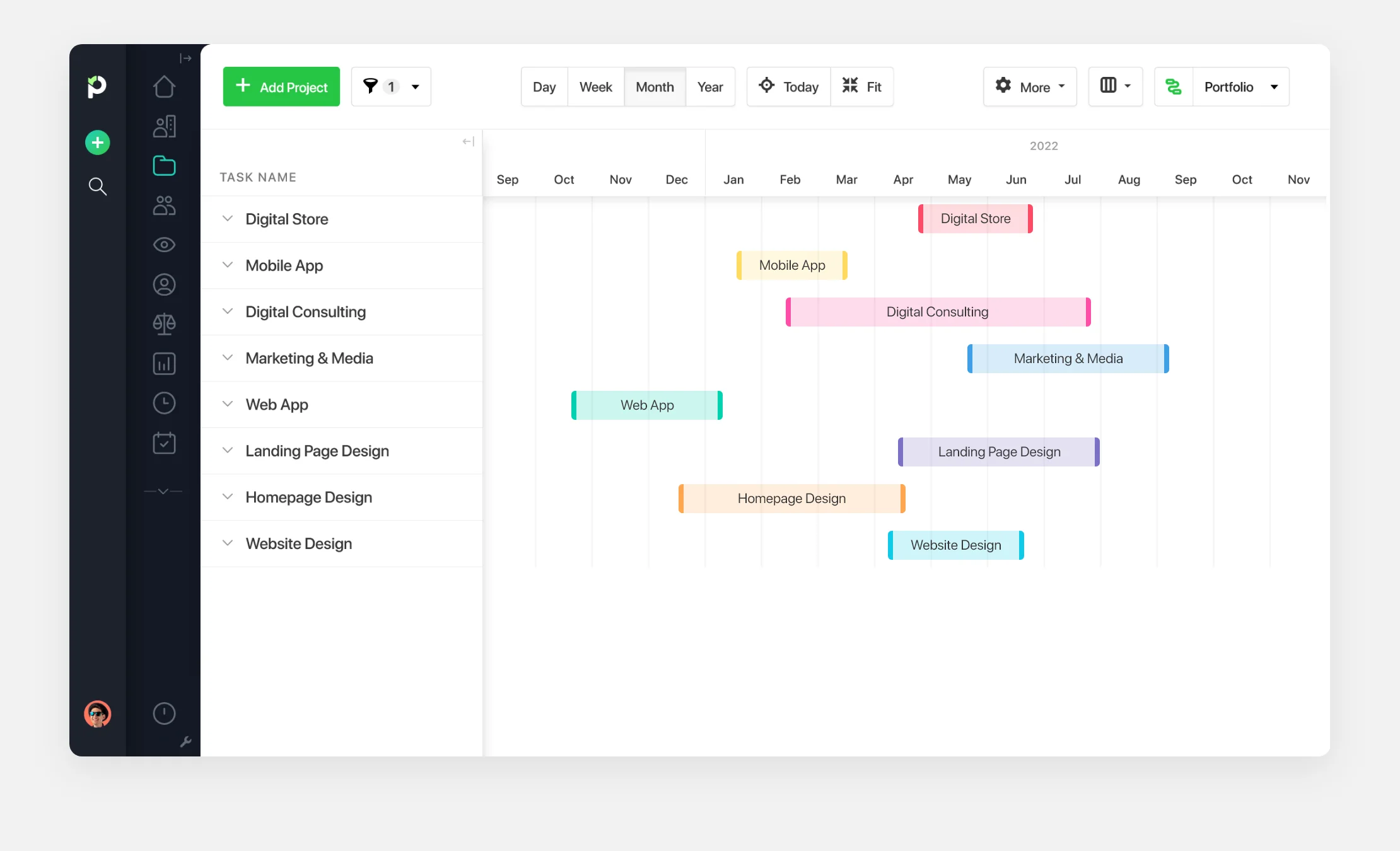
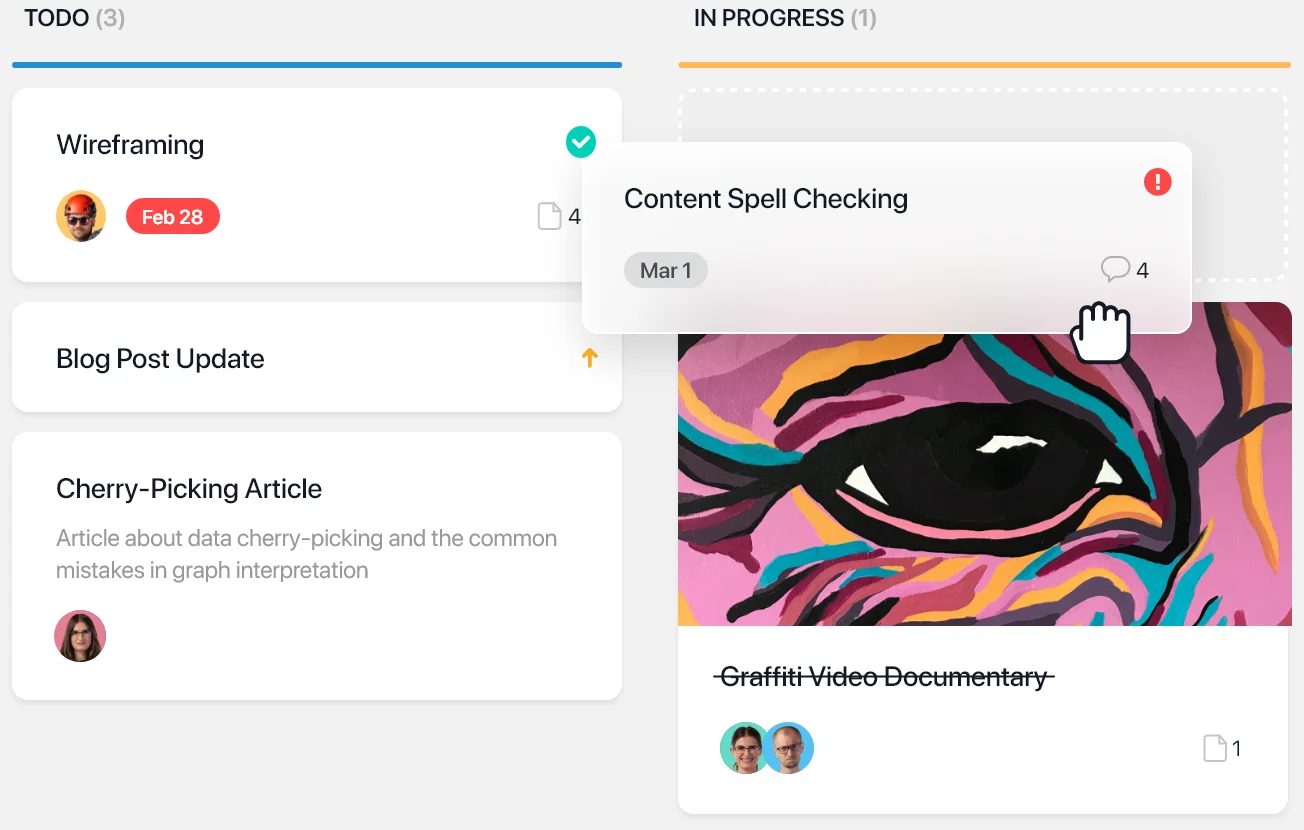
Transparent workflows
Know the status of a task with the help of workflows that define the logical and sequential steps a task has to go through. Add columns, rename, and color code them to reflect your processes better.
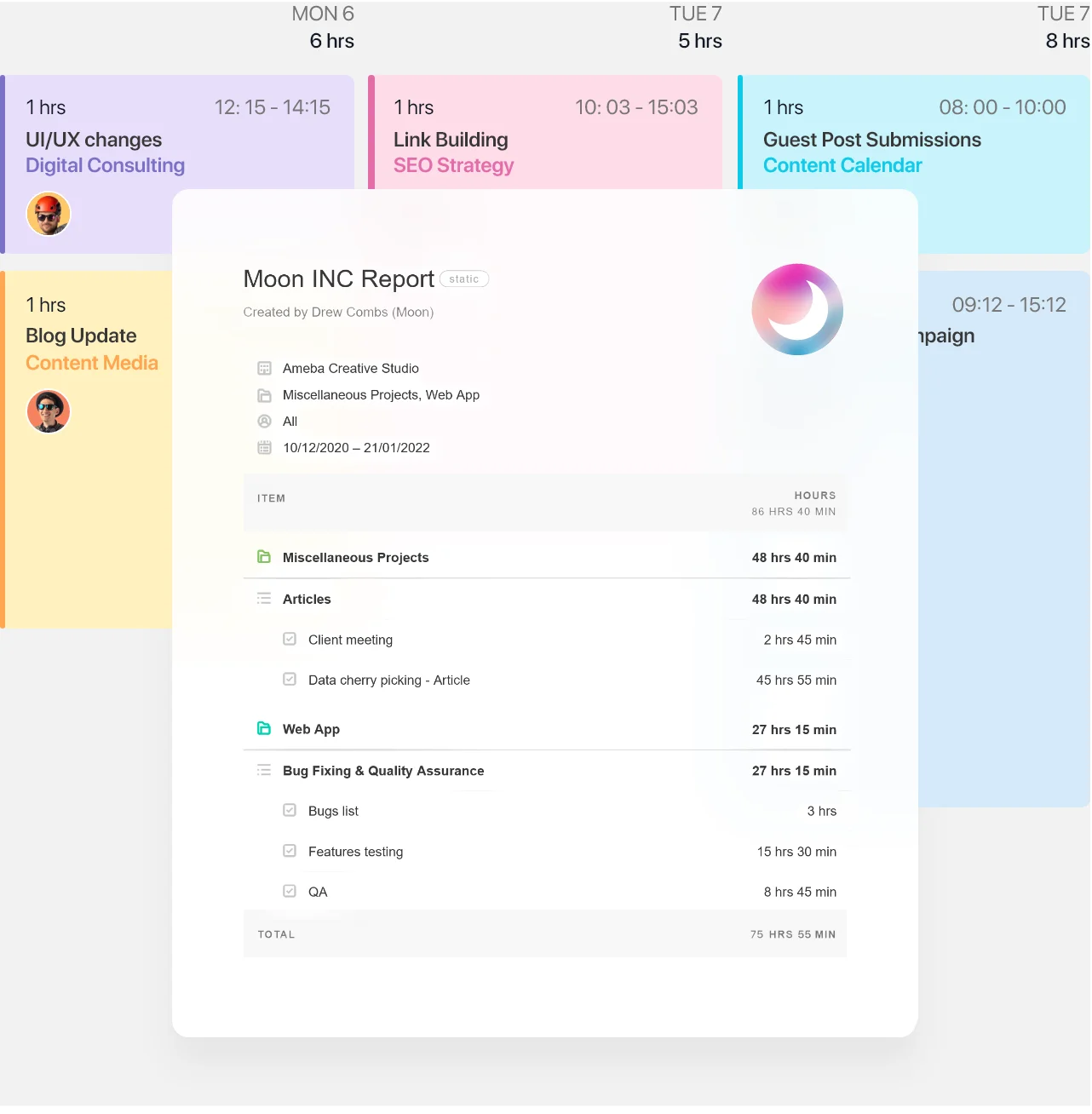
Centralized timesheets
Paymo allows your team to track time in various ways, while all the time entries get centralized in a common timesheet. Create detailed time reports and share them with your team or clients.
Explore other features
Time tracking
Log work time manually–via the web timer or the mobile tools–and automatically with Paymo Track.
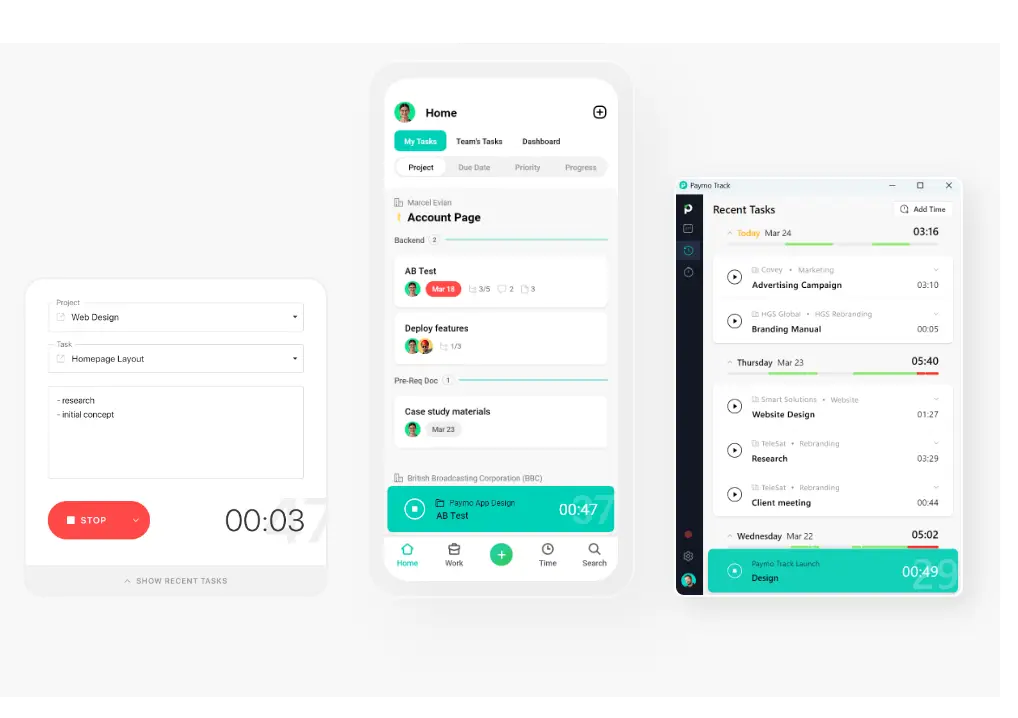
Project invoicing
Create estimates, manage expenses, generate invoices and send them to your clients. Get paid online via the payment gateway integrations.
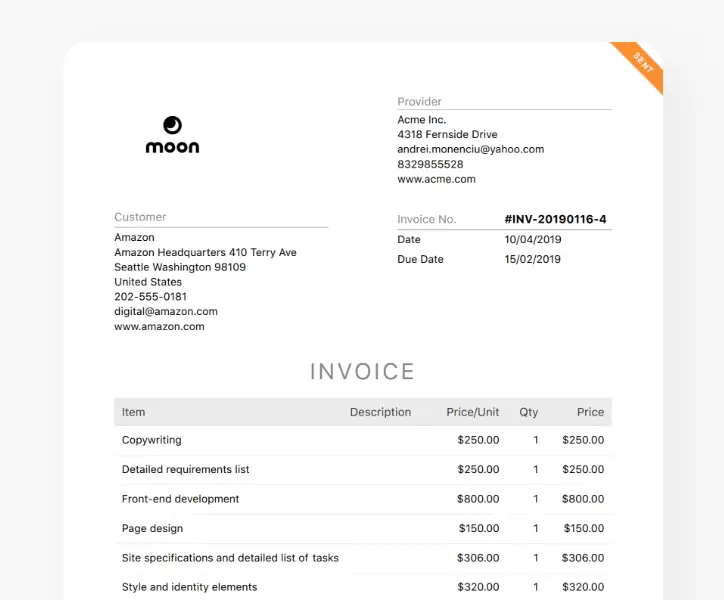
Resource management
Manage workloads, availabilities, and leave days on a visual schedule, and see at a glance who’s overbooked or underbooked.
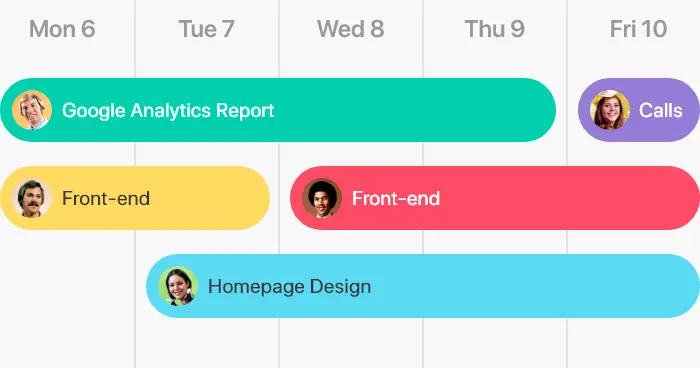
Join Paymo today and take complete control over your tasks.
Resources
Project Management GuidePM Software for CreativesPM Software for ArchitectsKanban SoftwareProject Management SoftwareBest Time Tracking SoftwareEmployee Time Tracking SoftwareTime Tracking Software for ConsultantsFree Invoicing SoftwareTask Management SoftwareTimesheet SoftwareResource Management SoftwareGantt Chart SoftwareTime Tracking AppsHow to Become a Project ManagerProject TrackerHow to Increase ProductivityProject Management MethodologiesCopyright © 2025 Paymo LLC
By signing up, you're agreeing with the Paymo Terms of Service and Privacy Policy
Cookies help us deliver our services. By continuing to use the website, you consent to the use of cookies.
Learn more about the cookies in Our Privacy Policy.

 Desktop App
Desktop App Mobile App
Mobile App Integrations
Integrations